BLDSS - 'Cannot send a request that was not located' error message
- Product: Alma
Question
Why and I am receiving the 'Cannot send a request that was not located' message when sending a request to BLDSS ?
Answer
The request may have failed connecting to the BLDSS server. Technical failure to run a locate is ignored by the system, so that it is considered a successful locate. However, because the BLDSS API mandates a record ID, and one has not been successfully obtained by the API, the send action failed.
It is suggested to re-run a locate and re-attempt the send.
The screenshots below show how to use the Monitor Jobs to get information about resource sharing locate actions (which are managed as background jobs)
- Use ‘Monitor Jobs’ to see the locate jobs
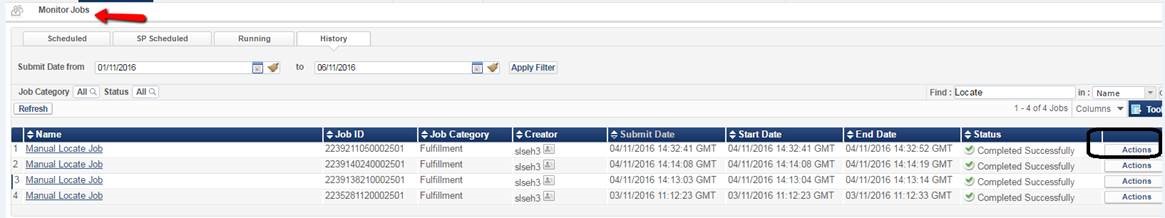
- See that some technical error has occured
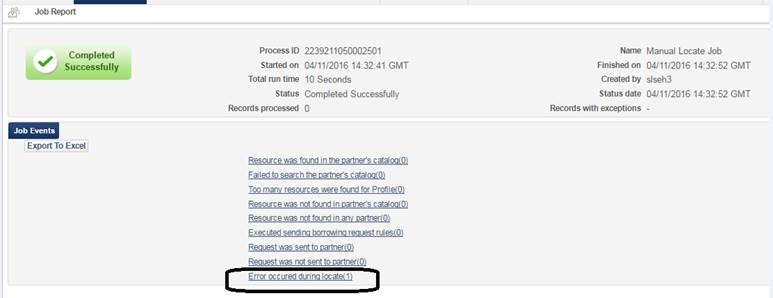
- Notice the reported error

If there are repeated failures connecting to the BLDSS server, ask Ex Libris Support to increase the API timeout.
- Article last edited: 13-12-2016

