Change a PO Line Vendor
- Article Type: General
Description
Desired Outcome Goal: Change a PO line vendor
Resolution
There are four methods of changing vendors for PO Lines:
- Change a vendor in a PO Line before it is packaged. Edit PO line and update vendor.
- Change a vendor in a PO Line when PO Line was already sent to a vendor. The button "Replace (only) vendor" appears near the Save button in the PO Line summary page.
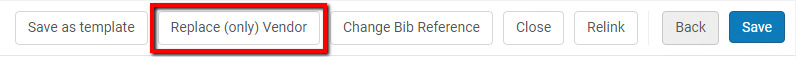
- At the PO level through the "Change Vendor On Order" job. Run this job from Alma menu > Acquisitions > Advanced Tools > Change Vendor On Order.
CAUTION: Not specifying the PO number in this menu will cause all POs to switch from source to target vendor! - Perform a global change by running the "Update PO Line Information" on a set of PO Lines. Run the job from Alma Admin menu > Run a Job > Update PO Line Information.
Additional Information
For more information see documentation in the Knowledge Center about Changing Vendors in PO Lines and POs
- Product: Alma
- Article last edited: 24-Mar-2020

