Error message 'A subfield separator character may not be used'
Description
When adding subfield separator $$ or $ in the header of a normalization rule you’ll see error “A subfield separator character may not be used” when trying to run the normalization rule
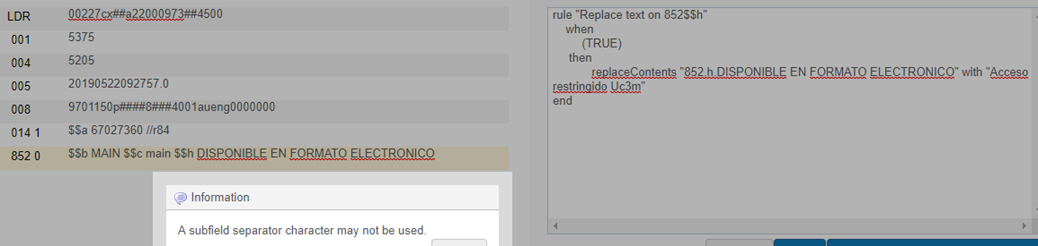
Resolution
Replace the subfield separator with another character e.g. with a dot
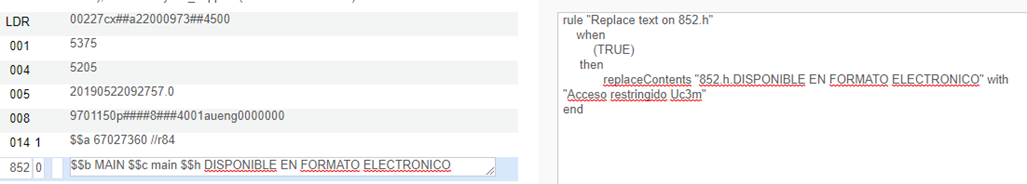
Afterwards the normalization rule will run properly and show the expected outcome

Additional information:
This error message is new with the June 2018 release and was added to prevent a different problem with some normalization rules that use these subfield separators. Please see row 75 of the List of Resolved Issues worksheet in the following spreadsheet of issues that were resolved with the June 2018 release (the link to the spreadsheet was on this page: https://knowledge.exlibrisgroup.com/...8/07_June_2018)
- Article last edited: 22-May-2019

