How to check if Google Scholar has been updated
- Article Type: Q&A
- Product: Alma
Question
How do I check if Google Scholar has been updated with my institution's holdings?
Answer
- Go to Google Scholar at: http://scholar.google.com/
- Select Settings (upper-right corner)
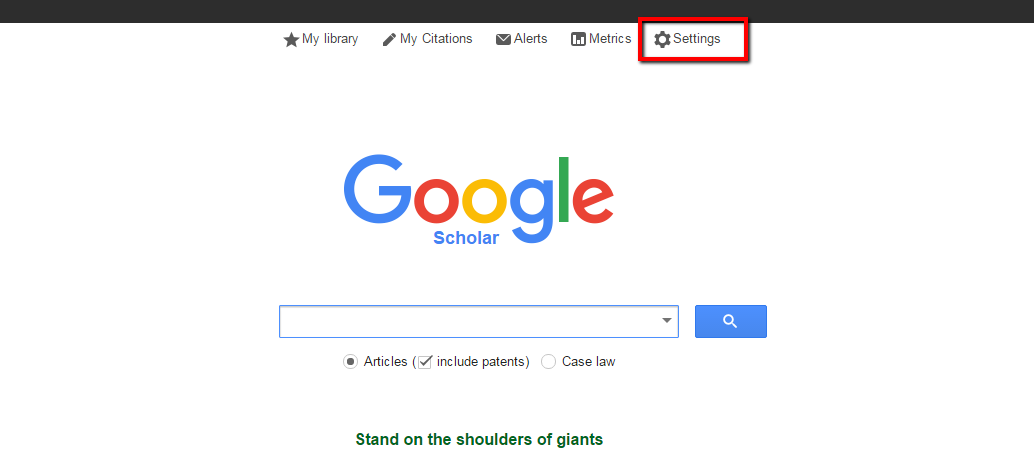
- Select "Library links" (left side of screen)
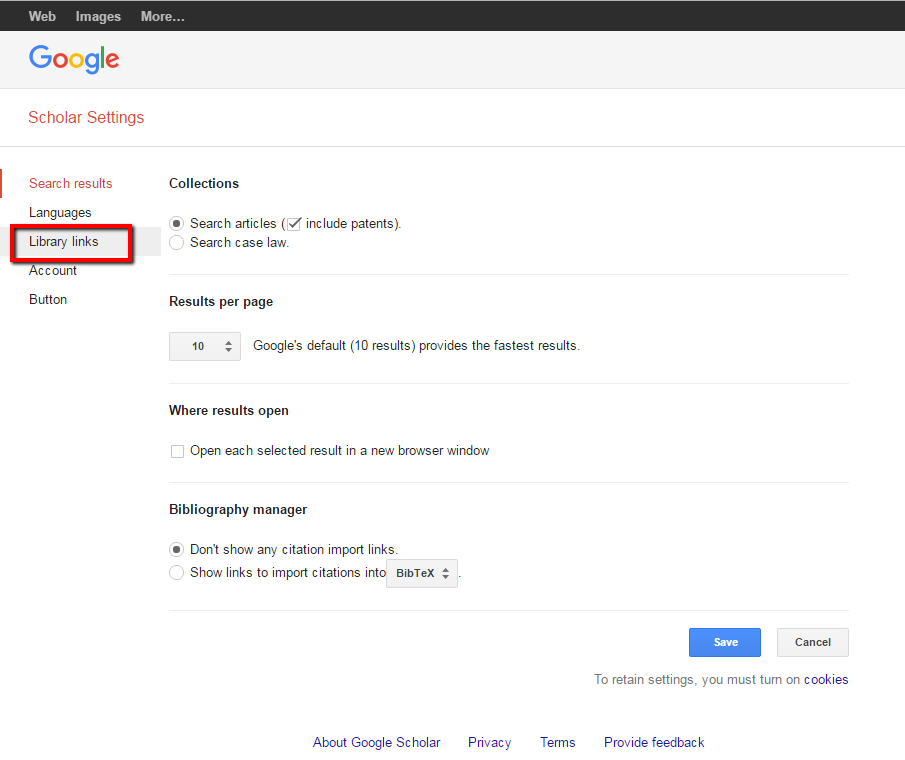
- Search for library keywords (defined in Resource Configuration Menu > Export Profiles > Publish Electronic Records to Google Scholar)
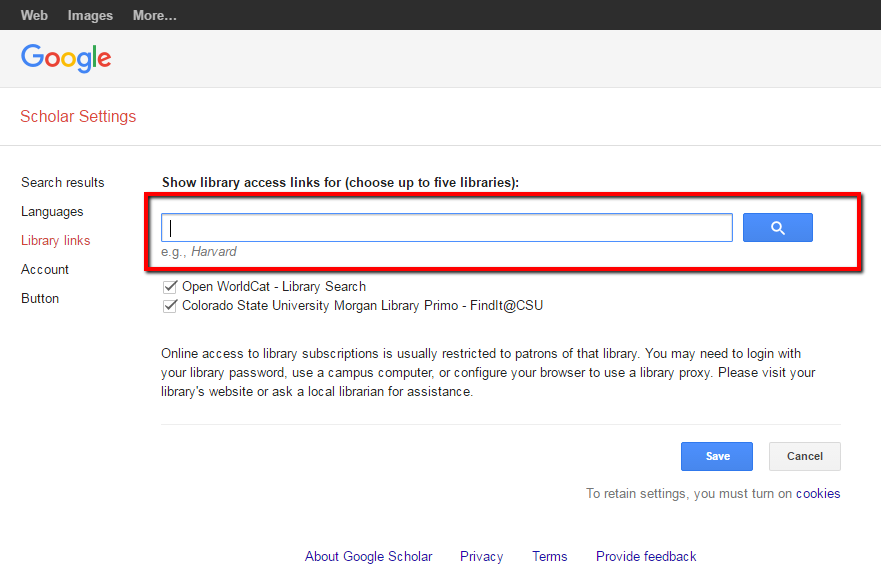
- Select the library
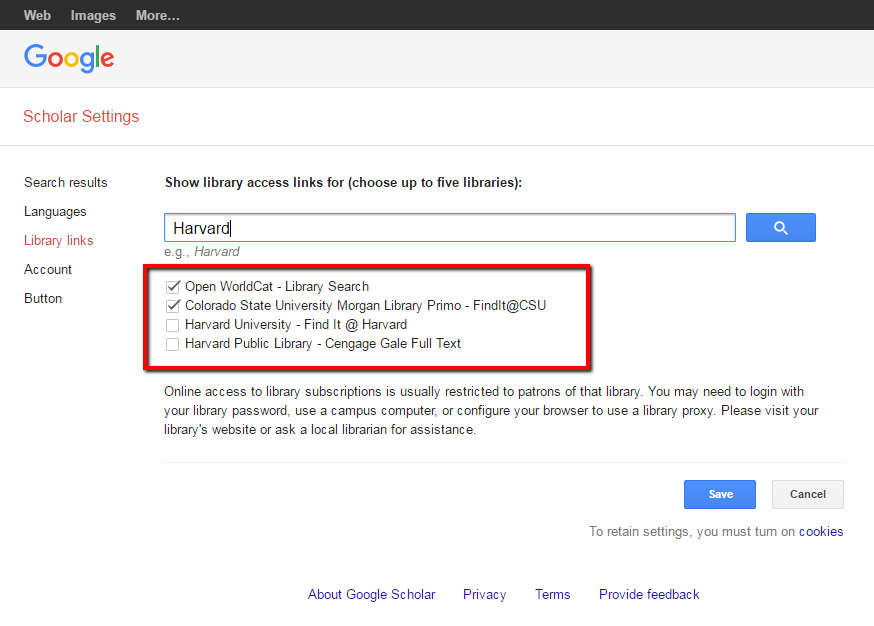
- Save
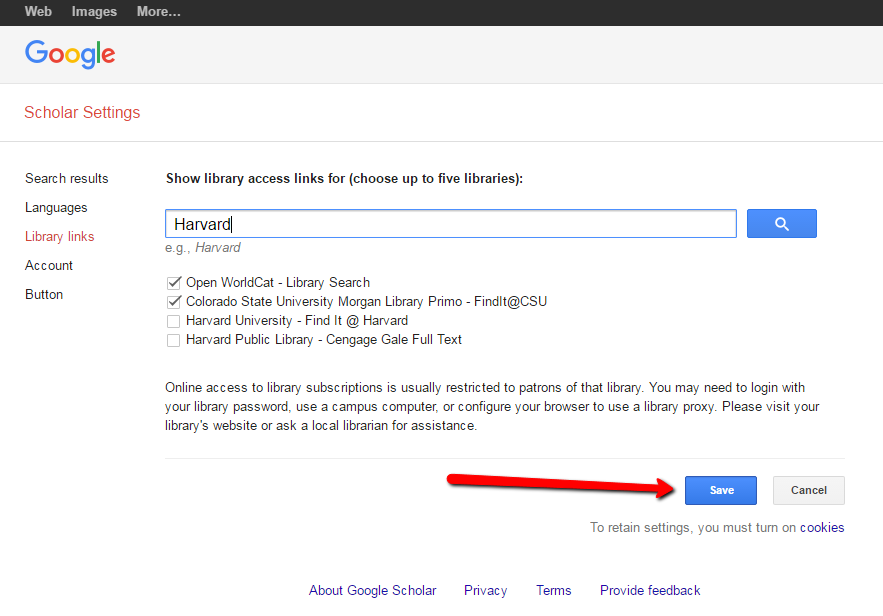
- Search for an article and follow the full-text indication
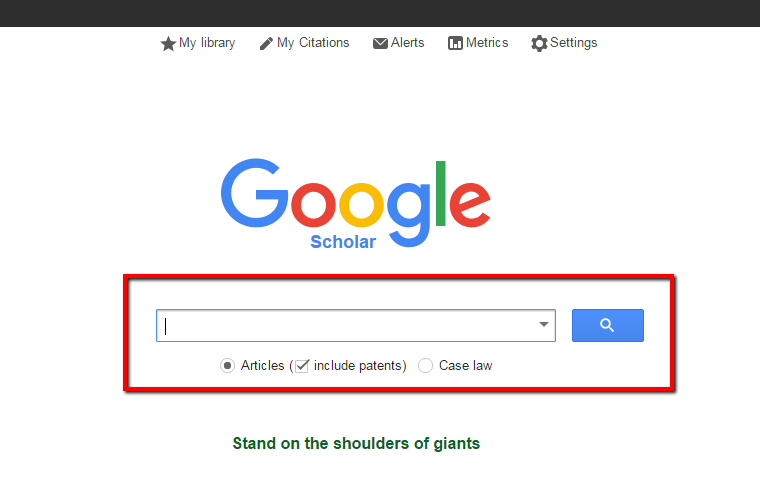
Additional Information
This is also explained in the OLH- Verifying Google Scholar Data
How to Correct Primo Central's/Google Scholar's Holdings File?
Article last edited: 13-Mar-2017

