MD Editor Controlled Vocabulary - Subfield showing a Prepopulated List
- Article Type: Q&A
- Product: Alma
Question
In the Metadata Editor the mouse hovered on 245 $$h and got a list of possible candidates (a prepopulated list).
See attached picture
Where is it defined? Is it hardcoded / controlled by Ex Libris -- or configurable?
Answer
Alma supports validation of subfield values based on a controlled vocabulary (a list of acceptable values for that subfield).
The controlled vocabulary is available via Alma Configuration > Resources > Cataloging > Controlled Vocabulary Registry:
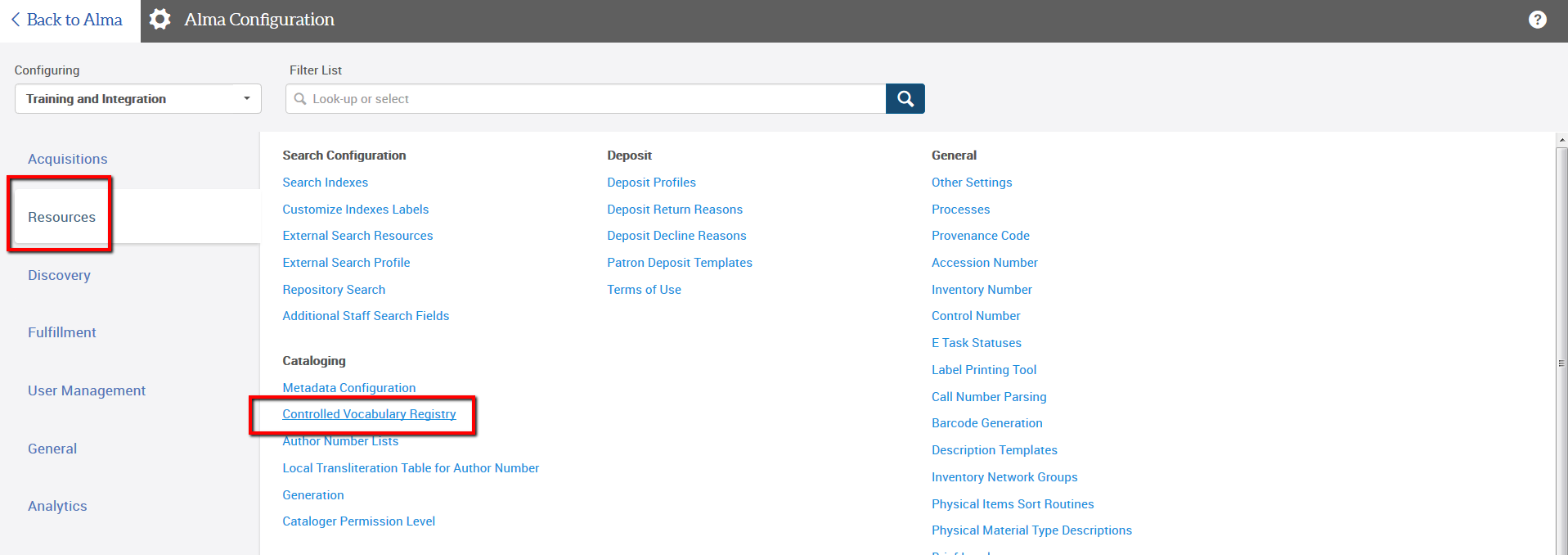
Here you can edit for example the table called “245H-OTB” description “245 h”:
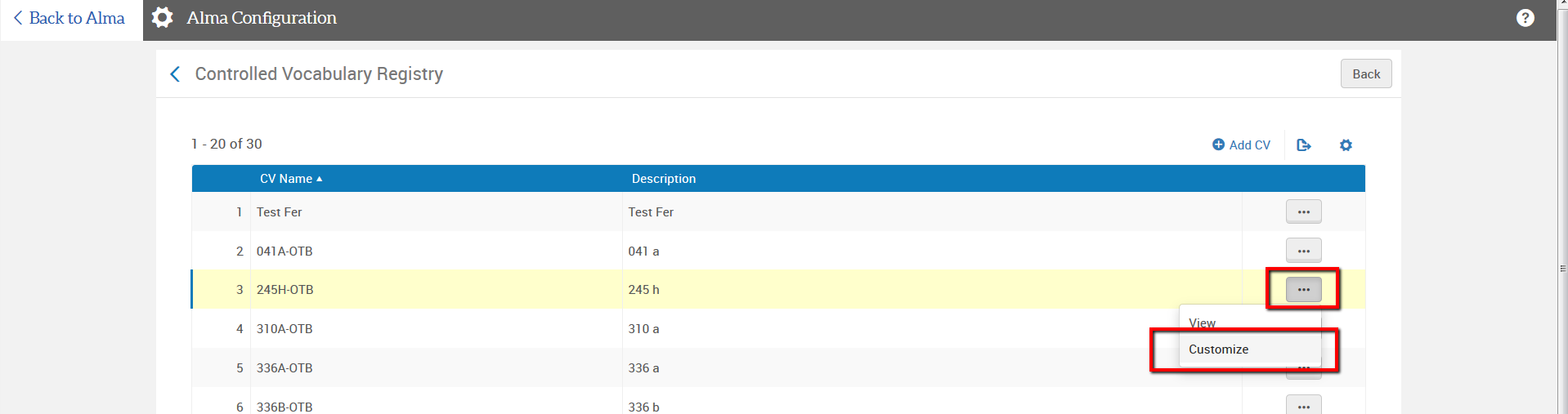
Category: Metadata editor
Subject: Vocabulary and Authorities
- Article last edited: 12/14/2017

