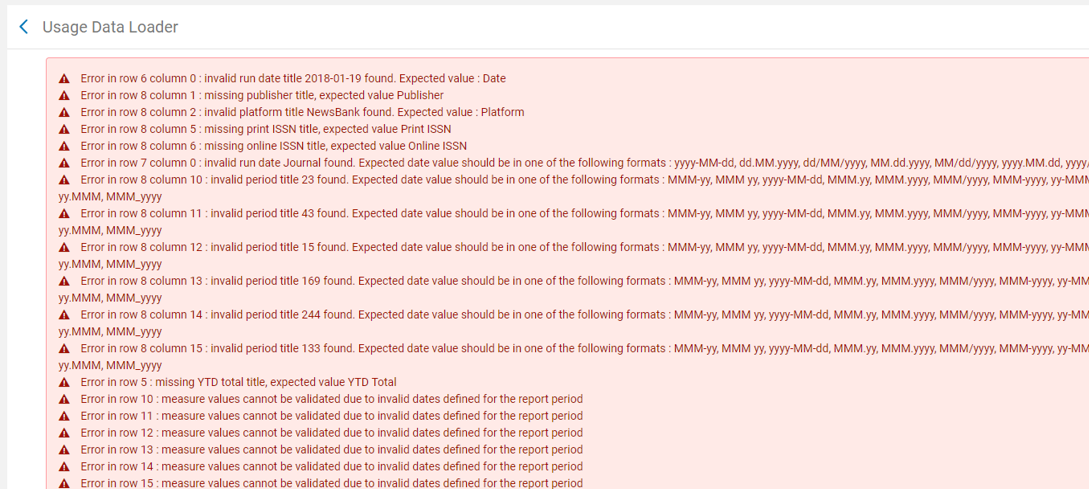Manually importing JR1 SUSHI usage data fails and errors
- Product: Alma
- Product Version: May 2018
- Relevant for Installation Type: Multi-Tenant Direct, Dedicated-Direct, Local, TotalCare
Question
Manually importing JR1 SUSHI usage data fails and errors.
Errors:
Invalid run date tile
Invalid period title
Measure values cannot be validated due to invalid dates defined for the report period
Answer
Check to make sure the imported Excel does not contain any missing lines.
If removing empty lines does not resolve, ask Support to review customer parameter "use_sax_to_import_excel".
When both of the above occur in the institution when loading an Excel file the empty line are not counted.
- Article last edited: 24-Apr-2018