Supported Functionality in NERS Top 25 Enhancement Request List – 2019
NERS 3792 - Portfolio Management
Portfolio Management: simplify process to remove, relink, and delete portfolios in electronic collections
There are cases when portfolios are linked to the wrong collection by mistake, or the contents of an electronic collection change. There should be ways to remove a set of portfolios from a collection or link a set of portfolios to a different collection in a batch just like it is possible to add a set of portfolios to a collection using the "Add from set" option in the Electronic Service Editor. Please add the ability to "Remove from set" as well as “Link to different collection.”
Portfolios are often identified for deletion or to be moved to another electronic collection after performing a portfolio or title search. Please also add the ability to "Delete" and "Remove" portfolios in the portfolio search results and in the portfolio list for titles (brief portfolio displays).
Ex Libris:
From the Alma portfolio search result you can delete a single portfolio.
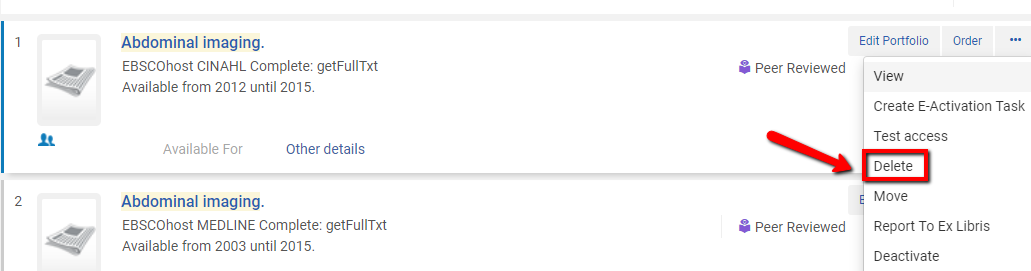
You can delete multiple portfolios with one action from the list of portfolios of a collection in the Electronic Service Editor:
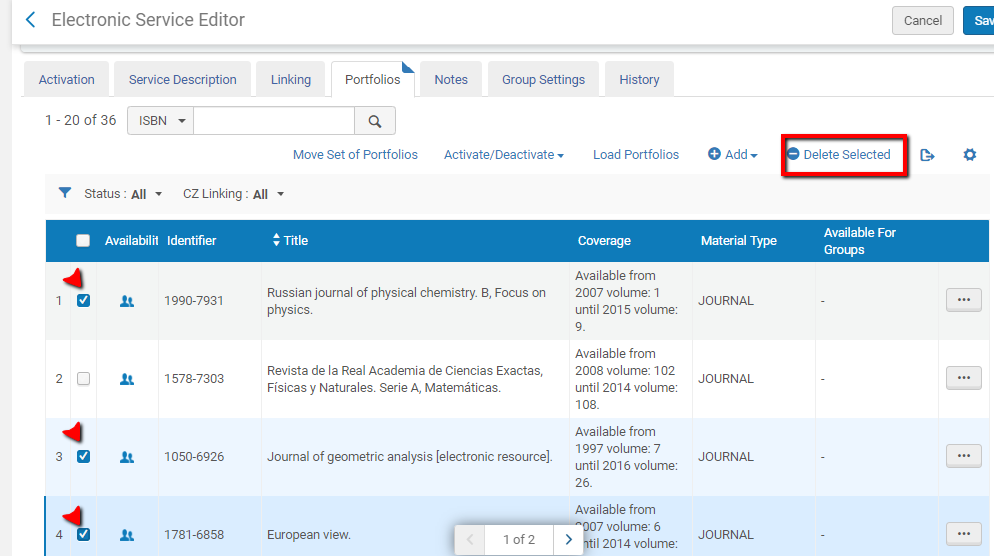
You can move a set of portfolios from one collection to another. See Moving Portfolios to a Different Electronic Collection and following:
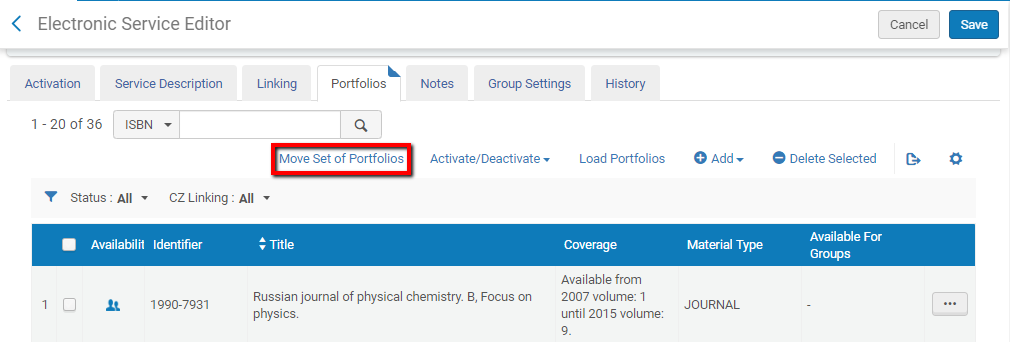
NERS 4661 Fulfillment: Alert / message for non renewed patron loans
We would like to have a meaningful alert/message as to why an item/s are unable to be renewed for a patron.
Examples of reason reasons could be:
(1) already renewed maximum amount – with option to over-ride,
(2) on hold for another patron,
(3) patron record has expired,
or (4) patron has a block (eg. fines or fees).
Ex Libris:
The column Last Renew Status can be added to the loan display screen (it is not in the list of default columns for this screen):
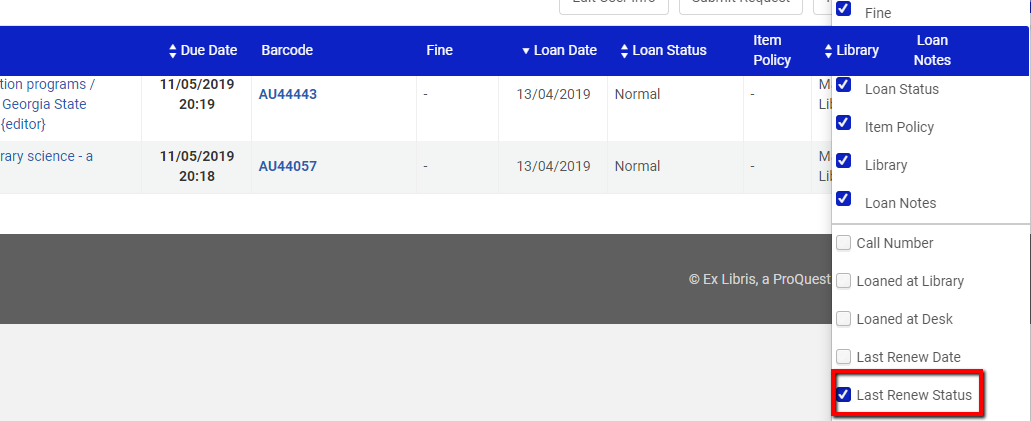
The "Last Renew Status" will then display:
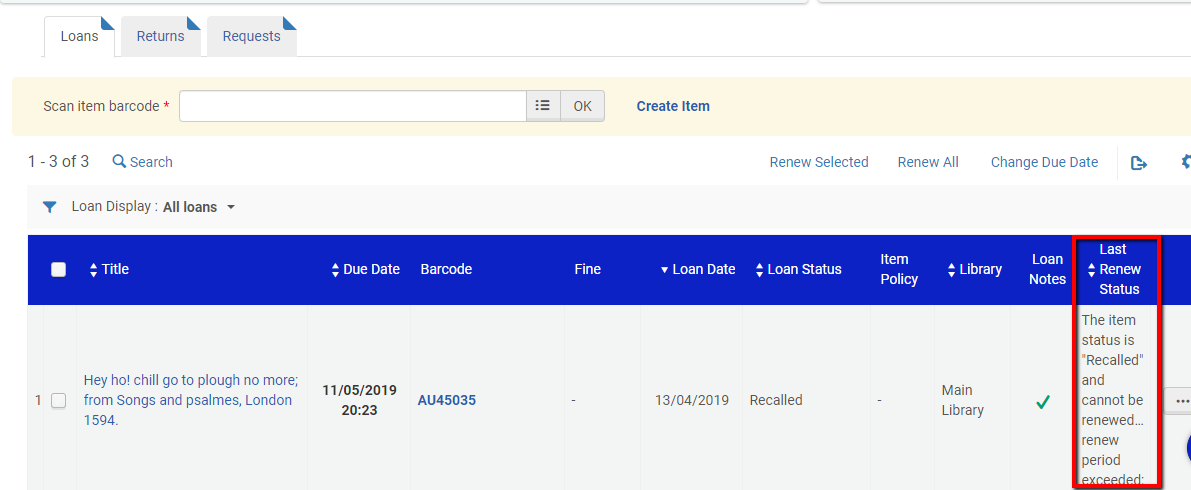
NERS 5585 In Fiscal Year Rollover, Fund Description and Fund Notes should be rolled over to the new Fund.
When we rollover our funds to a new fiscal year the fund description and fund notes in the old funds are not rolled over to the new funds.
Ex Libris:
Fund description: Alma automatically copies the content of the "Description" field under the "Summary" tab from one Fiscal Year to the other.
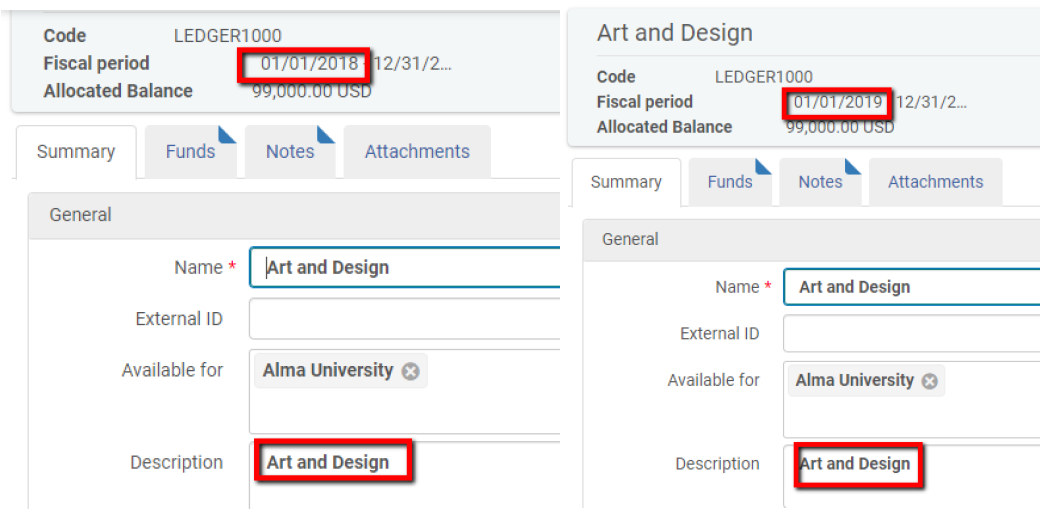
Fund notes: The Rollover Ledger job has an option for copying notes.
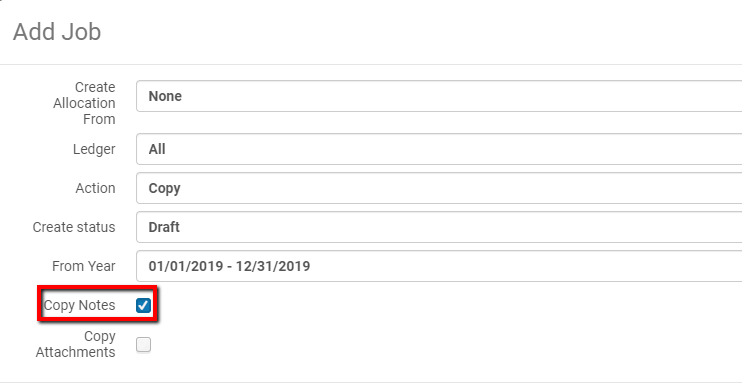
- Article last edited: 24-July-2019

