Using COUNT in Analytics
- Product: Alma
- Product Version: April 2018 Release
Description
When creating a report in Analytics, sometimes it is helpful to get a count of a particular field instead of a long list of rows.
Resolution
1. In the Criteria tab, select the dropdown menu for the field in question.
2. Select Edit Formula
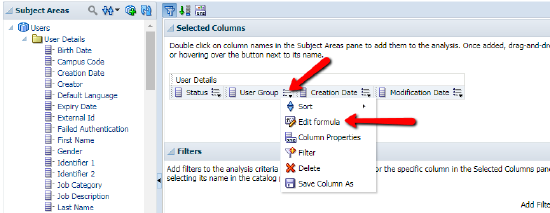
3. With the field highlighted, select the insert function button
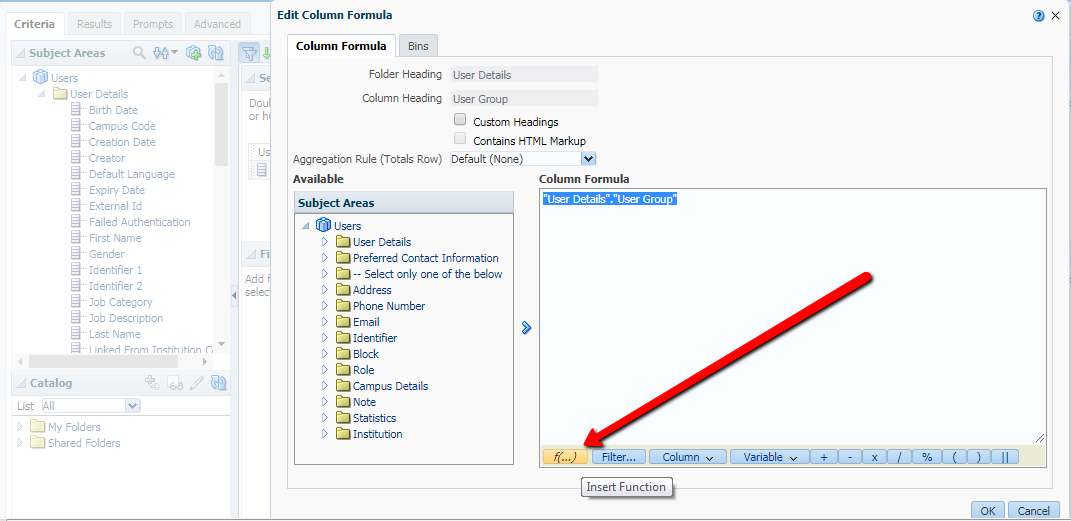
4. Functions > Aggregate > CountDistinct
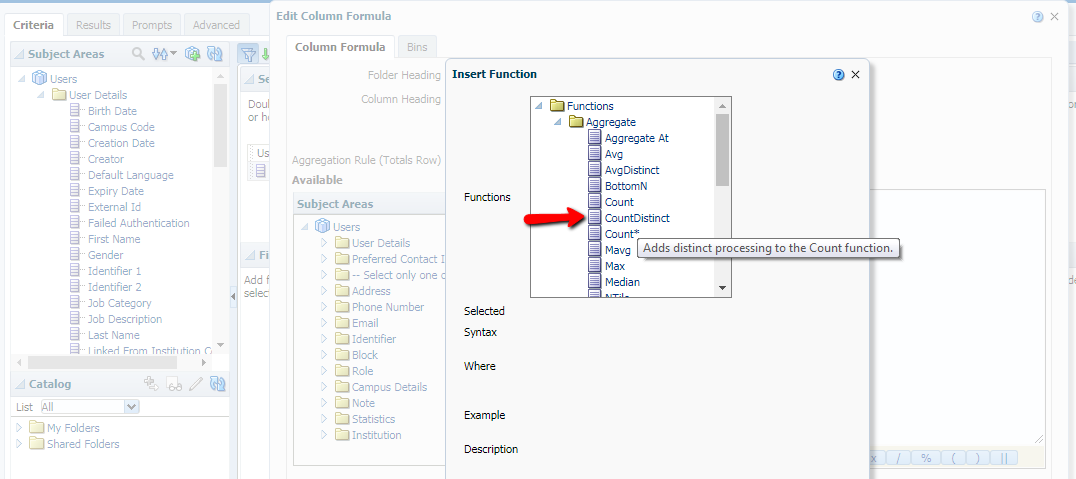
5. After selecting OK and moving to the Results Tab, I now see counts of User Groups based on the other criteria added to the report.
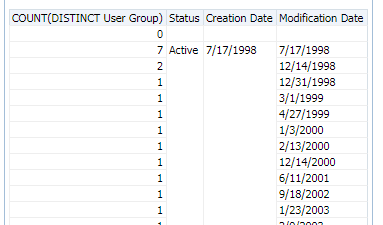
Note that for best results, unique fields should be used. For example, if you wanted to get a count of staff users, you should filter User Group by Staff, and add the Primary Identifier field, and use the COUNT function on the Primary Identifier.
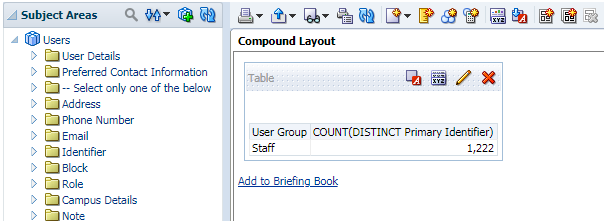
Criteria Tab view
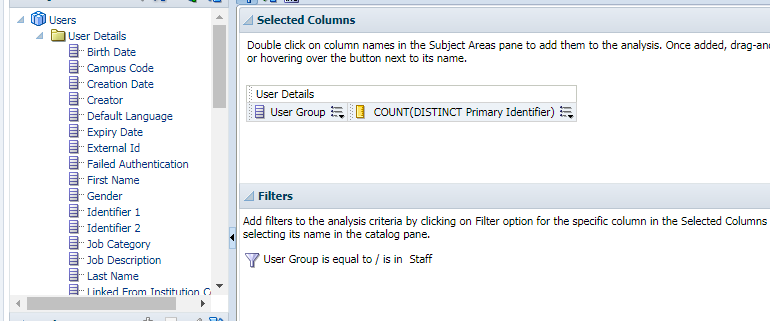
- Article last edited: 12-Apr-2018

