Why can't I see the “Resource Sharing” sub-menu options like “Borrowing Requests” or “Lending Requests” in the Fulfillment menu?
- Article Type: Q&A
- Product: Alma
Question
Why can't I see the “Resource Sharing” sub menu options like “Borrowing Requests” or “Lending Requests” in the Fulfillment menu?
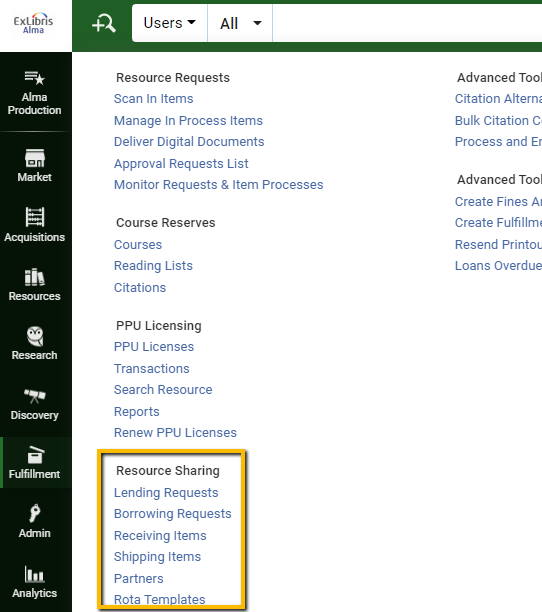
Answer
One of the following user roles must be added and scoped to the Resource Sharing Library for your institution:
- Fulfillment Services Operator (in the scope of a resource sharing library)
- Fulfillment Services Manager (in the scope of a resource sharing library)
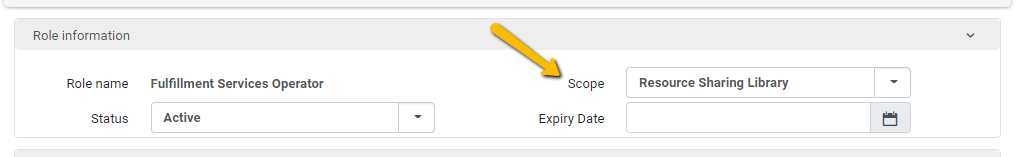
Please note, in order to see these sub-menus it is not enough that the user is an operator in the resource sharing desk and has their "currently at" location is set to the resource sharing desk. One of the above user roles must be added.
- Article last edited: 27-Jun-2022

