Alma won't allow due date change to desired date
Product: Alma
Description
It is difficult to change the due date to a desired date after checking out a book.
Resolution
-
In Alma Configuration, click the dropdown in Configuring, and select the preferred library
-
Then go to Fulfillment > Library Management > Opening Hours
-
None of the Record Type of Standard opening hours have a check mark in the Inherited column
-
They're being defined at this Library level rather than inheriting definitions from the Institution level
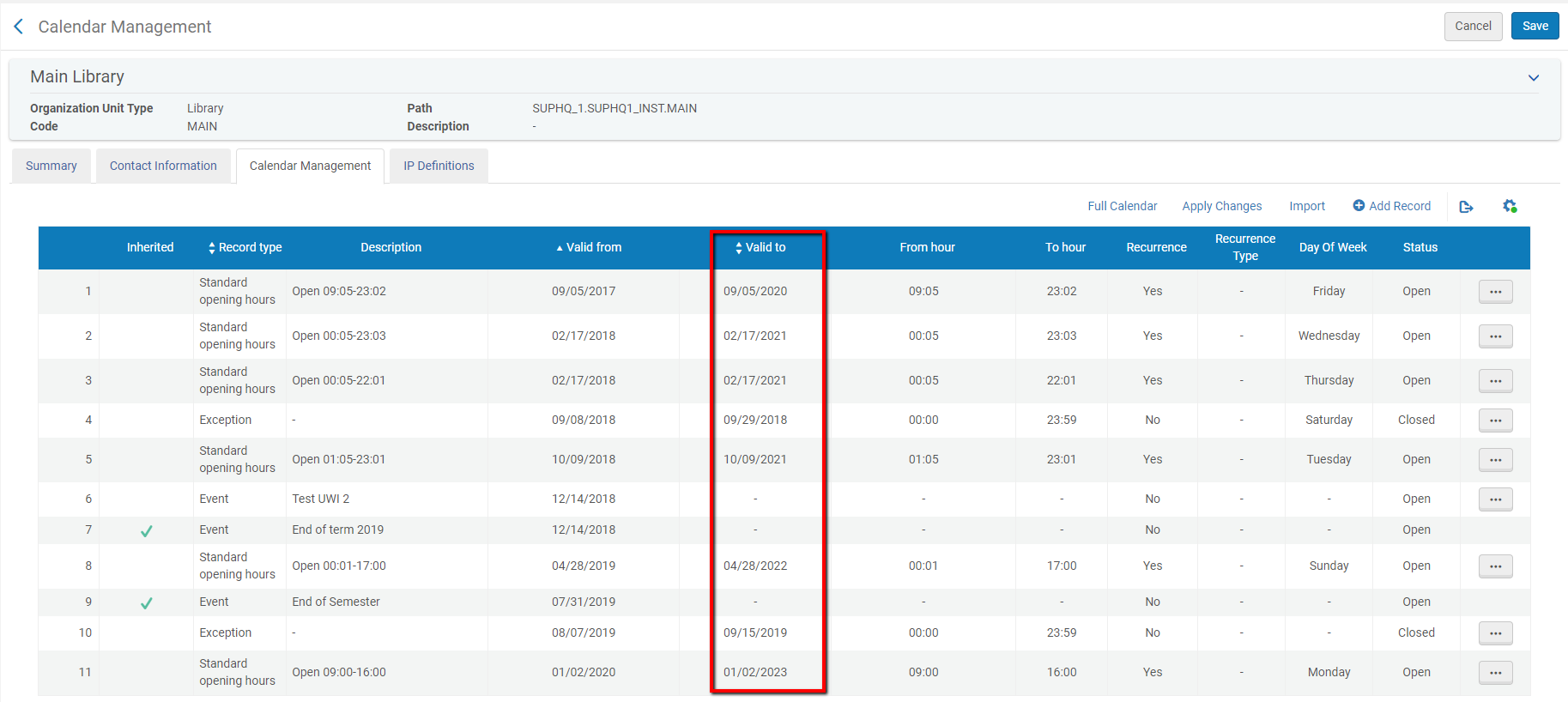
-
-
-
Check the Valid to date for the standard opening hours for desired due date. It may be expired by the due date
-
If it is, click the row actions button (...) > Edit and click save to push out the Valid to date by three years for these Standard opening hours
-
-
It should now be possible to check out the item and change to the desired due date
Additional Information
See this page for additional information on extending the Valid to date for a library's standard opening hours: https://knowledge.exlibrisgroup.com/Alma/Knowledge_Articles/How_do_you_extend_a_library%27s_Standard_Opening_Hours_to_the_future%3F
- Article last edited: 10-Apr-2020

