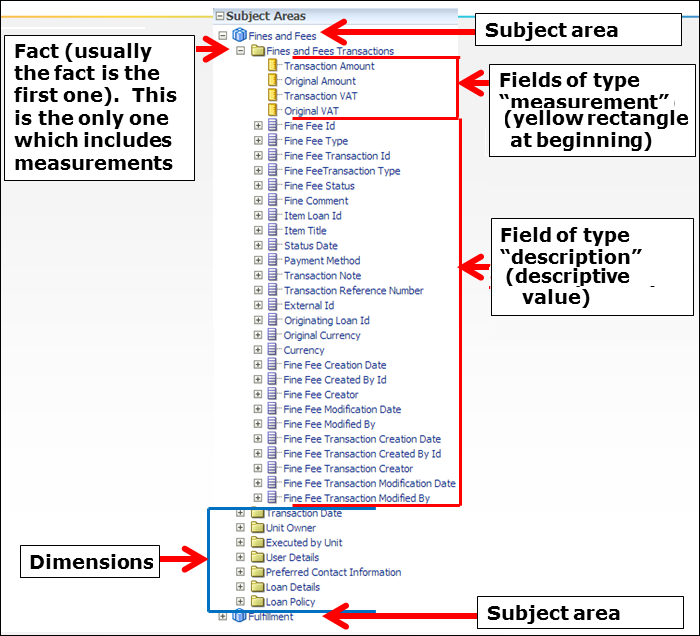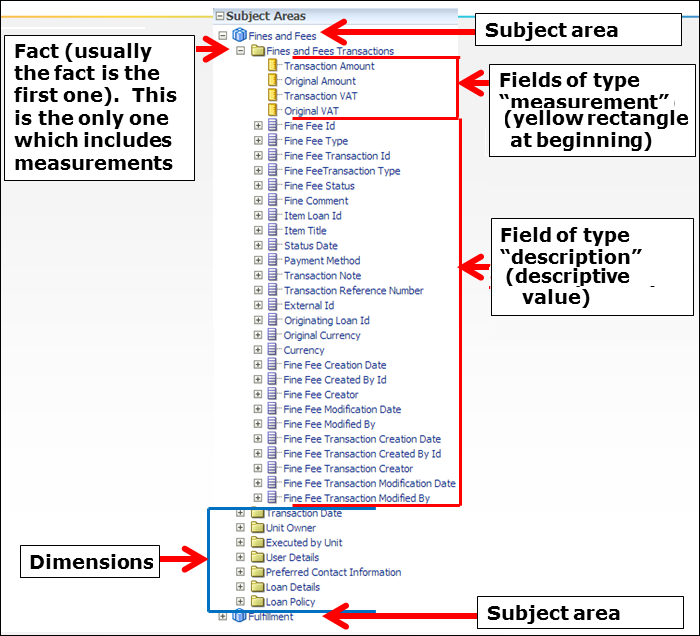The following table describes various terms used in Analytics documentation:
Terminology
| Term |
Description |
| Subject Area |
Data in Analytics that is organized into subject areas such as Funds Expenditure, Fulfillment, Users, Fines and Fees, and Physical Items. Subject areas contain folders, measure columns, attribute columns, and hierarchical columns. |
| Fact Table |
Consists of the measurements, metrics, or facts related to a business process and contains the core part of the subject area. |
| Dimension |
Tables that contain descriptive attributes (or fields) that are typically textual fields or discrete numbers behaving like text. Dimension attributes such as Library Code, Vendor Name, or Loan Date give facts a context. |
| Measurement Column |
A column of data in subject areas that holds a simple list of data values that can change or can be counted or aggregated in some way. |
| Description Column |
A column in subject areas that holds a flat list of values that are also known as members. No hierarchical relationship exists between these members, as is the case for members of a hierarchical column |
| Hierarchical Column |
A column that holds data values that are organized using both named levels and parent-child relationships. This column is displayed using a tree-like structure. Individual members are shown in an outline manner, with lower-level members rolling into higher-level members. |
| Is Prompted |
Valid for a column containing text, numbers, or dates and is used to include only those records in the column where no pre-filtered values are desired. |
| Prompt User |
Valid for a column that contains text, numbers, or dates and is used to enable a user to select the dashboard or report prompt operator when running the report. |
The following diagram illustrates where some of these elements exist in Analytics:
Alma Analytics Terminology