Exchange Rates Report
To view exchange rates, you must have one of the following roles:
- Acquisitions Administrator
- General System Administrator
- Purchasing Manager
- Purchasing Operator
The Exchange Rates Report enables you to view the exchange rates of single or multiple currencies for a single day or over a period of time. Ex Libris partners with Open Exchange Rates for exchange rate currencies. The exchange rates are automatically updated on a daily basis. It is possible to see the exchange rates per day by selecting Acquisitions > Advanced Tools > Exchange rates report. Choose the desired Source Currency and From Date. For the current list of supported currencies, see https://openexchangerates.org/currencies.
To view the Exchange Rates Report:
- On the Exchange Rates Report page (Acquisitions > Advanced Tools > Exchange Rates Report), select the report type using the fields in the Select Currencies section.
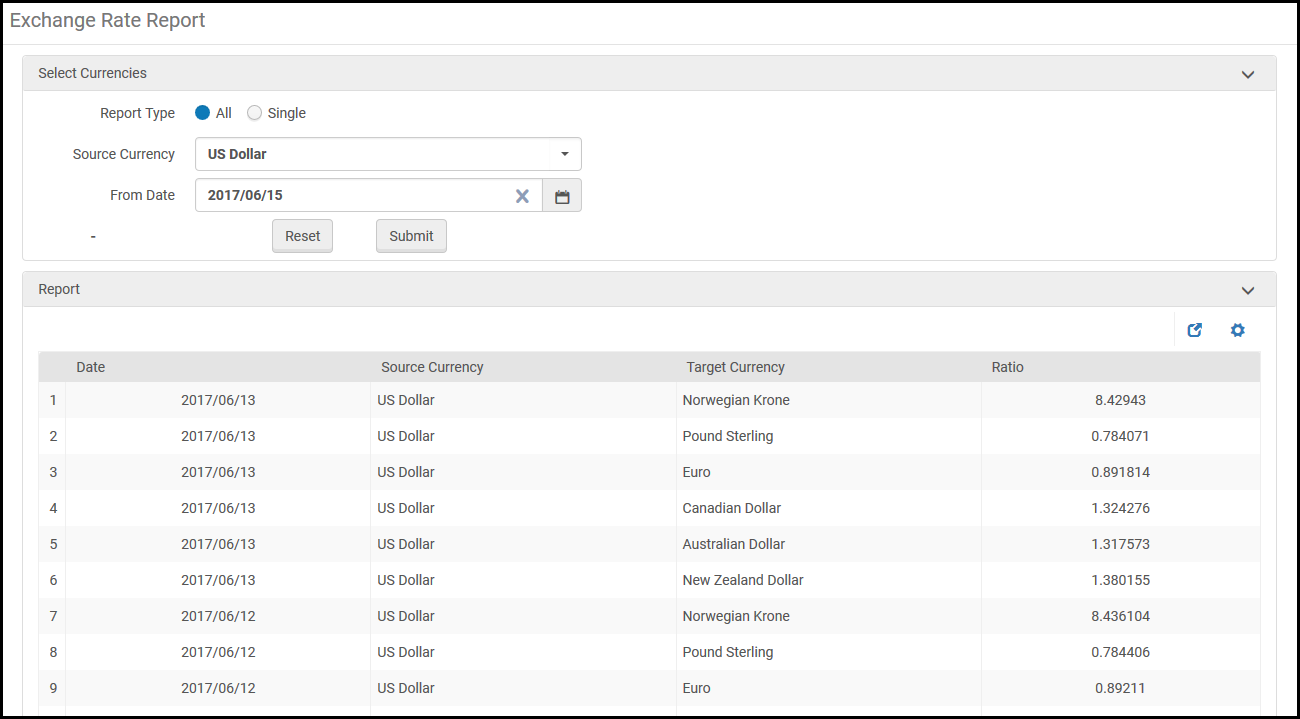 Exchange Rates Report, Default ViewThe default view is all target currencies for today’s date.
Exchange Rates Report, Default ViewThe default view is all target currencies for today’s date.- To view the exchange rate between a source currency and multiple other currencies, select All for Report Type. To view the exchange rate between a source currency and just one other currency, select Single for Report Type.
- Select the source currency. If you selected Single, also select the target currency.
- Select the date on which to view the exchange rates. If you selected Single, select both a start and end date.
- Select Submit to view the exchange rates.

