Viewing Restore Request Jobs
For links to all the main fulfillment documentation pages see Fulfillment.
To view jobs that restore items that were temporarily moved, you must have one of the following roles:
- Fulfillment Administrator
- General System Administrator
The job Requests - Restore Temporary Shelved Items runs nightly to create restore requests (request type = restore item) on all of the institution’s temporarily shelved items whose due-back date is the current day or earlier so that these items can be restored to their permanent locations by the circulation desk operators at these locations. (The job ignores items in temporary locations that do not have a due-back date.)
These items may include the following:
- Reading list items for a course that has ended
- Items that were removed temporarily, such as a resource that was removed while a course is ongoing and the resource is now due to be returned
The list of jobs appears on the List of Restore Jobs page. For information on configuring this job, see Configuring Fulfillment Jobs.
The behavior of this job is affected by the configuration of the Restore Jobs Profiles, which is initially performed during the implementation stage. As part of this configuration, the libraries for which the job should create restore requests, and when the restore requests should be created (how long after the due-back dates of the items), are defined. Only Alma Support can access this configuration.
To view a restore job:
On the List of Restore Jobs page (Fulfillment > Advanced Tools > View Restore Request Jobs), select an action for a restore job from the Actions menu, as follows:
- View – Opens the Job Report page, displaying details of the job, including its status and the number of items processed successfully and unsuccessfully.
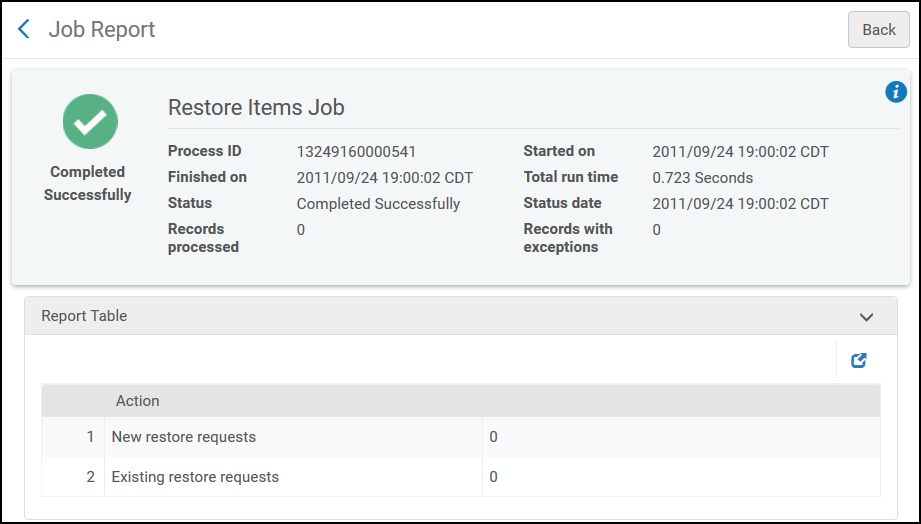 Job Report Page
Job Report Page - Events – Opens the Events Report page, displaying details of the events that occurred during the job processing.
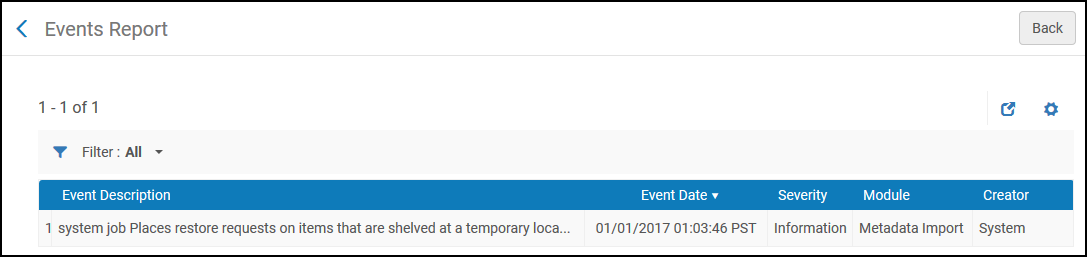 Events Report Page
Events Report Page

