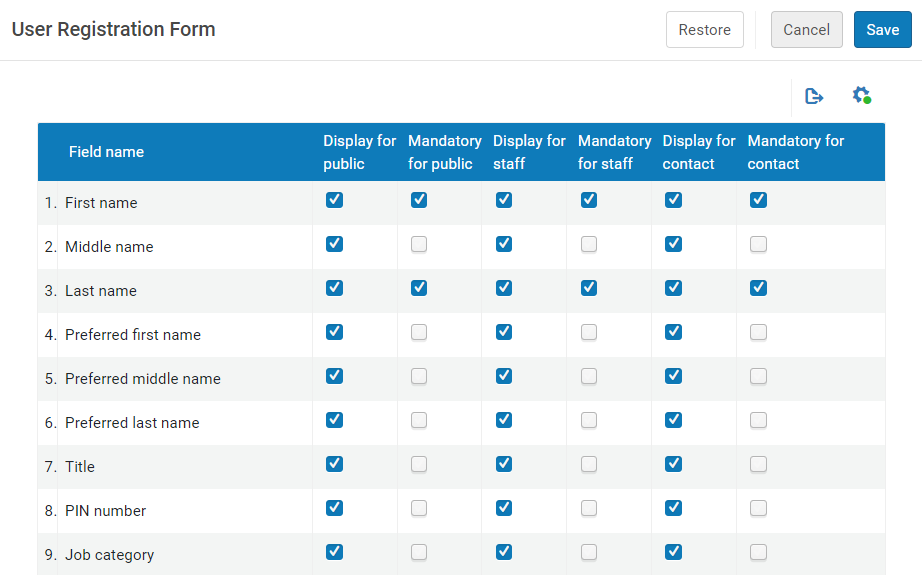Configuring Patron Registration Forms
In the following areas, you can configure which fields appear in the User Registration Form:
-
User Registration (Admin > Manage Users)
-
Patron Registration (Fulfillment > Manage Patron Services > Register New User button)
-
Edit User (Manage Patron Services)
-
Edit User (Manage Users)
This enables the user to configure forms that are fine-tuned to the library's needs and handle only the library's required information. Accessing this option enables users to select the fields in the user registration form that they want to be visible in the form, with the exception of the mandatory fields.
- Access the User Registration Form (Configuration menu > User Management > User Details > User Registration Form).
- In the table, select the fields to be displayed to the various audiences (such as public or staff).
- Click Save.
It is also possible to determine which address/email/phone types appear on the form. This option can be activated by Ex Libris. Please contact support for assistance.