Configuring a Custom URL and Public Name for Electronic Collections
The Electronic Collection Editor allows you to customize the Electronic Collection Level URL that links users to the collection. This may be necessary if you need to include client-specific parameters (such as an account ID) to the Electronic Collection Level URL that was provided during the activation of the electronic collection. For more information, see Working with Electronic Collection Bibliographic Records and URLs Added to the Community Zone.
You may also use the Electronic Collection Editor to customize the Electronic Collection public name that appears for users when searching with Summon.
Customizing the URL
-
Search for the electronic collection that you want to update.
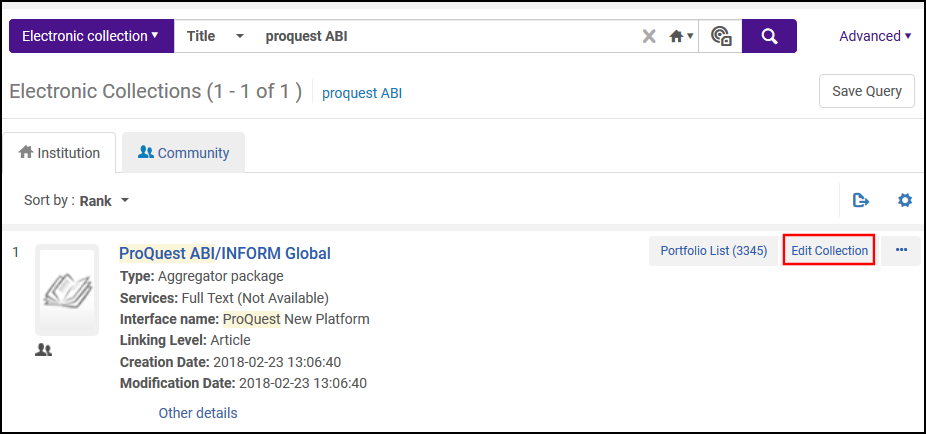 Local Repository Search for Collection
Local Repository Search for Collection -
Select Edit Collection to open the Electronic Collection Editor. For more information, see Editing Electronic Collection Fields.
-
Open the Additional tab.
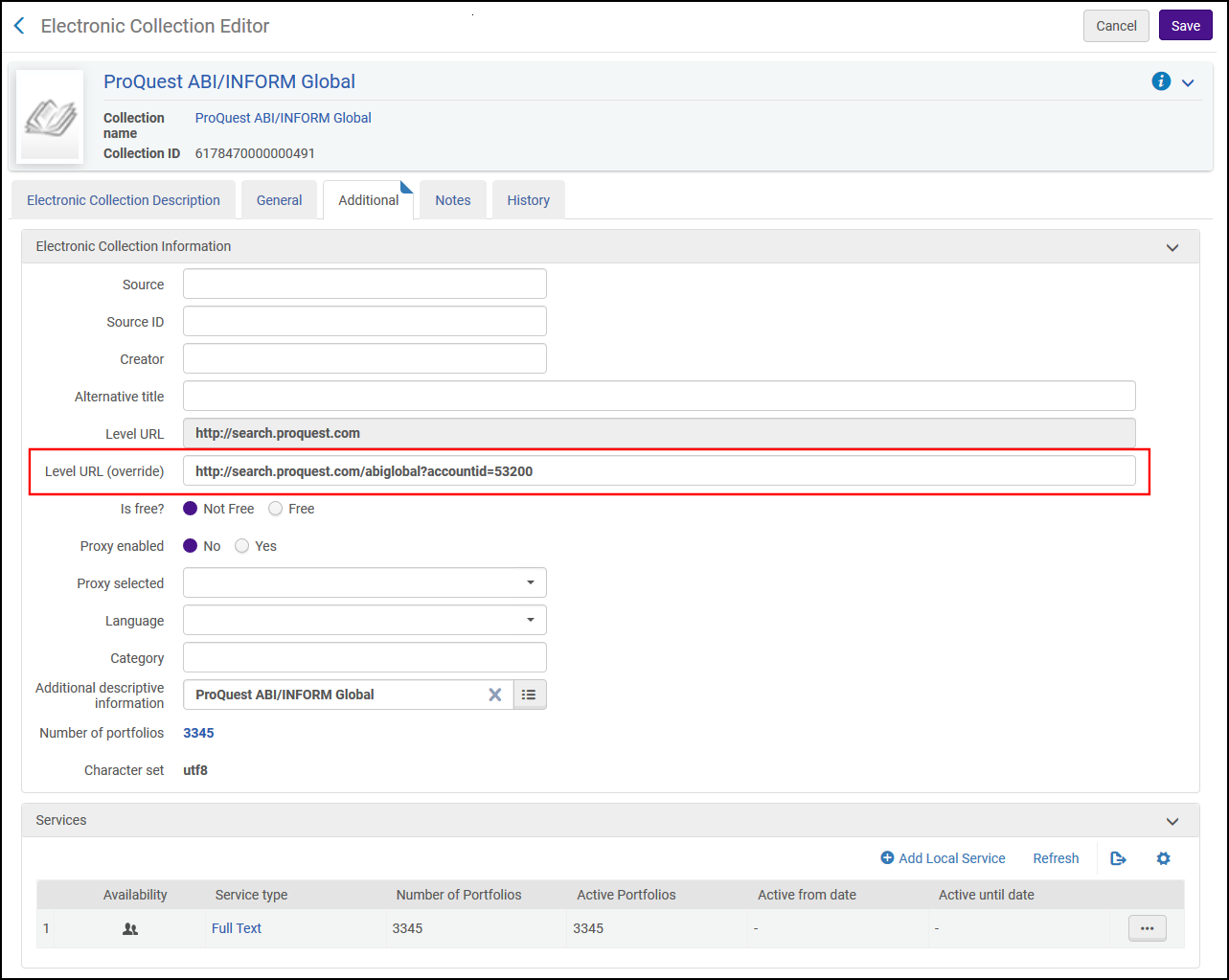 Electronic Collection Editor
Electronic Collection Editor -
Change the value of the Level URL (Override) field.
-
Select Save to save your changes to the electronic collection. After the bibliographic records have been published to Summon, the customized URL will become active in 24 to 48 hours.
Customizing the Public Name
- Search for the electronic collection that you want to update.
- Select Edit Collection to open the Electronic Collection Editor. The Electronic Collection Editor opens to the Electronic Collection Description tab. For more information, see Editing Electronic Collection Fields.
-
Enter or change the value in the Public name (override) field.
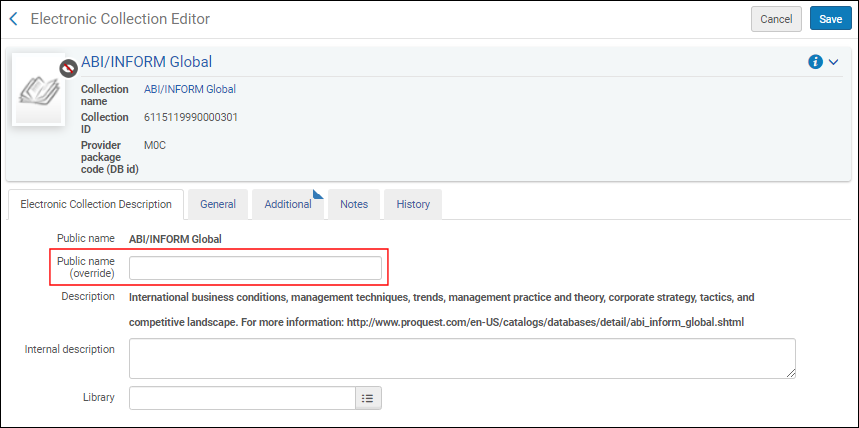 Electronic Collection Description Tab
Electronic Collection Description Tab - Select Save to save your changes to the electronic collection. After the bibliographic records have been published to Summon, the customized public name will become active in 24 to 48 hours.

