Combining Institution and Network Zone Search Results
The following role is required to configure this feature.
- General System Administrator
This feature must be enabled by Ex Libris. Contact Support to enable combining Institution and Network Zone search results.
You can configure Alma to add the Network Zone search results to the Institution tab. This eliminates the need for the user to check the Network tab for additional resources available to the institution. The Network Zone search results continue to appear in the Network tab. For more information, see Repository Search when Using a Network Zone and Institution, Community, and Network Tabs.
Combined sets cannot be itemized.
Viewing Combined Search Results
You need the Repository Manager role to see the combined results of sets made by other users.
When performing a search at the Institution level, you can select to view Institution or Combined results from the search results page. Select Search scope and then select the Combined results check box.
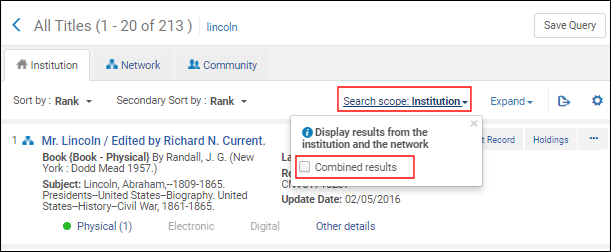
Combined Results Check Box
The following types of searches appear as combined search results in the Institution tab:
- All titles (electronic resources only)
- Electronic titles
- Electronic portfolios
- Electronic collections
In combined results, an Institution facet appears. Network resources are identified by the words From Network.
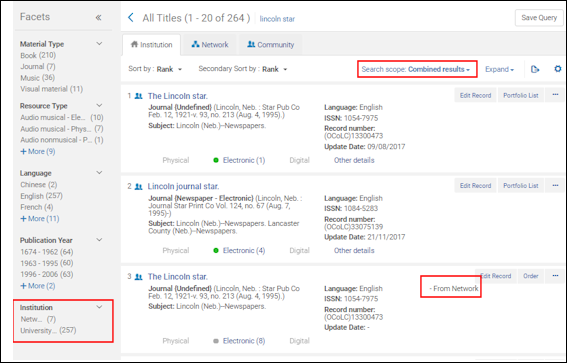
Institution Facet and From Network Identification
The icons and actions appearing with these resources are the same as those that appear for the resource in the Network tab. The total number of records indicates the combined total of both local and network resources.
CDI Consortia Inheritance
In cases where CDI consortia inheritance is turned ON for the member institution, the following collections will be included in the combined search - with an indication ‘From network’:
- Collections with CDI search activation from the network
- Collections with ‘Full text in CDI only’ activation from the network
In cases where CDI consortia inheritance is turned OFF for the member institution, these collections will not be included in the combined search.
For more information on the CDI consortia inheritance setting, see Consortia Inheritance Settings.
Sets/Queries Containing Combined Search Results
You can save combined search queries as logical sets (see Creating Logical Sets). The Content Origin column identifies combined sets as Network and institution. The actions available for Network and institution sets are:
- Edit
- Results
- Duplicate
- Delete
Combined sets can be assigned to the General Publishing profile, but they cannot be assigned to normalization jobs.
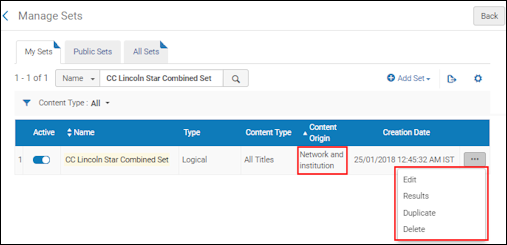
Available Actions for Combined Sets

