注文明細のキャンセル理由を設定
注文明細のキャンセル理由を設定するには、次の役職が必要です:
- 発注・受入オペレーター
- 統括システム管理者
注文明細をキャンセルするときに利用できる注文明細キャンセル理由を定義できます。注文明細をキャンセルを参照してください。
注文明細キャンセル理由は、注文明細キャンセル理由コードテーブルページ(設定メニュー> 受入> 発注書> 注文明細キャンセル)で設定します。コードテーブルの詳細については、コードテーブルを参照してください。
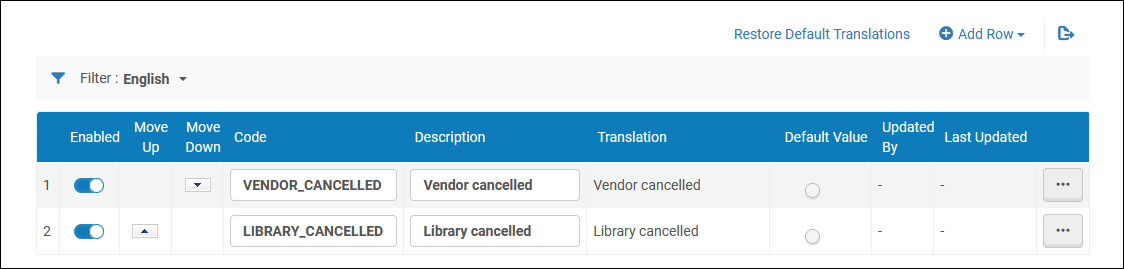
コードテーブルページ - 注文明細のキャンセル理由
キャンセル理由を追加、編集、または削除できます。また、理由を有効/無効にしたり、ドロップダウンリストでの表示方法を変更したり、デフォルトの理由を選択したりすることもできます。

