重新发送打印资料和电子邮件
有关所有主要读者服务文档页面的链接,请见读者服务。
要重新发送打印资料和电子邮件,您必须具有以下权限之一:
- 读者服务管理员
- 通用系统管理员
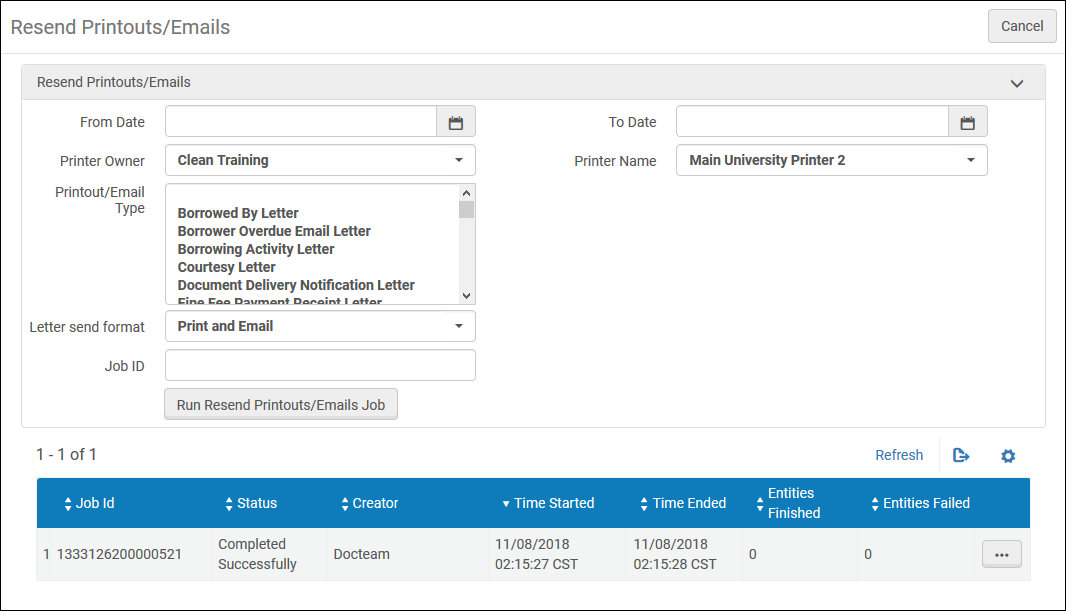
重新发送打印资料/电子邮件页面
运行参数包括:
- 起始日期 - 重新发送仅从该日期起始的信件。这是必备字段。
- 截止日期 - 重新发送仅到该日期为止的信件。这是必备字段。
- 打印机所有者 - 仅为该机构/图书馆重新发送信件。
- 打印机名称 - 选择写入信件的打印机。
- 作业ID - 只有重新发送信件匹配该作业ID。您可以在历史记录选项卡的监控作业页面找到作业ID。见查看已完成作业。
- 打印/电子邮件类型 - 仅重新发送这些类型的信件:
- 自动外借续借信件(FulUserAutomaticLoansRenewLetter)
- Borrowed By Letter (FulBorrowedByLetter)
- Borrower Overdue Email Letter (BorrowerOverdueEmailLetter)
- Borrowing Activity Letter (FulUserBorrowingActivityLetter)
- Courtesy Letter (FulUserLoansCourtesyLetter)
- Document Delivery Notification Letter (FulDigitizationDocumentDeliveryNotificationLetter)
- Fine Fee Payment Receipt Letter (FineFeePaymentReceiptLetter)
- Fines And Fees Report Letter (FinesAndFeesReportLetter)
- Ful Borrowing Info Letter (FulBorrowingInfoLetter)
- Ful Cancel Email Letter (FulCancelEmailLetter)
- Ful Cancel Request Letter (FulCancelRequestLetter)
- Ful Citation Slip Letter (FulCitationSlipLetter)
- Ful Citations Slip Letter (FulCitationsSlipLetter)
- Ful Digitization Notification Item Letter (FulDigitizationNotificationItemLetter)
- Ful Fines\Fees Notification Letter (FulFinesFeesNotificationLetter)
- Ful Incoming Slip Letter (FulIncomingSlipLetter)
- Ful Lost Loan Letter (FulLostLoanLetter)
- Ful Lost Loan Notification Letter (FulLostLoanNotificationLetter)
- Ful Lost Refund Fee Loan Letter (FulLostRefundFeeLoanLetter)
- Ful Outgoing Email Letter (FulOutgoingEmailLetter)
- Ful Overdue And Lost Loan Letter (FulOverdueAndLostLoanLetter)
- Ful Overdue And Lost Loan Notification Letter (FulOverdueAndLostLoanNotificationLetter)
- Ful Personal Delivery Letter (FulPersonalDeliveryLetter)
- Ful Pickup Print Slip Report Letter (FulPickupRequestReportLetter)
- Ful Renew Email Letter (FulRenewEmailLetter)
- Ful Resource Request Slip Letter (FulReasourceRequestSlipLetter)
- Ful Transit Slip Letter (FulTransitSlipLetter)
- General Assign To Letter (GeneralAssignToLetter)
- Lending Requests Report Slip Letter (LendingReqReportSlipLetter)
- Lending Recall Email Letter (LendingRecallEmailLetter)
- Loan Receipt Letter (FulLoanReceiptLetter)
- Loan Status Notice (FulItemChangeDueDateLetter)
- Notify Upon Renewal Letter (NotifyUponRenewalLetter)
- On Hold Shelf Letter (FulPlaceOnHoldShelfLetter)
- Overdue Notice Letter (FulUserOverdueNoticeLetter)
- Query To Patron Letter (QueryToPatronLetter)
- Query To Requester Letter (QueryToRequesterLetter)
- Receiving Slip Letter (ReceivingSlipLetter)
- Resend Notification Letter (ResendNotificationLetter)
- Resource Sharing Return Slip Letter (ResourceSharingReturnSlipLetter)
- Resource Sharing Shipping Slip Letter (ResourceSharingShippingSlipLetter)
- Return Receipt Letter (FulReturnReceiptLetter)
- Short loan Letter (FulShortLoanLetter)
- Shortened Due Date Letter (FulShortenedDueDateLetter)
在填充所有运行参数后,选择运行重新发送打印/电子邮件作业按钮。加载重运行作业。作业的状态可以在页面底部的作业列表中看到。
有关这些信件的更多信息,见配置Alma信件。
有关重新发送打印资料和电子邮件的更多信息,见重新发送打印资料/电子邮件视频(1:12 分钟)。

