配置机构通知
要配置机构通知,您必须具有以下角色:
- 通用系统管理员
您可以配置对您的机构所有用户显示的通知。 这些通知在您定义的日期/小时范围内显示,直到被各用户取消为止。
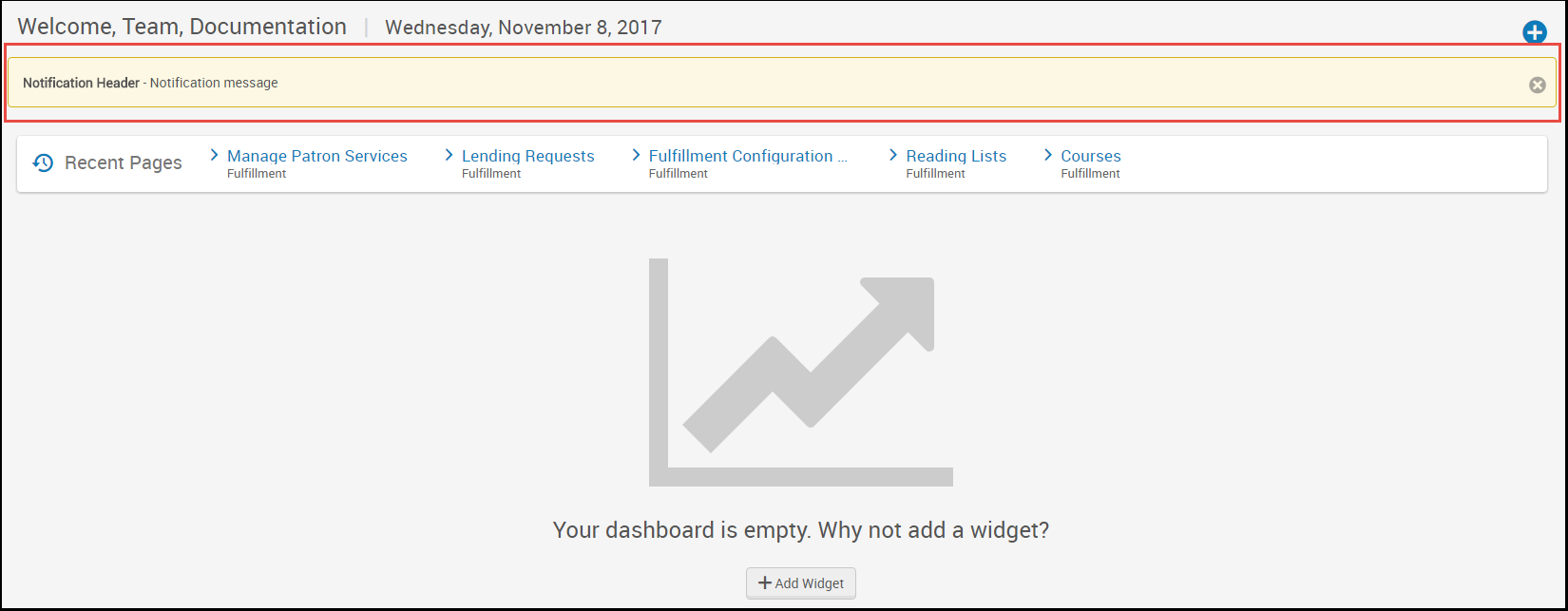
机构通知
通常,对于没有时间限制的信息和消息,考虑使用主页通知小工具;见配置主页通知小工具。
在机构通知映射表(配置菜单 > 通用 > 通用配置 > 机构通知)中配置机构通知。 关于映射表的更多信息,见映射表。
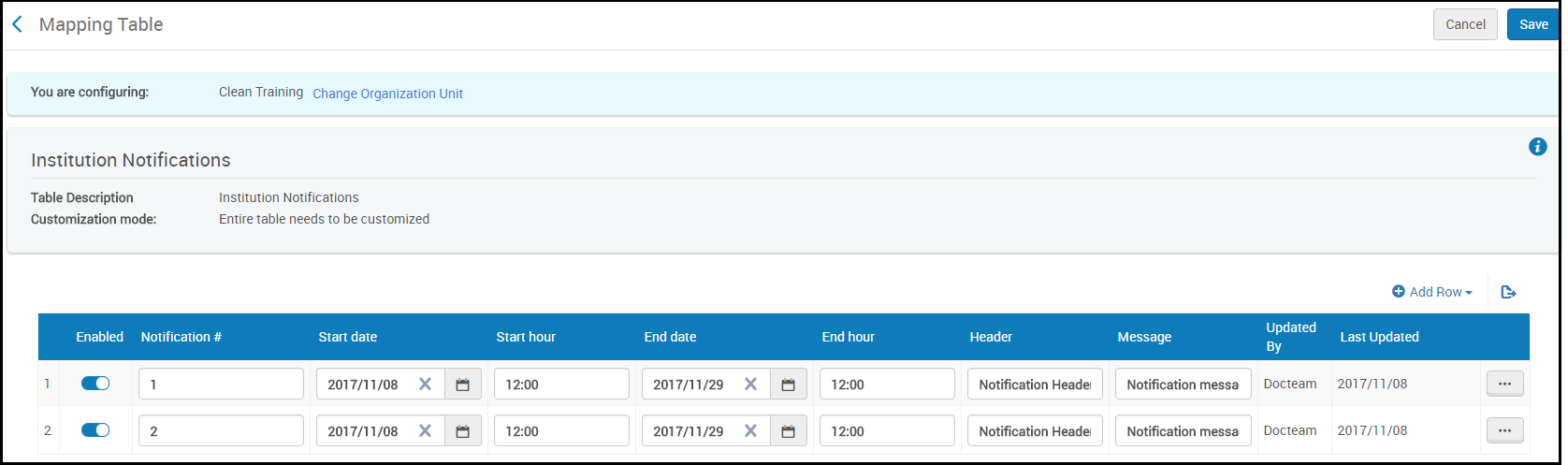
机构通知映射表
对每个通知,配置以下字段:
- 通知 # - 必须在该页面当前定义的通知中唯一。
- 开始日期 / 结束日期 - 通知开始/结束显示的日期。 请注意,通知可在用户取消后不再显示。
- 开始小时 / 结束小时 - 消息显示的开始小时(在开始日期)和结束小时(在结束日期)。 以24小时制按hh:mm输入值。
- 标题 - 消息的黑体前缀。 上限为512个字符。
- 消息 - 消息,上限为1024个字符。
完成之后选择配置或保存。 要删除通知,点击删除。

