Alma Roadmap – Completed – 2021 H1
Metadata Management
New Metadata Editor enhanced UX - records management
| What’s New | Highlights | Impact |
|---|---|---|
|
As part of the new Metadata Editor project, the records editing capabilities and workflows were redesigned. The catalogers will be able to navigate better, work with improved workflows, and edit modes. |
|
Catalogers will be able to perform cataloging tasks more efficiently and effectively |
New Metadata Editor enhanced UX - templates management
| What’s New | Highlights | Impact |
|---|---|---|
| As part of the new Metadata Editor project, the template management capabilities and workflows were redesigned. The catalogers will be able to navigate better, work with improved workflows, and edit modes. |
|
Catalogers will be able to manage cataloging templates more efficiently and effectively |
New Metadata Editor enhanced UX - rules management
| What’s New | Highlights | Impact |
|---|---|---|
| As part of the new Metadata Editor project, the management capabilities and workflows were redesigned. The catalogers will be able to navigate better, work with improved workflows, and edit modes. |
|
The cataloger will be able to manage catalog rules more efficiently |
Refine Advance Search (NERS 2020 #6795)
| What’s New | Highlights | Impact |
|---|---|---|
|
The repository operator will be able to perform an improved advanced search for titles with high accuracy, using specific metadata fields and subfields. It will allow for the use of criteria beyond the predefined indexes. |
|
The staff user will be able to better focus their work on relevant titles, which will make their workflow more efficient |
Electronic Resource Management
CZ Update Task List Improvements
| What’s New | Highlights | Impact |
|---|---|---|
| Additional details, facets and better navigation between electronic resource management entities and relevant Community Zone updates | The staff user will be able to navigate from the electronic resource editor to the relevant entries in the Community Zone Task list and see the specific electronic collection/portfolio Community Zone changes | Better transparency about Community Zone ongoing updates that might affect the management of electronic resources |
Digital
Unlimited Copyright Declarations
| What’s New | Highlights | Impact |
|---|---|---|
| Support unlimited customized and commonly used copyright declarations |
|
Advanced and unlimited possibilities for managing licensing terms of digital content |
Physical Resource Management
Metadata Import – Additional Physical Inventory Fields
| What’s New | Highlights | Impact |
|---|---|---|
| New fields and capabilities will be added to the Metadata Import Profile regarding the import of physical inventory |
|
Staff users dealing with the import of records and the creation of physical inventory will be able to import more information on items thus saving manual updates |
Call Number Sequence Generation
| What’s New | Highlights | Impact |
|---|---|---|
| New capabilities will be added for the automatic generation of call numbers at the holding and item level, including support for prefix,suffix and the dynamic creation of new sequences |
|
Easily generate call numbers as part of resource management daily operations |
Acquisitions
Improved Acquisitions Indexing and Faceting
| What’s New | Highlights | Impact |
|---|---|---|
| Acquisition searching was enhanced with new infrastructure |
|
Improved overall experience and efficiencies in acquisition workflows |
Move Purchase Orders from One vendor to Another – Improvements
| What’s New | Highlights | Impact |
|---|---|---|
|
Move bulk purchase orders from one vendor to another and automatically send the newly created orders to the new vendor Read more about Changing Vendors in PO Lines and POs |
|
Efficiently handle Purchase Order line vendor changes when this is required. |
Replace Resource in Electronic PO Lines
| What’s New | Highlights | Impact |
|---|---|---|
|
Users are able to replace an electronic resource associated with a PO line, with another electronic resource Read more about Replacing Resource Associated With An Electronic PO Line |
|
Streamline the workflow of changing the resources of an order. |
Acquisition Flow for Digital Content
| What’s New | Highlights | Impact |
|---|---|---|
| Designated acquisition flows for digital inventory |
|
Support legal deposit and other digital content sources requiring a full acquisitions workflow |
Fulfillment & Resource Sharing
Full Rapid ILL Integration
| What’s New | Highlights | Impact |
|---|---|---|
| New integration points with Rapid ILL |
It will be possible to override Rapid’s self ownership block from Alma. |
Fully seamless workflow and configuration with RapidILL |
Utilize Electronic Licenses for Resource Sharing
| What’s New | Highlights | Impact |
|---|---|---|
| The lender will be able to auto reject incoming requests for electronic resources that are not allowed for resource sharing | It will be possible to define automatic reject rules dependent on the license terms, allowing to automatically reject requests for electronic resources which are not allowed for resource sharing by their license terms | Electronic requests will be processed only for allowed resources. |
New Borrower Side Document Delivery Management Options
| What’s New | Highlights | Impact |
|---|---|---|
| Borrower side options to forward a document delivery service to the patron | Libraries will be able to securely forward documents to their patrons that have been received from lenders | Secure document delivery service to patrons will not depend on the lender's document delivery tools |
Enhanced ILLiad Integration (User Management)
| What’s New | Highlights | Impact |
|---|---|---|
| On the fly creation of user accounts in ILLiad | Pushing borrowing requests to ILLiad will be possible without prior registration of the patrons in ILLiad | Full integration, including pushing borrowing requests to ILLiad, will not require patron records to be loaded to ILLiad |
Alma Analytics
Reports and dashboards for "Analytics Objects"
| What’s New | Highlights | Impact |
|---|---|---|
| New reports and a dashboard for the "Analytics Objects" subject area | The institution will be able to analyze the presence and use of objects such as dashboards, widgets and scheduled reports. | Ability to gain insight into how analytics is (and is not) being used in the institution. |
Year over Year (YoY) reports and dashboard
| What’s New | Highlights | Impact |
|---|---|---|
| New set of reports and a dashboard for YoY reports | There will be a new set of reports and dashboards analyzing data in a year over year format. This includes for example, loans, physical item requests, and expenditures by format of material. | YoY reports provide an easy way to identify trends for data driven decision making. |
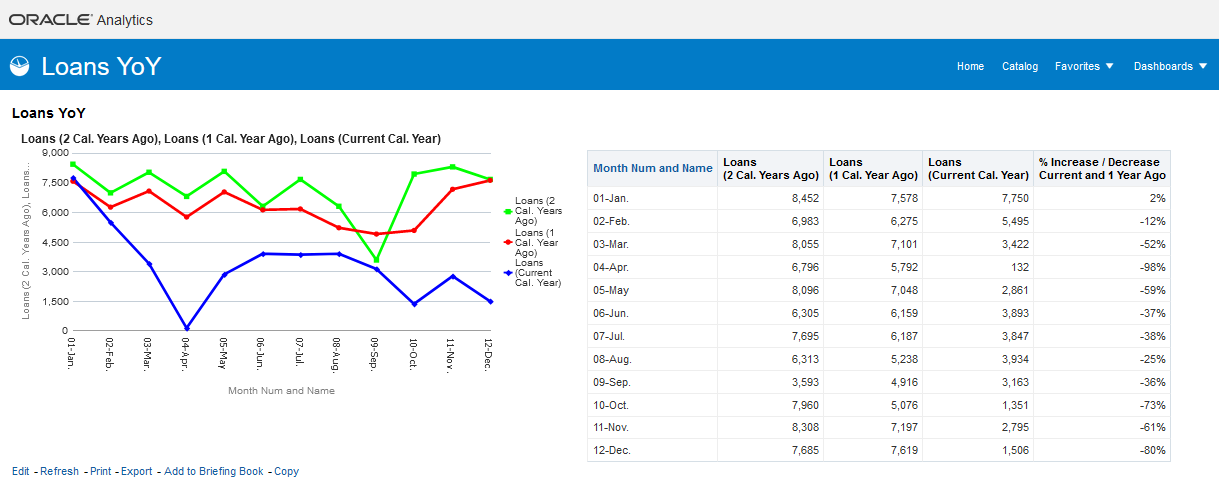
Updated Events Subject Area
| What’s New | Highlights | Impact |
|---|---|---|
| The Events subject area will be redesigned | The Events subject area will be redesigned and will include only the events which are used. This will make it easier to create reports and choose fields to display and filter. | This will provide yet another method to identify tends and pattern in the library. |
Consortia
Assign/Reassign Bibliographic/Authority Records in Network Shared Catalog
| What’s New | Highlights | Impact |
|---|---|---|
| Consortia members will be able to share & manage cataloging activity across the Network by assigning records for cataloging to any user in the Network | Today a cataloger can only assign records for cataloging to catalogers that are in their institution. With this new functionality a cataloger will be able to assign a record for cataloging to any cataloger in the Network | Simplify the ability to share and manage cataloging activity and expertise across the Network. |
Inventory Transfer between Institutions
Early Access
| What’s New | Highlights | Impact |
|---|---|---|
| There will be a workflow that will allow consortia members to acquire physical resources by one member and to transfer these resources for the use of another member. |
The purchasing and receiving of a physical resource will be done by the purchasing institution The item will be sent to the host institution The host institution will receive the item and adds/change any necessary item information |
Simplify the ability to share physical resources across the Network |
Open Platform & Administration
APIs for Sets of Vendors and Users
| What’s New | Highlights | Impact |
|---|---|---|
| APIs for creating and updating sets of vendors and users |
|
A more complete option for integration with external systems |
Online Printout Improvements
| What’s New | Highlights | Impact |
|---|---|---|
| Improvements to the print daemon as well as the online printout queue |
|
Easier setup and administration of automated printing via the print daemon, as well as better efficiencies for handling pending printouts in the online printout queue |
Recent Entities - Configuration
| What’s New | Highlights | Impact |
|---|---|---|
| Key configuration entities will be added to the recent entities slide out |
|
Easier navigation and administration of configuration activities |
Fund Management APIs
| What’s New | Highlights | Impact |
|---|---|---|
|
APIS for creating, editing and deleting funds will be added to Alma's RESTful APIs |
|
Libraries will have new options for integrating financial systems and Alma |
User Experience & Accessibility
New Concepts - new layout
| What’s New | Highlights | Impact |
|---|---|---|
| A new vertical customizable menu and a header with search always on top, as well as the summary section on the side, aimed to optimize the use of space |
|
User will be able to navigate more easily across different areas of Alma |
Accessibility - WCAG 2.1 level A
| What’s New | Highlights | Impact |
|---|---|---|
| All elements of Alma will comply with WCGA 2.1 level A |
|
Users with disabilities will be able to better interact with Alma |

