Claims
What is a typical claim workflow in Alma?
Alma supports automatic claims processing by default; however, claims can also be generated manually. Automatic claims are created for a Purchase Order (PO) line that has not been received within the expected number of days after placing the order or by the expected receipt date.
Claims are automatically posted to the Task List where authorized staff can select to review and take further action if desired.
Possible actions include updating the expected receipt date based on new information provided by the vendor or cancelling the purchase order line if necessary. Updating the item information resets the expected receipt date and removes the item from the task list.
The screenshot below shows the claims review task list for an acquisitions staff member:

Can claims be sent by EDI
An email is sent to the vendor (generated automatically or manually) inquiring about the late delivery of the order.
For vendors that support this feature, claims are sent using EDI instead of by email. EDI claims can be used for both one-time and continuous orders.
The following screen capture shows EDI definitions on the vendor record:
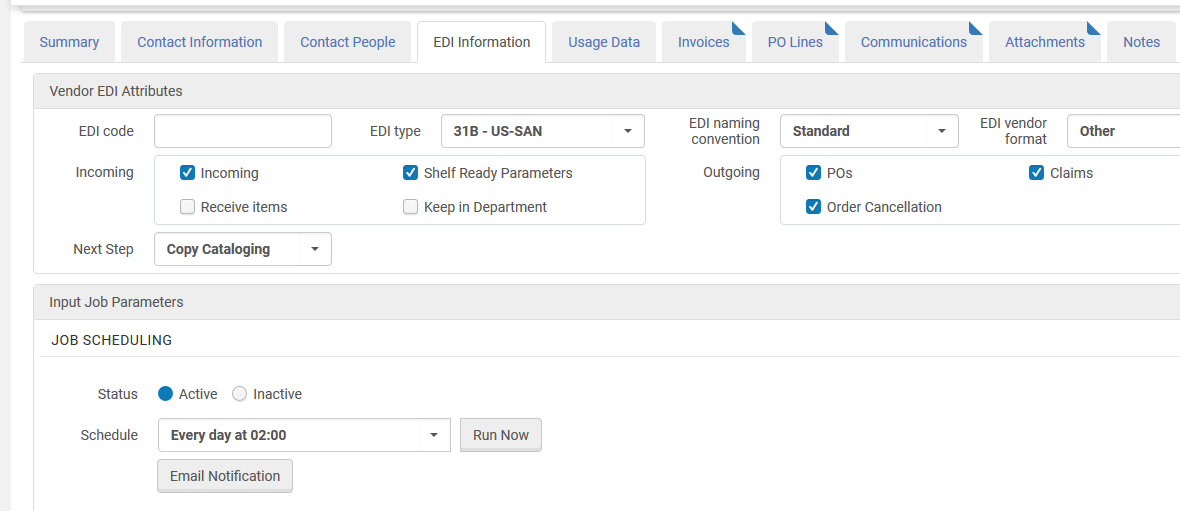
Does Alma support automatic claiming?
Automatic claims are created for a Purchase Order (PO) line that has not been received within the expected number of days after placing the order (based on parameters defined in the vendor record – as can be seen in the following screen capture) or by the expected receipt date.
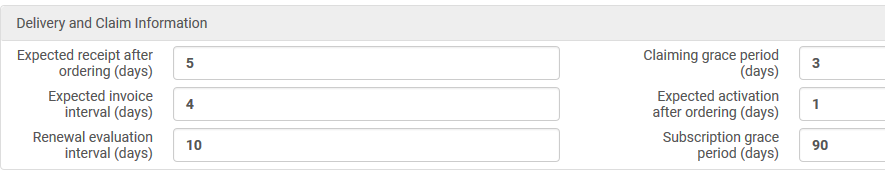
How are claims for print issues managed?
Claim information for serials can be generated automatically in Alma on the level of the title and on the issue level. It is generated based on data in the vendor record (subscription grace period) and in the PO Line (subscription interval).
For vendors that support this feature, claims are sent using EDI for both one-time and continuous orders.
Order Lines with claims will display in the Alma Task List (based on the roles of the staff user).
The edit option will open the PO Line of the record. From there it is possible to navigate to the item (issue) records.
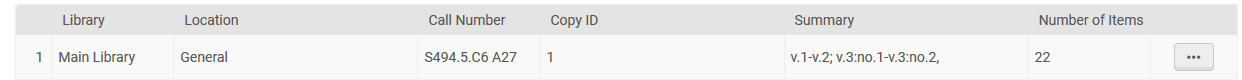
The staff user may then see the issues that should have arrived, and need to be claimed.
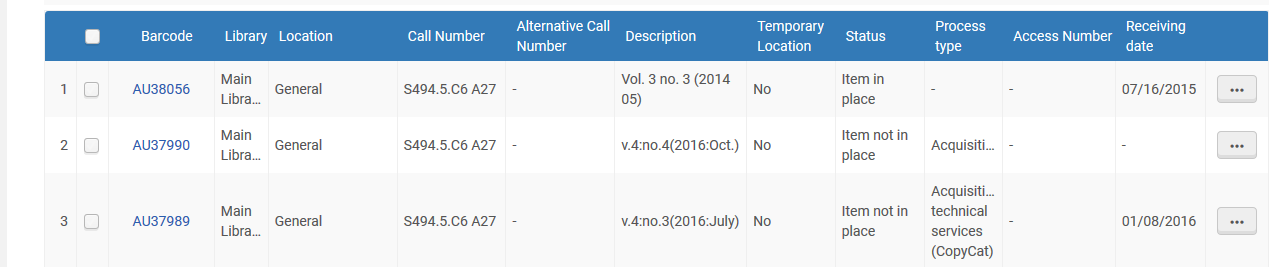
From the PO Line, staff can initiate correspondence with the vendor from the Communications tab. The body of the email is automatically populated with bibliographic information.
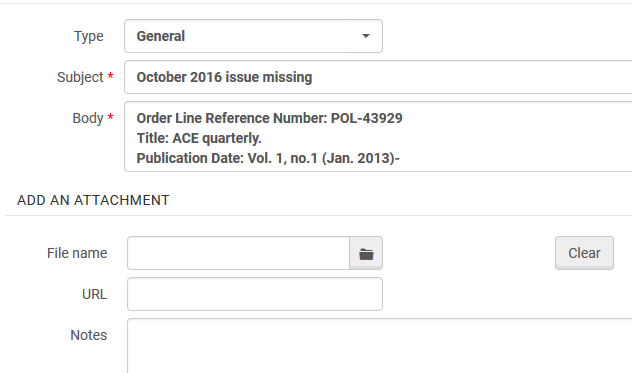
When the vendor responds, the staff user saves the email message as an .msg file, and can then attach the email as a response to the correspondence.
Is it possible to facet or filter the claims task list?
The claims task list can be filtered in a variety of ways. For example it can be filtered by Alerts, Purchase Type, Vendor, if it is a Rush order, Library, Acquisition method and reporting code.
It is also possible to search within the claims task list via a wide variety of indexes.
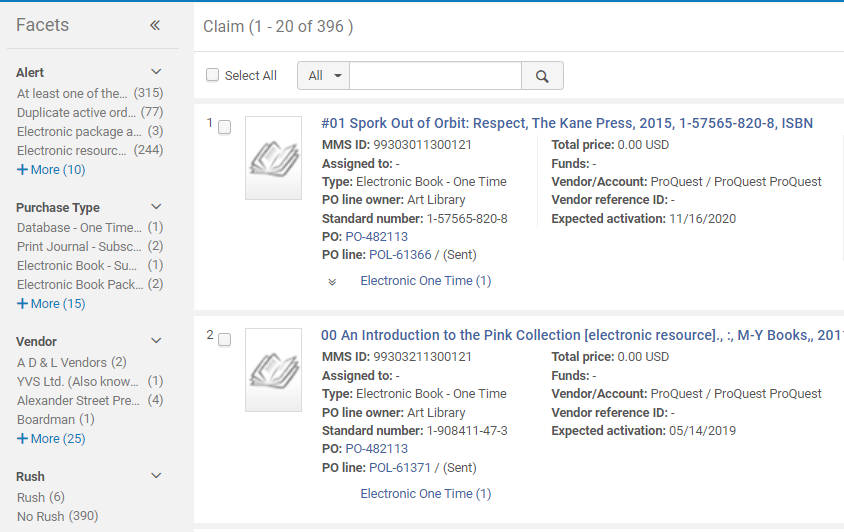
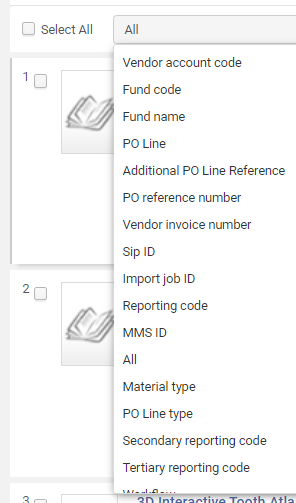
Total views:
5962
