General
General
How are acquisition processes supported in Alma?
Alma supports end-to-end acquisition processes for all resource types (print, electronic, and digital). The system employs business process automation to streamline and simplify workflows for managing orders, claims, receiving, activation of electronic resources, invoices, vendors and vendor accounts, as well as ledgers and funds. Alma’s workflow engine uses library-defined rules to manage most activities automatically, and alert staff to exceptional conditions that require manual intervention.
Most acquisitions activities are unmediated, based on library policies and procedures. Operator intervention is needed only when staff review or mediation is required for the processes to continue.
Alma’s Knowledge Base, including electronic resources and other information is utilized for both discovery and for acquisitions workflows. Orders can be initiated directly from resources found in the Knowledge Base. Because Alma is a unified system, staff can easily identify resources held within their institution as well as those within the Knowledge Base through a single search, significantly streamlining activities versus other environments which require print and electronic resources to be searched separately.
For electronic resources, Alma supports the ability to initiate and manage an evaluation, or trial. Evaluations can be limited to a select group of participants, or can be made open to the public—in both cases Alma maintains a record of participant feedback to aid with purchase decisions once the trial ends. Alma generates a library-defined survey form which gathers feedback from participants and analyzes the responses. Based on the analysis, the appropriate staff can decide whether to acquire the resource or not.
Orders—Order workflows in Alma include the automatic processing of purchase orders across electronic and print formats, as well as staff mediation for approval and exceptions, per the library’s rules. Alma’s workflow engine can automatically assign tasks to staff members, approve orders based on library-defined policies, aggregate purchase order lines into a purchase order, and send the order to a vendor. The vast majority of order lines are processed automatically, and flows from order line creation directly onto a purchase order. Order lines that require review are flagged and placed on an operator’s task list.
Note that the purchase order is linked directly to the metadata records in the system; there is no need for duplicate records in Alma. Order lines are linked directly to bibliographic records, or to package records in the case of groups of e-resources. Item records, which describe the resources in the library’s inventory, are linked to the metadata record, which is in turn linked to the purchase order line.
The full purchasing workflow can be summarized as follows:
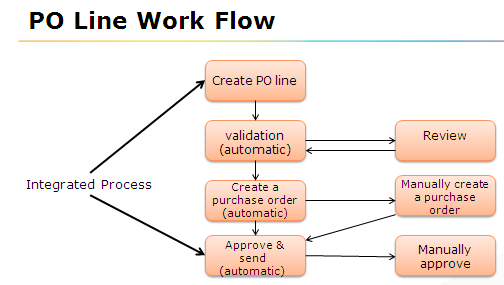
Patron Driven Acquisitions (PDA)—Alma supports patron-driven acquisition for electronic resources. Alma streamlines this process by loading potential candidates to discovery, managing automatic approval plans, managing billing from the vendors and automatically adding purchased books to the institution’s catalog and inventory. Un-purchased candidate records are also automatically cleaned up from the catalog and discovery environment. PDA acquisitions are tracked separately from other types of purchases, enabling sophisticated analytics and reporting on these transactions.
Receiving/Activation—Staff members receive new print material into the system using a dedicated receiving “workbench”. They locate the relevant purchase order lines with the material received, and then receive the items. Additionally, at this stage staff can add barcode information, perform copy cataloging, etc. When relevant, they can also indicate whether further work must be performed (i.e., it needs to remain in Technical Service) before the material is available to the library for which it was ordered.
Alma’s receiving workflows for electronic resources include the ability to first verify that the resource is available (using the system’s embedded link resolution functionality), and then to receive and activate the line item in the institution’s inventory.
Alma supports automatic and manual renewals and cancellations. For electronic resources, the renewal process also includes information about usage and price. Also available is additional information to support decision making such as overlap analysis and usage.
Claims—When a purchase order line is overdue, an alert is generated. Once the claim alert has been created, Alma adds the item to an operator’s task list for review. The operator then reviews his or her task list to resolve the outstanding claims. Possible actions include updating the expected receipt date based on new information provided by the vendor or cancelling the purchase order line if necessary. Updating the item information resets the expected receipt date “clock” and removes the item from the task list.
By default, claims are configured to be processed automatically. They can, however, also be generated on-demand. Automatic claims are created for a Purchase Order (PO) line that has not been received within the expected number of days after placing the order (based on parameters defined in the vendor record).
Invoicing—In Alma, an invoice can be created in several ways:
- Electronic data interchange (EDI) with a vendor;
- Creating an invoice from the PO;
- Creating an invoice manually; or
- Loading invoices from an Excel file.
Receiving and invoicing can be done together or separately, depending on the library’s workflows. Alma uses library-defined rules to automatically process an invoice to determine whether there are elements that require special attention. If there are issues that require attention, the invoice is surfaced via the task list for review by a staff user.
For workflows such as ordering and invoicing, Alma relies on standard protocols to facilitate automated interoperability with other systems—significantly streamlining workflows and reducing the time to make new resources available to the campus community. Alma supports electronic data interchange (EDI) using the UN/EDIFACT standard for electronic communications of order and invoice information. This information includes vendor EDI attributes, S/FTP connection information, individual library EDI information, and EAN information per vendor account. These details allow for maximum flexibility when there are multiple libraries within an institution, or when a library has multiple accounts with a vendor (e.g. for multiple formats, material types, approval plans, etc.). Alma also streamlines electronic ordering through improved management of embedded order data records. Once a vendor EOD profile has been created, the process is fully automated. Rule validation and the auto-generation of purchase orders takes place without the need for staff intervention. Alma provides tools including analytics to track purchase order status and budget information.
Payment and financial structure—Alma features bi-directional integration with the campus financial system used by the institution. This integration can be used to export payment information, as well as import payment confirmation for specific invoices and fund allocation information. The receipt of payment notification from the campus financial system or ERP, where supported by the system, can be automated by loading payment information on a scheduled basis, or using Alma web services called by the campus financial system.
Alma provides a flexible, hierarchical fund structure that the library can customize to meet its needs. The financial structure comprises funds and ledgers. The ledger contains a grouping of funds, which may relate to the entire institution, to a group of libraries within an institution, or even to a single library within the institution. An institution may create many ledgers. A ledger generally contains one or more summary funds, and allocated funds under each summary. The allocated accounts contain actual monetary balances used to pay for library resources. Additionally, institutions can create reporting codes across the funds to include an additional layer of granularity for reporting and analytical purposes. There is no limit to the number of funds that can be created.
Expenditure by Reporting Code:
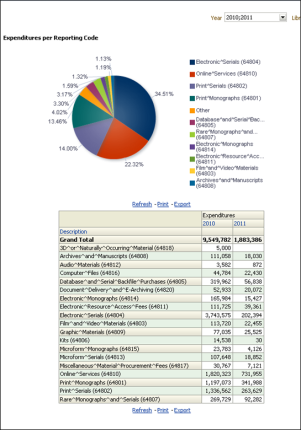
Alma’s fiscal period close operations provide a variety of options that allow each library to create a new financial structure and roll over current orders in accordance with the library’s financial and reporting requirements.
Vendors—Vendor data is used in almost every acquisitions-related workflow within the system. The vendor record in Alma is made up of segments that include a summary, contact information (addresses, phone numbers, web addresses), contact people, EDI information, invoices, attachments, communications, and notes. A vendor record must exist for orders, claims, invoices, payments, and EDI transactions, among others. Vendor records are created for materials suppliers, subscription agents, access providers of electronic resources, and licensors.
How does Alma integrate with finance systems?
See Integrations (Alma FAQs/General/Integrations/Finance Systems)
For how long does Alma retain acquisition records?
Alma has been designed to provide perpetual access to the information stored within the system. Acquisitions records are stored indefinitely, and are accessible for reporting and analytical use across subsequent fiscal periods. Moving forward, we plan to work with our customers in defining retention customisation.
Alerts
What alerts and reminders are generated by Alma for acquisitions staff?
Alma utilizes a dashboard with customized analytic outputs;which can be included in their homepage. In addition, a task list is an inherent part of the dashboard;showing acquisitions related tasks, such as PO lines for review,activations and renewals:
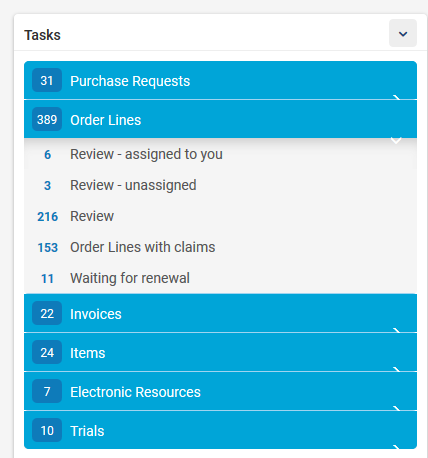
For example, for renewals, on a daily basis, Alma checks for all PO lines whose status is Waiting for Renewal;and whose renewal date is equal to the current date.
Following is a screenshot for the manual renewal task list showing both print and electronic subscriptions:
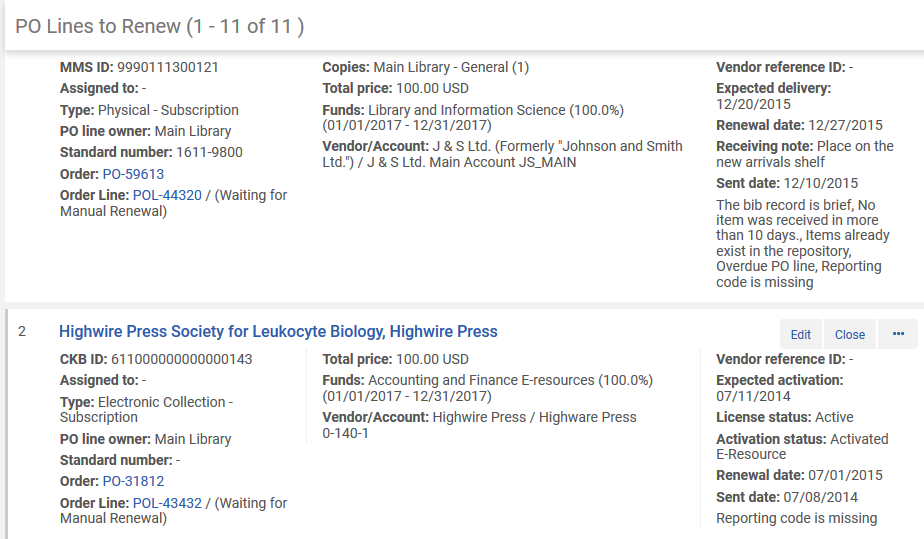
Reminders may be set for individual bibliographic records. The following options may be entered for a reminder:
- Date for the reminder to occur
- Type of reminder
- Status of the reminder
- Text describing the reminder
Reminder types and statuses can be customized for the library’s workflow. From Alma's Repository Search results for bibliographic records, the user can enter and edit reminders for a record using the Reminders link action. Reminders can be added to a batch of records by running the Add reminders job and using a set.
List of reminders screen:

RSS feeds, Discovery
Can RSS feeds for new orders be set up?
Alma can provide an RSS feed for newly acquired resources. This allows users to subscribe to the feed so that they will be updated when the library acquires a resource of interest to them. An example of defining an RSS profile can be seen in the following screen capture:
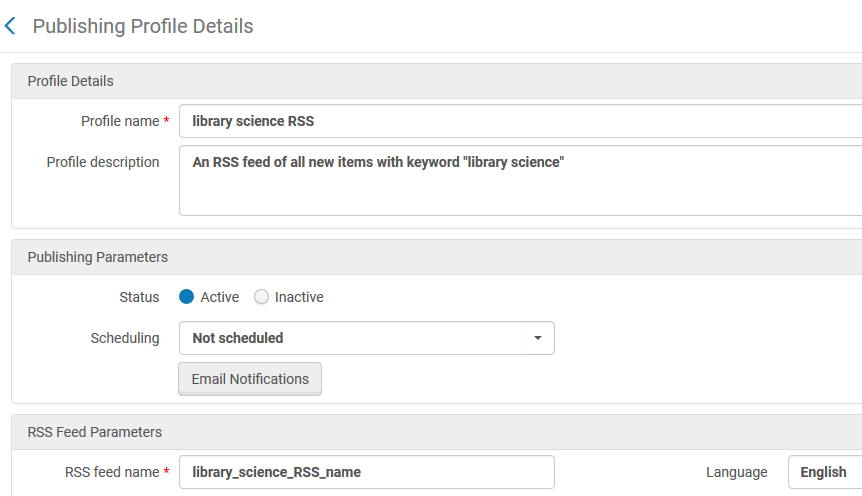
Can the library configure whether or not items in acquisitions are displayed in Primo?
The configuration table “Exclude Process Types from Publication” allows for defining the process types that will be suppressed from publication in Primo:
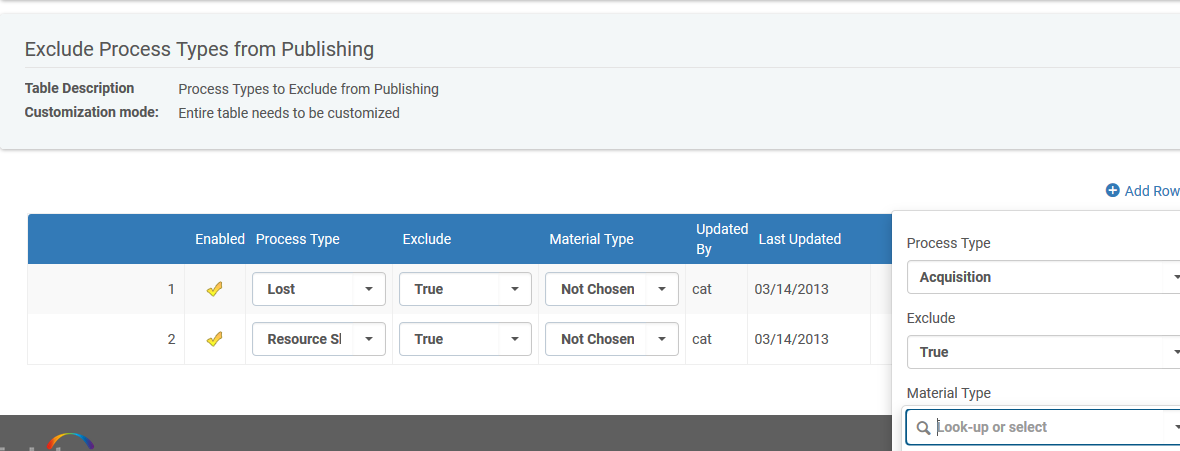
Total views:
2850
