Patron Driven Acquisitions (PDA), Patron Purchase Requests
What is a typical PDA workflow in Alma?
Alma streamlines the process for patron-driven acquisition (PDA), including e-books, by loading potential candidates to discovery, managing automatic approval plans, managing billing from the vendors and automatically adding purchased books to the institution's catalog and inventory. The PDA workflow can be described as follows:
- A PDA profile is created:
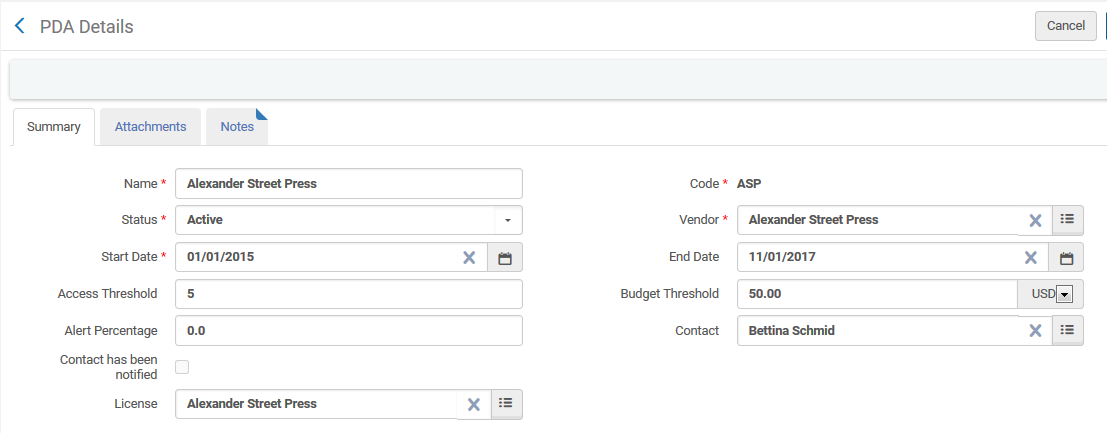
- Vendor candidate e-records (with URLs) are loaded into the Alma repository
- Alma publishes the records to the discovery tool (Primo)
- Users discover and use the e-resources, triggering purchases (loans and over a particular threshold, complete purchases)
- The vendor sends PO Lines via EOD and invoices via EDI
- After a defined period, the candidate e-resources that were not used (or usage did not exceed the defined threshold) are removed from the Alma repository and from the discovery tool.
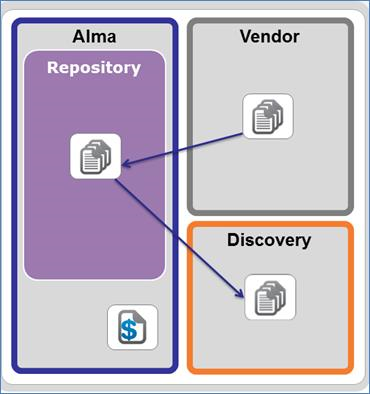
As briefly described above, based on the library’s approval profile, the vendor will provide bibliographic records which Alma will automatically load into the library’s local catalog and make available through Primo for discovery. As patrons select the resources via Primo, the Primo-Alma interoperability will ensure that the management processing for ordering and invoicing is automated based on the library’s business rules. In most cases, this can be a completely automated and unmediated process, requiring only that the library set up access for receipt of the vendor records [typically done via standard FTP today] and rules internal to Alma for ordering, fund management, and payment.
Does Alma support patron purchase requests?
A patron can make a Purchase request in the Primo discovery interface from the GetIt tab of
-
Primo Discovery search results - to create an order for additional inventory
-
Primo Discovery Citation Linker for an item not yet found in the repository
-
Staff are also able to create a purchase request from within the Alma interface:
-
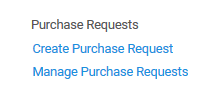
-
The following is an example where a patron performs a search in Primo. In the GetIt tab there is a link for a “Purchase Request”. This is in addition to the existing (electronic) inventory:
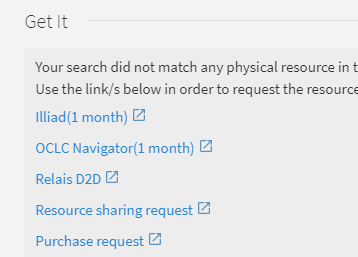
A form opens populated with values from the existing bibliographic record:
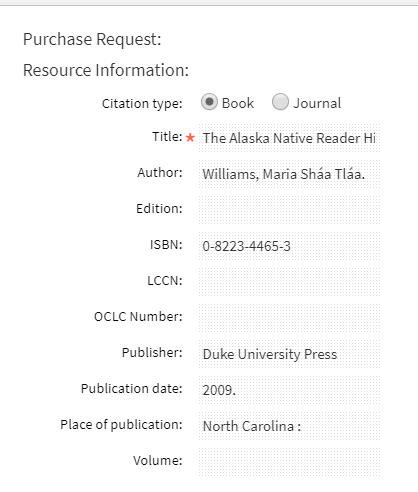
The order is created and is listed on the Purchase Requests page in Alma. The request can be approved or rejected or a query could be sent to the requester - for example additional information.
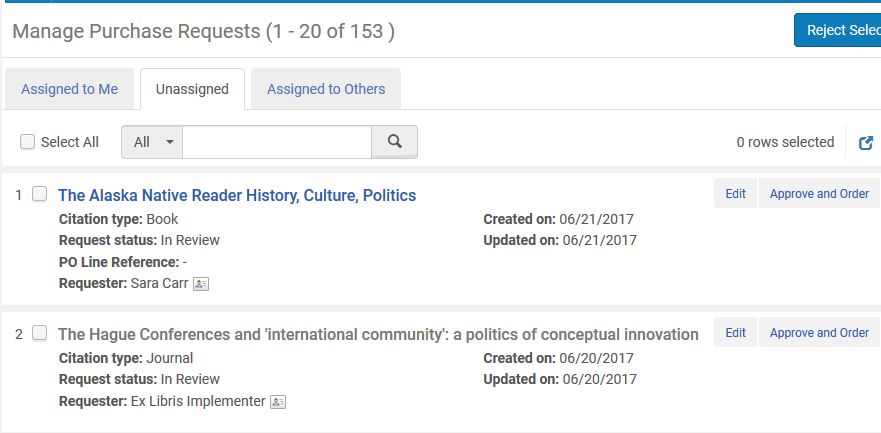
When a purchase request is made for a title that is not held by the library, it is automatically suppressed from publishing:
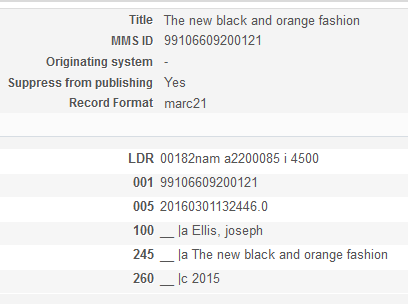
Staff may edit the purchase request which will display the bibliographic information as well as additional fields for further data input:
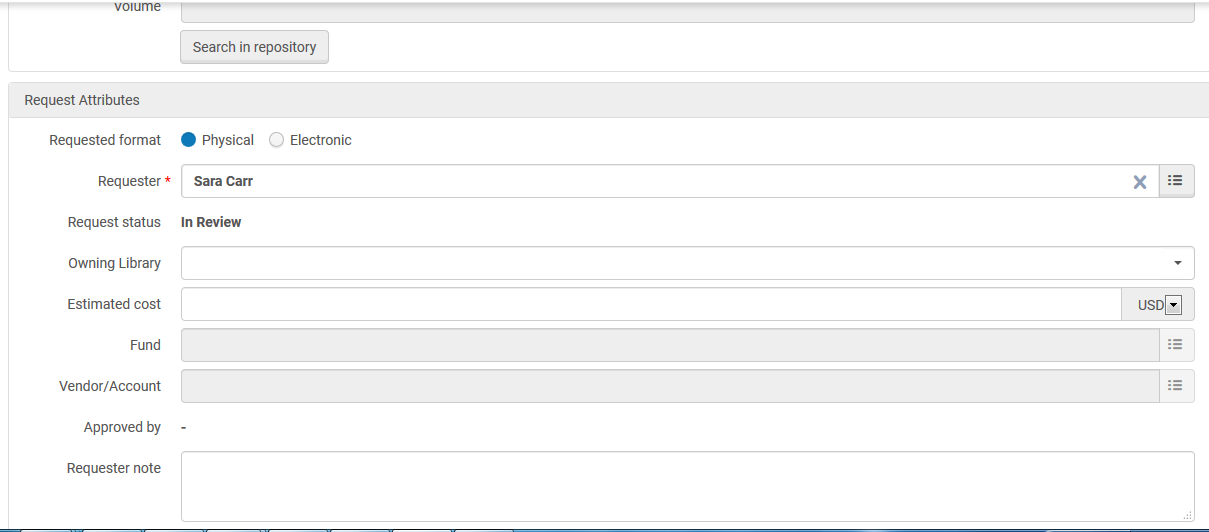
The Search in repository button allows staff to try and locate the requested item in the library's repository.
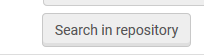
Order related details may be filled in at this point or when processing the purchase order
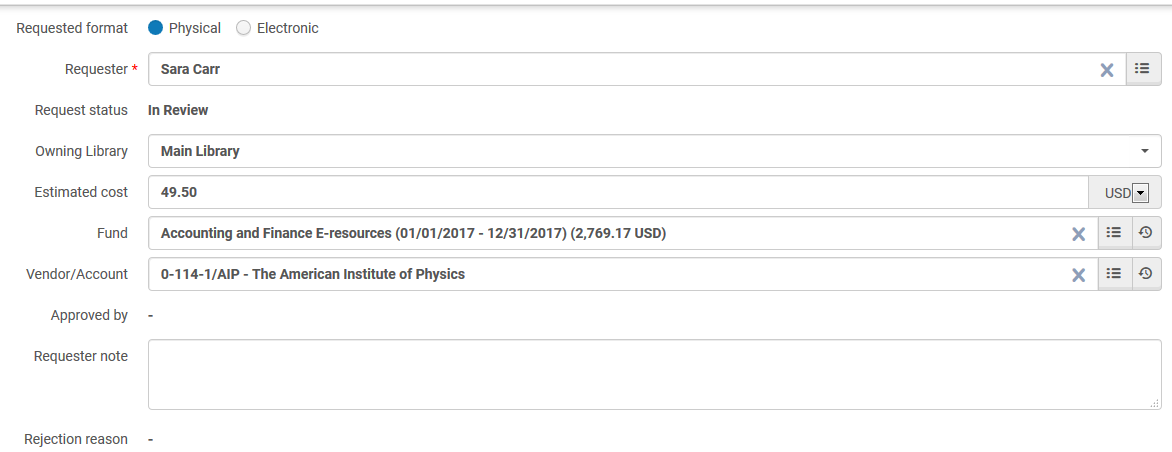
If the order is approved, clicking on 'approve and order' will create a purchase order for the item.
Both the patron for whom the request was made as well as the staff user who made the request are registered as ‘Interested users” in the Purchase order line:
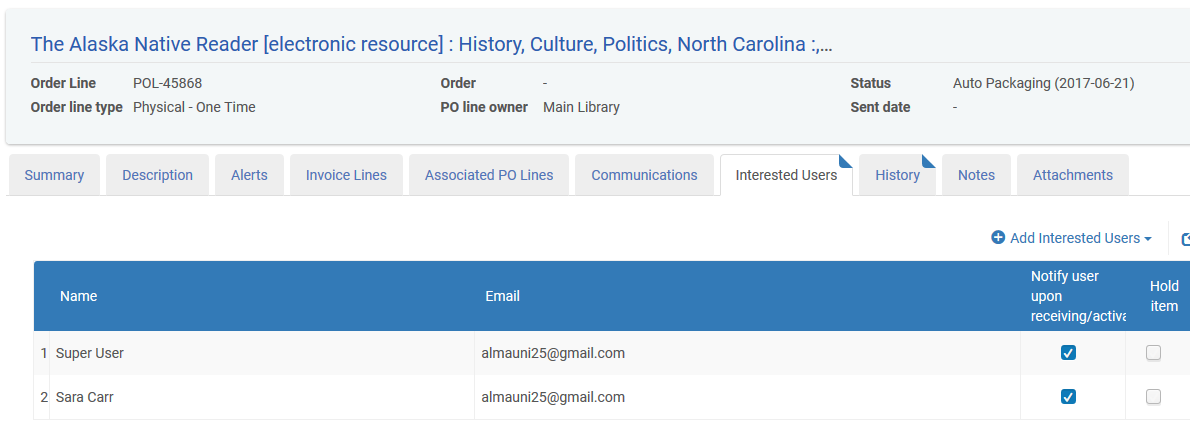 .
.The patron receives an email that the request has been approved and ordered:
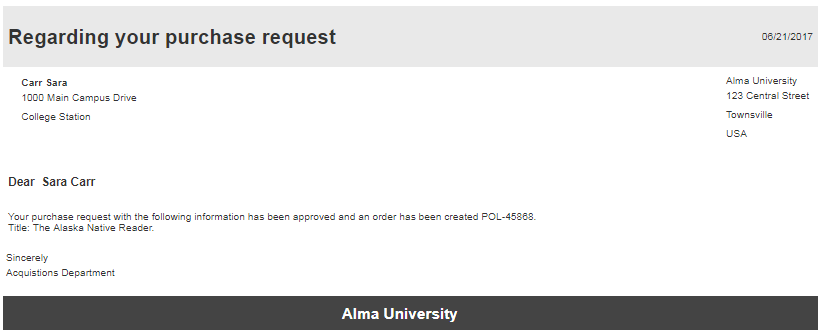
The patron will also be able to see details of items requested for purchase from My Account in Primo:
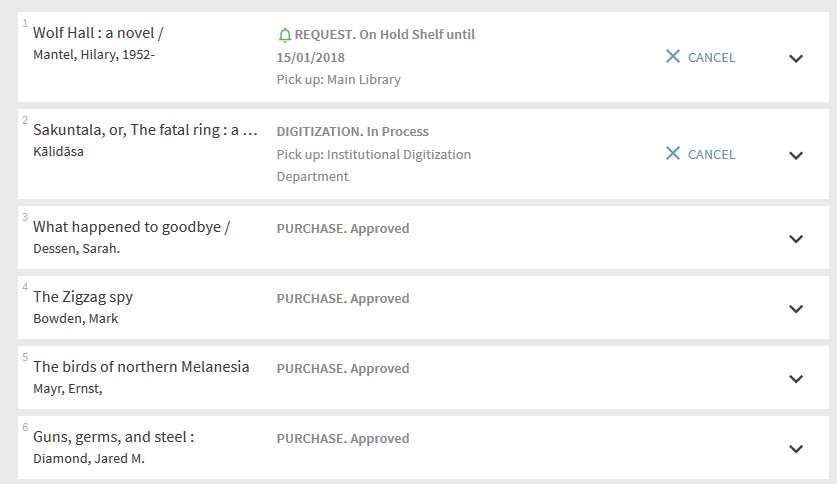
If a request is rejected, Alma will delete the bibliographic record (for a request for an item that is not in the Alma repository). The staff user can list the reason why the request has been rejected:
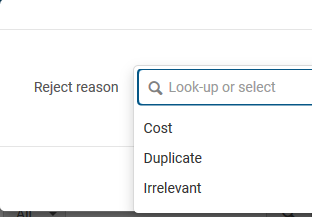
An email will be sent to the patron regarding the decision to reject the request;
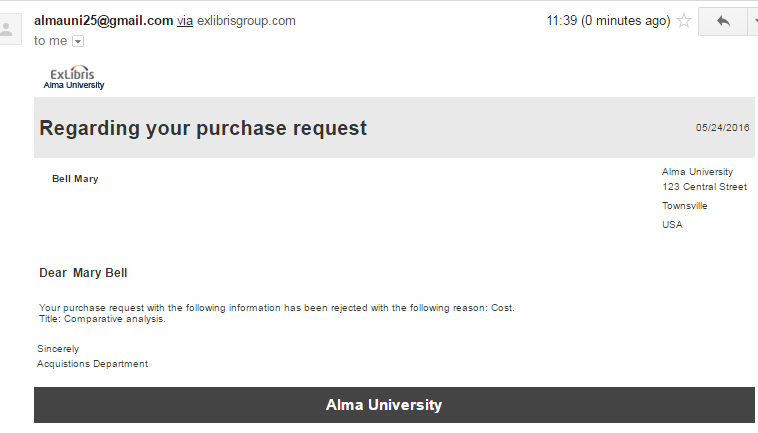
Total views:
2217
