Receiving
Does Alma support receipt of one time and continuous items?
Staff members accept new physical material into Alma by matching the purchase order line with the material received, including for continuous materials (see step 2 in the diagram below). They then indicate whether further work must be performed (i.e., it needs to remain in technical services) before the material is available to the library for which it was ordered. The diagram below illustrates a typical workflow for receiving print materials.
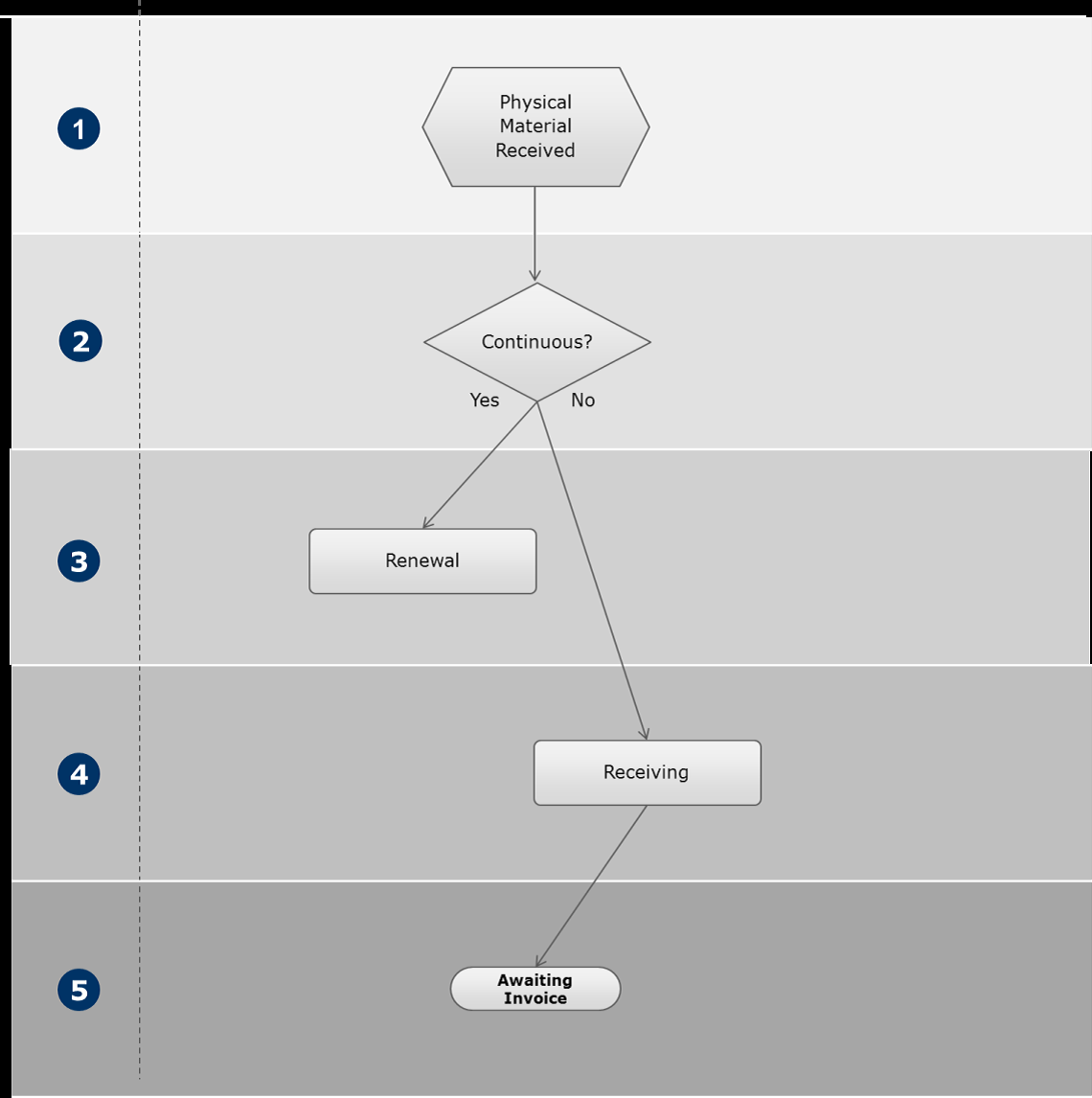
How are items received in Alma?
Staff members receive new print material into the system using a dedicated receiving “workbench”. They locate the relevant purchase order lines with the material received, and then receive the items. Additionally, at this stage staff can add barcode information, perform copy cataloguing, etc. When relevant, they can also indicate whether further work must be performed (i.e., it needs to remain in Technical Service) before the material is available to the library for which it was ordered.
For single-title monographs, checking-in an item triggers marking the PO line as received, as well as routing the item to the appropriate next step (cataloging, physical processing,shelves, or patron pickup if a request has been placed). For standing orders (serials and serial monographs), the same actions will be triggered, but the PO line will remain open.
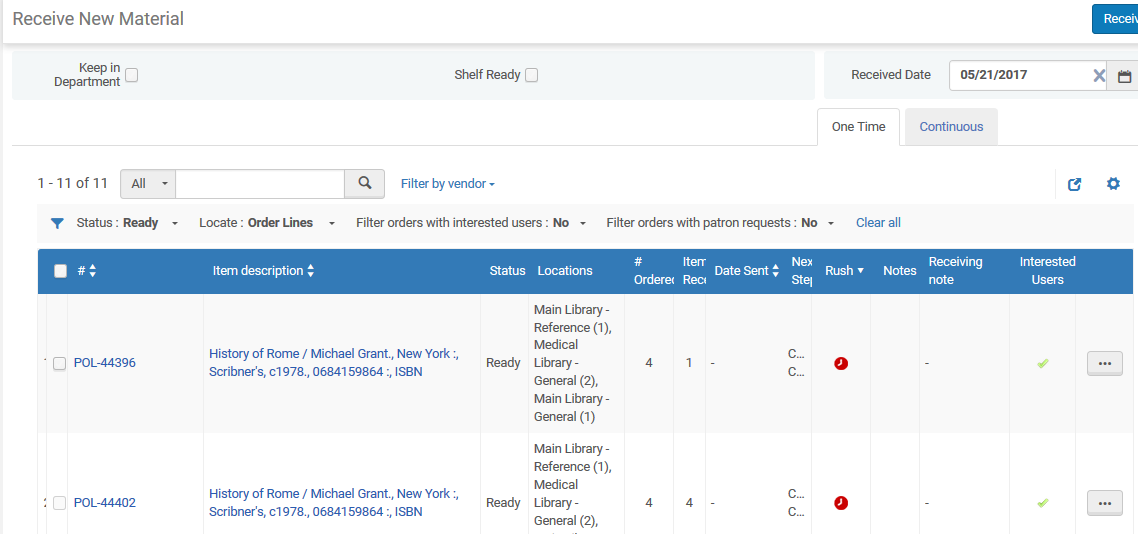
Alma streamlines the process of receiving items and allows for shelf-ready materials to be processed simply by scanning their barcode, saving staff time and effort.
Alma provides a task list to manage material that needs to be further processed before being shelved. Items in this process have distinct statuses assigned to them so they can be tracked and moved among the relevant units for physical processing, cataloging, and temporary storage.
Can items be received in batch?
Items can be received in batch for PO lines listed on the Receive New Material page. The list of items can be filtered to only display desired PO lines. The Received Date defaults to today's date, but you can set this date to the desired received date for the receive process. The receive process will run as a system job. Up to 1,000 PO lines can be received in batch.
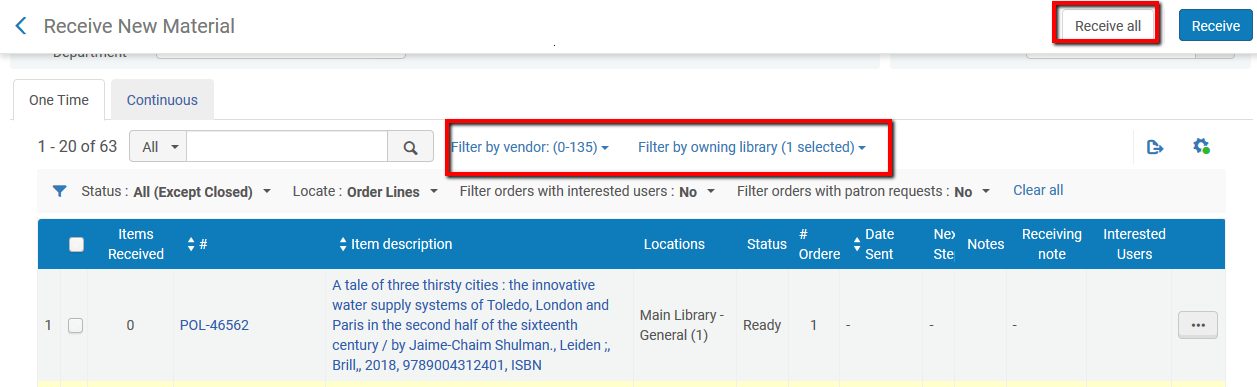
Does Alma know to route received items based on the completeness of their metadata and item information?
Alma supports automatic routing based on the next step upon receipt. For resources with incomplete bibliographic records, items will be routed to technical services. For resources with a complete record but which lack all item information (such as a barcode), items will be routed to physical processing. For resources that are shelf-ready at the time of receipt, items will be routed to intended shelving location. The rules that define this logic are configurable by the library.
An example of receive options can be seen in the following screen capture:
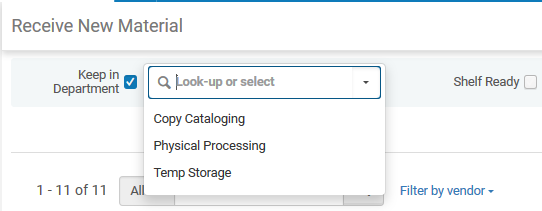
Does Alma automatically create new item records at the point of receipt?
Alma will automatically create holdings and item records as needed at the point of order. This may include: creating holdings with a call number drawn from the bibliographic records and creating item records with the location drawn from the PO line.
Total views:
5012
