Renewals
What is a typical renewal workflow?
Alma workflows support automatic and manual renewals and cancellations of resources. For electronic resources, the renewal process also includes information about usage and price. Also available is additional information such as overlap analysis and usage in other institutions.
When a subscription is nearing conclusion, Alma will prompt staff to initiate an evaluation process for the package. In the evaluation function, staff may view information about usage, cost, and how the package has changed, in order to decide whether to renew or cancel the subscription. Cancellation will automatically remove the descriptive records from the catalog.
The license management functionality is seamlessly integrated into the acquisitions process, making it simple for library staff to conduct trials, place orders, activate, evaluate, and renew electronic resources in an ongoing cycle.
Does Alma support auto-renewal for e-resources?
Alma workflows support both automatic and manual renewals and cancellations of resources. For electronic resources, the renewal process also includes information about usage and price, and the ability to send renewal notices to the vendor. Also available is additional information to support decision making such as overlap analysis:
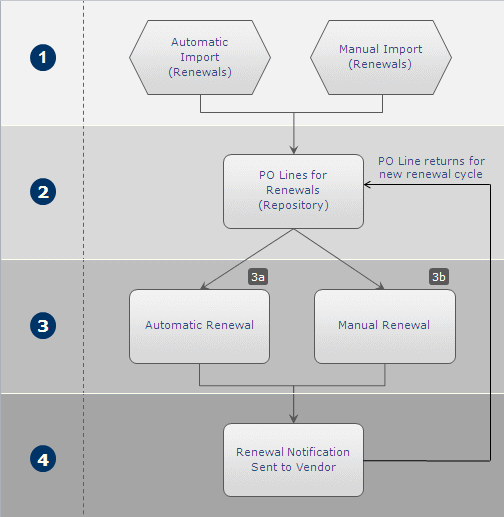
When a subscription is nearing conclusion, Alma will prompt staff to initiate an evaluation process for the package. The Waiting for Renewal alert is generated when the calculated Renewal date for an automatic renewal is later than the Subscription to date. The PO line for the renewal appears in the Waiting for Renewal task list with this alert. Staff users can set up the following dates:
- Renewal date (Physical and Electronic items)
- Renewal reminder period (days) (Physical and Electronic items)
In the evaluation function, staff may view information about usage, cost, and how the package has changed, in order to decide whether to renew or cancel the subscription. Cancellation will automatically remove the descriptive records from the catalog.
How are subscription renewals managed?
On a daily basis, Alma checks for all PO lines whose status is Waiting for Renewal and whose renewal date is equal to the current date. For the purposes of this calculation, the renewal date refers to the renewal date (according to the PO line) minus the renewal notification period.
- If the PO line is marked as automatic, the Renewal date is automatically incremented according to the Renewal cycle. The PO line is then saved back in the repository for further processing.
- If the PO line is marked as manual, it appears in the renewals task list and you are required to manually update the Renewal date and/or any other fields in the Renewals section of the PO Line Summary tab. You then select the Renew option to continue the renewal processing.
Can an e-resource be renewed manually?
Alma supports manual renewals (and cancellations). The workflow includes the sending of a renewal notification to the vendor. Based on the Alma evaluation process (usage, price, usage in other institutions, overlap analysis, etc.)
Total views:
3639
