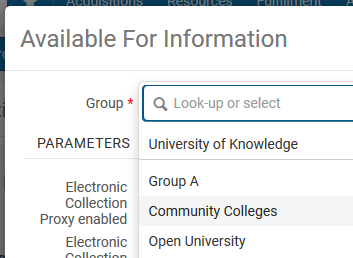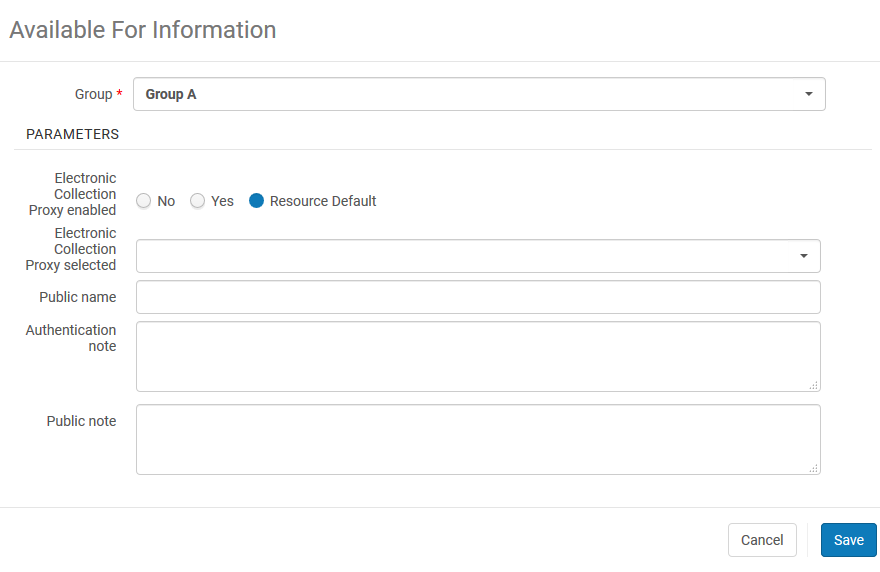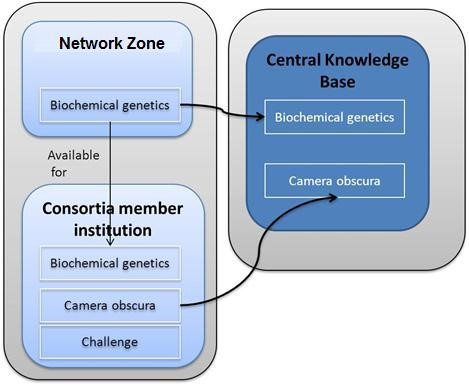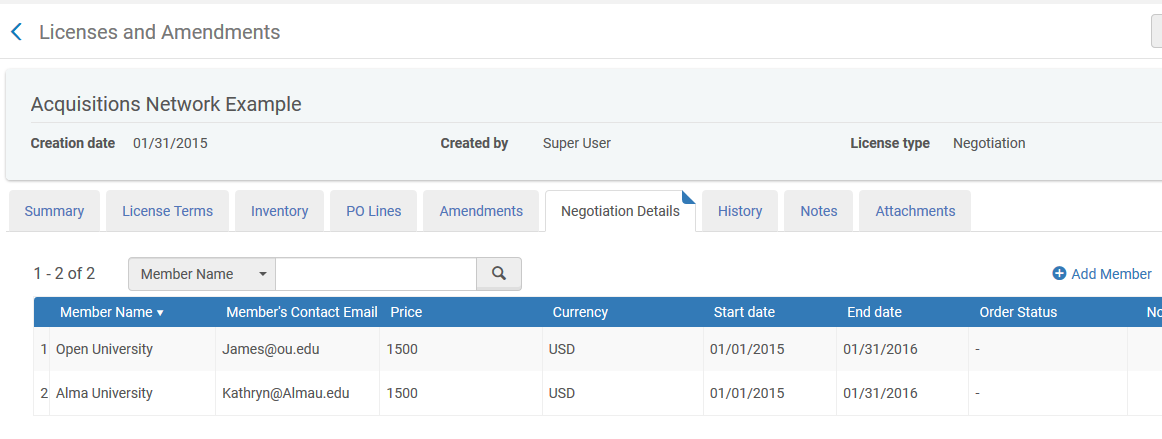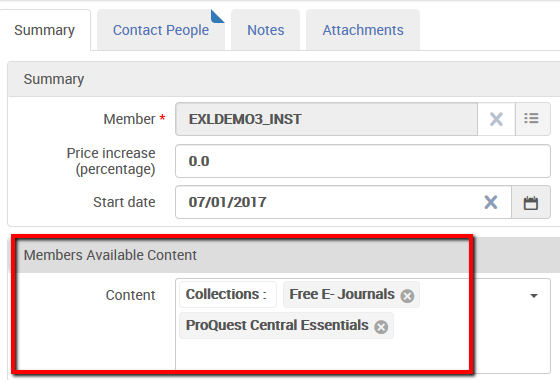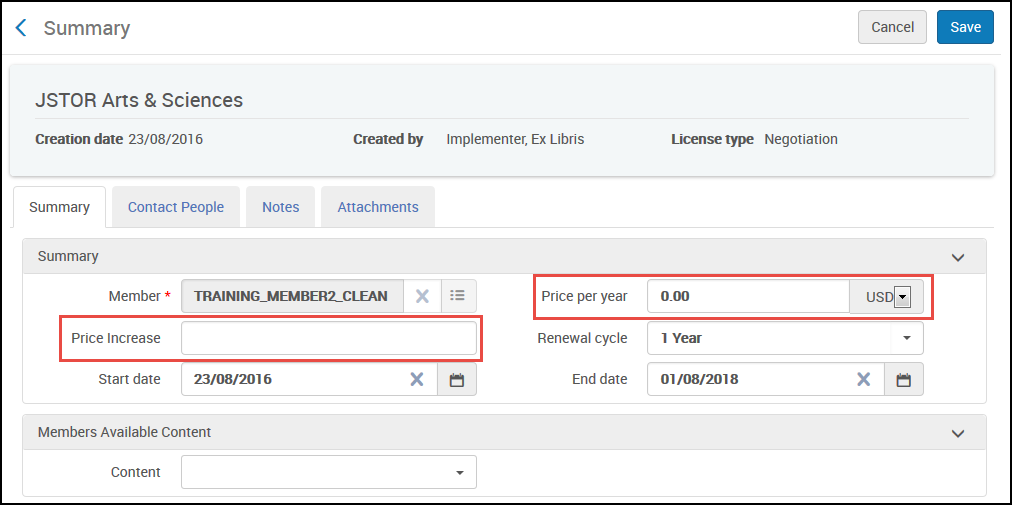Does Alma support collaborative e-resource management?
Designed to support consortia Alma supports consortial purchasing and management of electronic resources. Electronic resource purchasing, negotiated by the consortium, will be managed in the Network Zone, and electronic resources can be owned by all consortium members, a group of members, or an individual member. Consortium members can benefit from electronic resources managed in the shared institution but also retain independence by purchasing and managing electronic resources that are not negotiated by the consortium.
Electronic resources of any type -- Database, Interface, Package, Titles -- can be locally created in the institution (the Collaborative Zone or a Member Zone), or can link to a Central Knowledge Base electronic resource.
How does Alma support shared collection development of e-resources?
Alma supports consortial purchasing and management of electronic resources. Electronic resource purchasing, negotiated by the consortium, is managed in the Network Zone, and electronic resources can be owned by all consortium members, a group of members, or an individual member. All of the different purchasing workflows may be managed centrally in the Network Zone in the same manner that they are managed in the single institution, including:
In the Alma Network Zone, electronic resources may be assigned a “Group Settings” definition, which defines the institutions that can gain access to the resource. Specific resources can have different “Group settings". Electronic resources that are made available for an institution will be:
In addition, when assigning resources as available for particular members of the network, it is possible to:
Functionality related to managing e-resource collections in the NZ also allows for defining resources’ availability for a group of members rather than for each member individually. The below diagram shows a resource’s availability options, including specific institutions as well as a group assignment option.
Note that when a resource is purchased centrally in the NZ, then the purchase is made with centrally managed network zone funds.
Can e-resources be managed by one institution, but shared with the consortia?
Electronic Resource Management in Alma is handled differently than physical resource management in the sense that the resource itself can be managed in one place (i.e., institution) but can be easily “delivered” to users in multiple institutions.
In Alma, this is done by assigning to the Electronic Resource an “Available For” definition, which defines the institutions that can gain access to the resource. Specific resources can have different “Available For” settings. When managing an electronic resource in the Network Zone and making it available for individual members, there is an option to indicate specific information that is proprietary to the member, such as coverage information, linking information, etc. This allows institutions to manage electronic resources centrally while keeping the member’s proprietary information.
As with the searching and linking functionality described above, this too is defined by creating an institutional relationship definition of the type, “Make Available For”.
Managing the electronic resource in one place but making it available for many institutions in the consortium greatly reduces the amount of management needed to make these resources available for end users.
Can General Electronic Services be configured in the NZ and distributed to members?
General electronic services can be created in the Network Zone and distributed automatically to the member institutions.
How can the CZ be utilized in a consortial environment?
The Central Knowledge Base can be used in a collaborative environment for the use of the individual institutions as well as the consortium. Electronic resources of any type -- Database, Interface, Collection, Titles -- can be locally created in the institution, the Network Zone, or can link to a Central Knowledge Base electronic resource. The diagram below illustrates the relationships between the consortium members, the Network Zone and the Central Knowledge Base in relation to electronic resource management:
In the example above:
-
The consortium negotiated a purchase of the electronic journal title ‘Biochemical genetics’ for a member institution and the electronic journal title is available via the CKB.
-
The consortium member independently purchased an electronic journal title, ‘Camera obscura’, which is available via the CKB.
-
The consortium member independently purchased the electronic journal, ‘Challenge’, which is not part of the CKB.
The CKB is tightly integrated with Alma acquisition workflows and electronic management workflows:
-
Every institution in the consortium can search the CKB for electronic resources of different types, choosing resources as part of the selection workflow, or/and initiating a purchasing workflow for the selected resources.
-
An institution can also activate CKB electronic resources using an activation wizard. The Central Knowledge Base electronic resources details can be overwritten with an institution’s local information.
Licenses
How are licenses managed in a consortial environment?
The Network Zone can negotiate a license (a negotiation license) on behalf of its member institutions. The Network Zone then acquires the resource, and member institutions can link to the Network Zone's resource and to the Network Zone license.
The Network Zone can also define a license on behalf of its member institutions (a centrally managed license), enabling each member institution to use it for their electronic resources and related purchases. The Network Zone pushes the license to each member institution using the 'Distribute Network Acquisition Changes to Members' job. The member institution can then acquire resources linked to the local copy of the license.
Can license agreements be negotiated at the consortial level?
The Alma NZ supports the option of a consortial negotiation license record. The consortial negotiation license record differs from a standard license in that it includes negotiation details (price, start and end of license, etc.) for each member subscribing to the collection. An Institution that links up to the NZ inventory that is attached to the negotiation license record inherits the negotiation details that are recorded in the negotiation license record for that institution:
Can centrally managed licenses record different content for its members?
Within an acquisition network, the Network Zone institution can record and manage different content for each member institution when the license type is in Negotiation status. On the Negotiation Details tab it is possible to either add a member or edit an existing member and select the appropriate content:
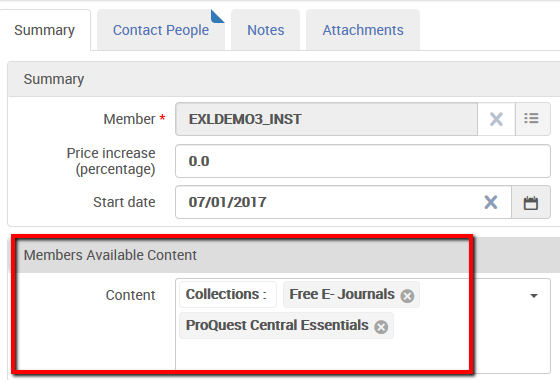
How does Alma handle pricing in multiyear licenses?
It is possible to record a price per year for multiyear licenses that will allow for a price increase between years. A negotiation license with start and end dates spanning more than one year includes two fields, Price per year and Price increase (a percentage).
When a PO line is created for a resource that links to a multiyear license in the Network Zone, the price of the PO line is updated by the price per year for the member institution. When the PO line is renewed, the fund is checked to verify that there is enough money for the renewal based on the Price per year and Price increase fields. If the fund does not have enough, the renewal fails.
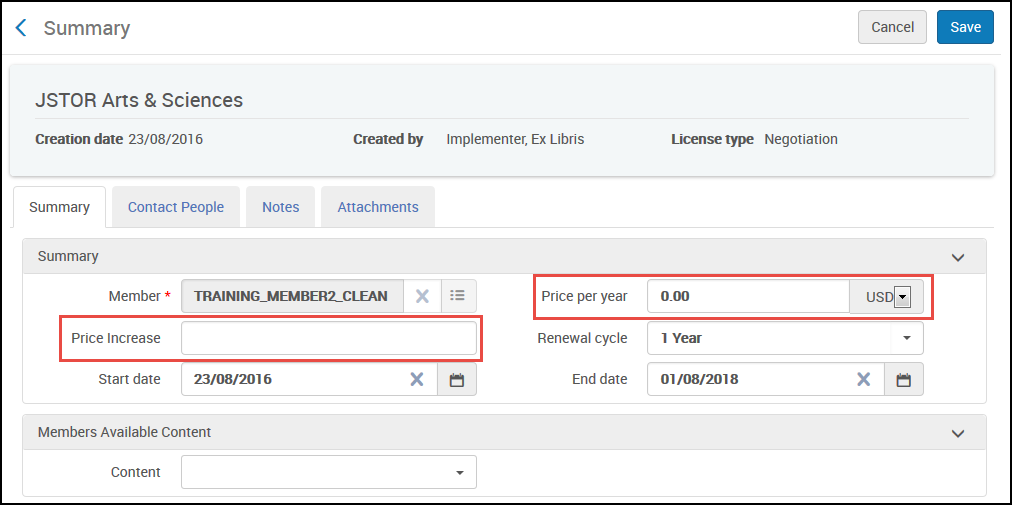
Total views:
1207