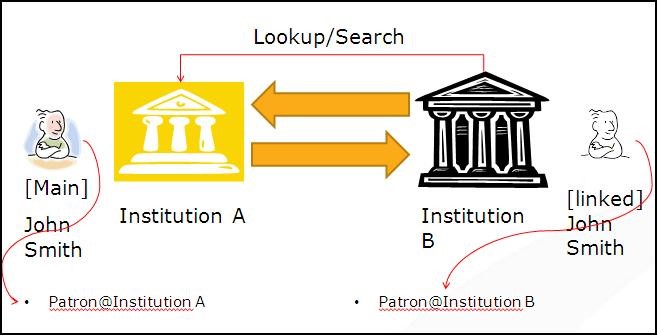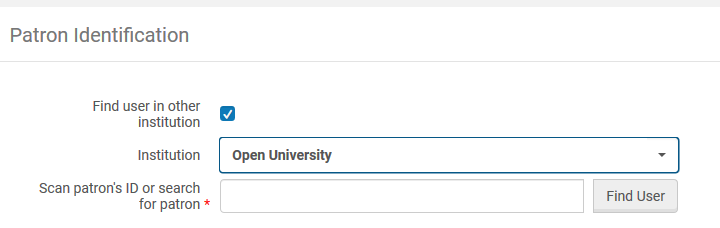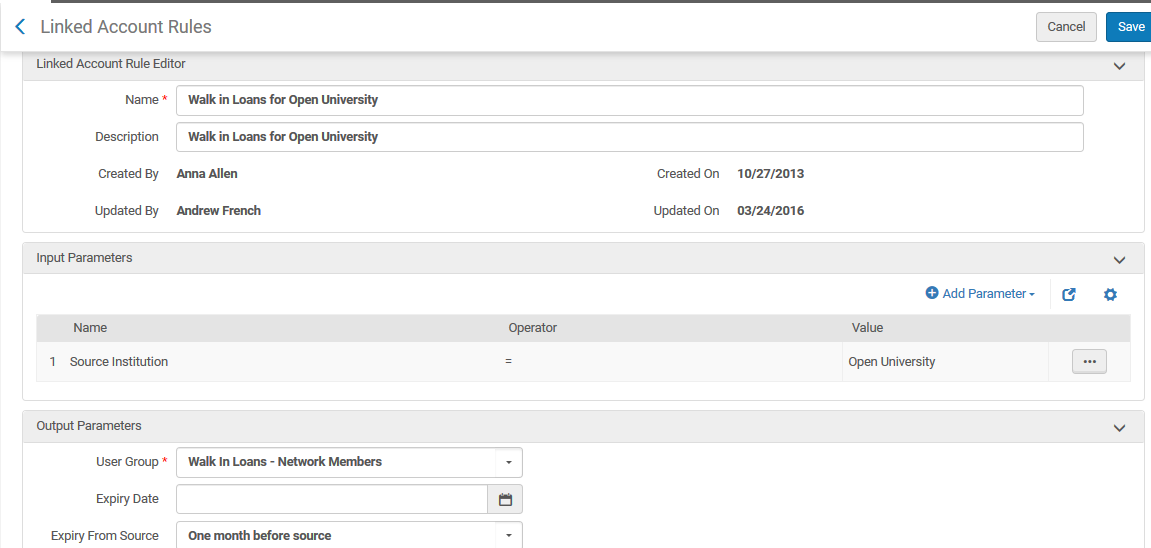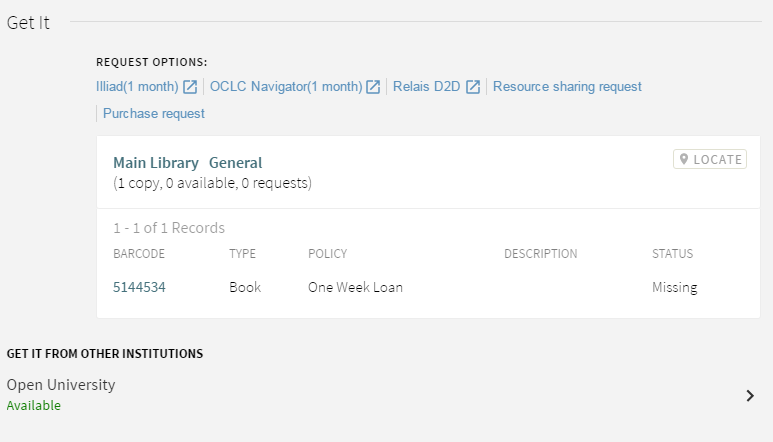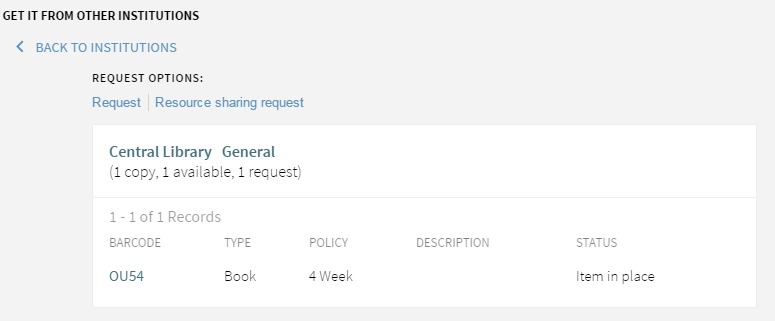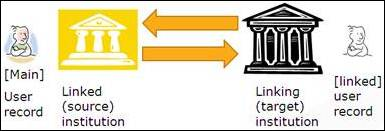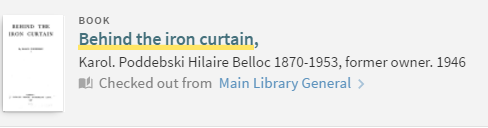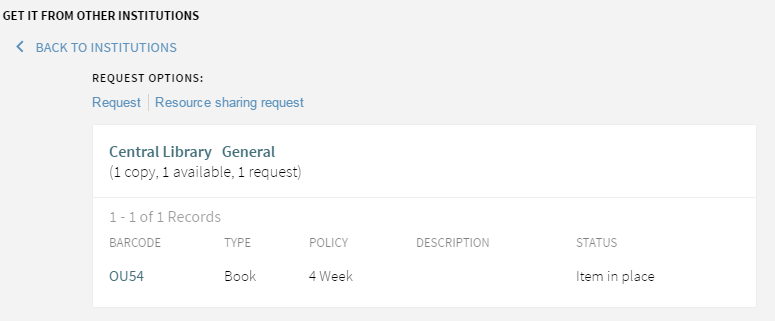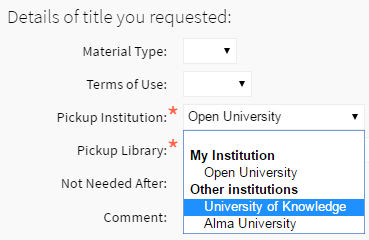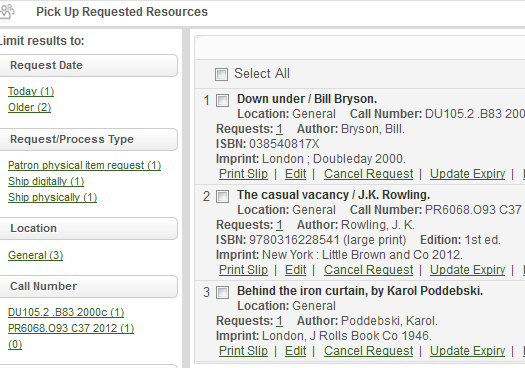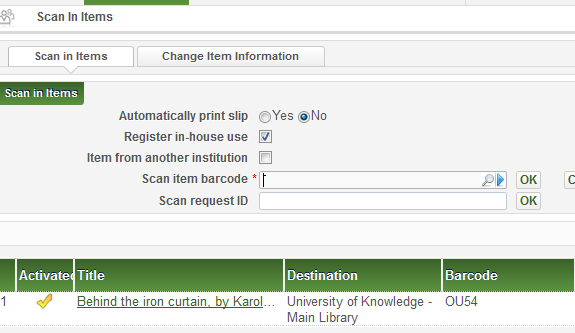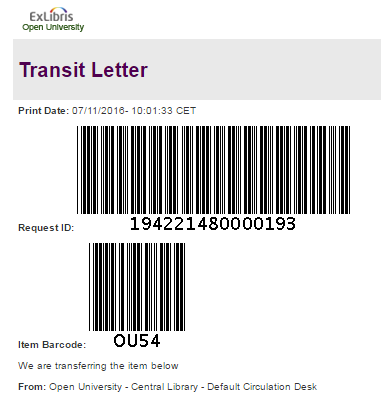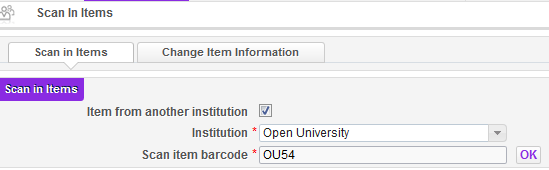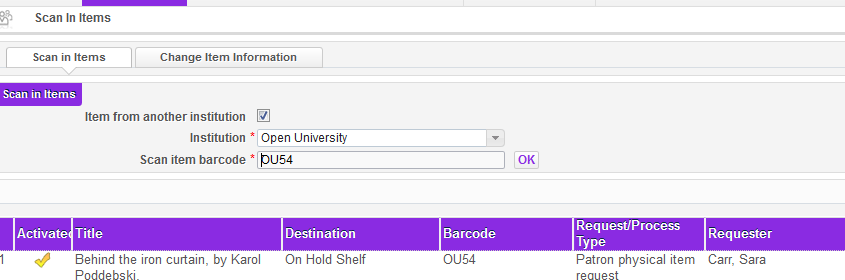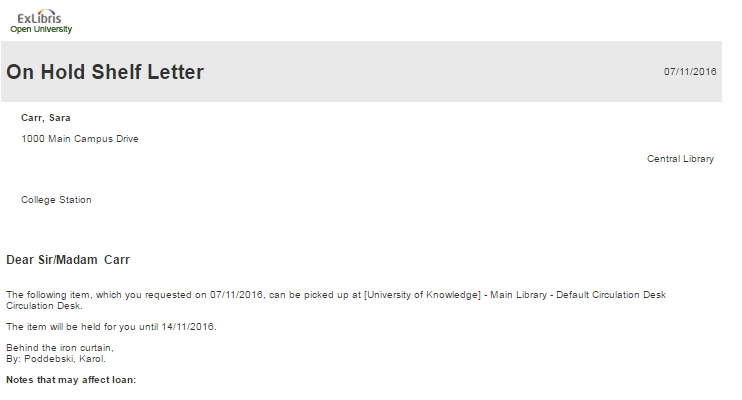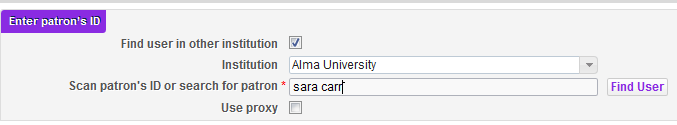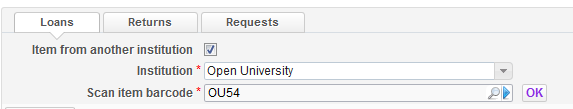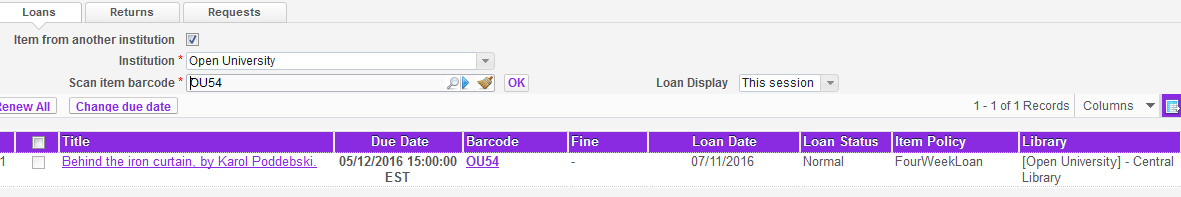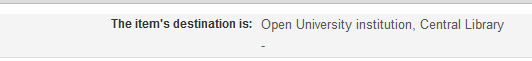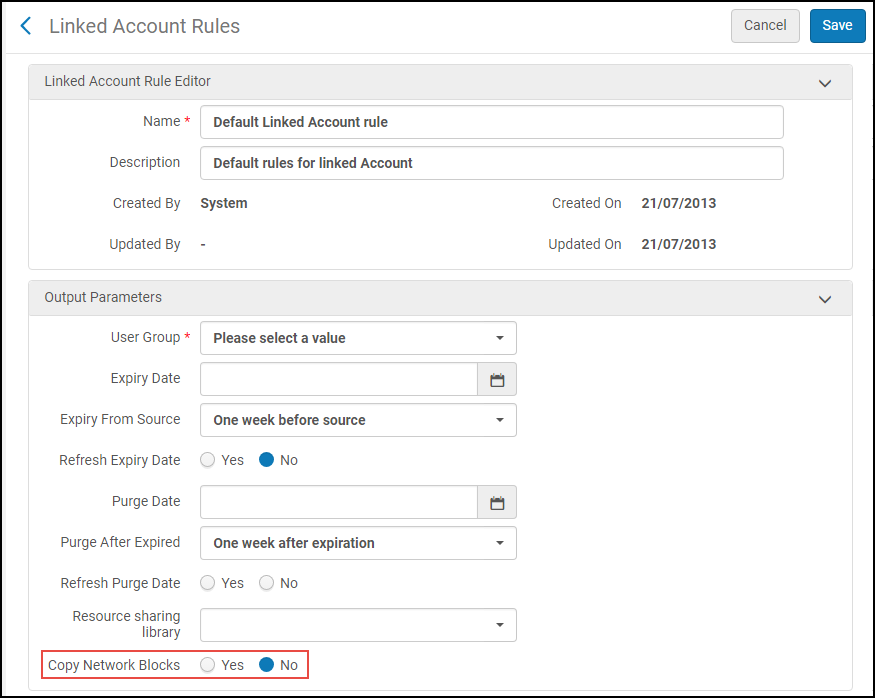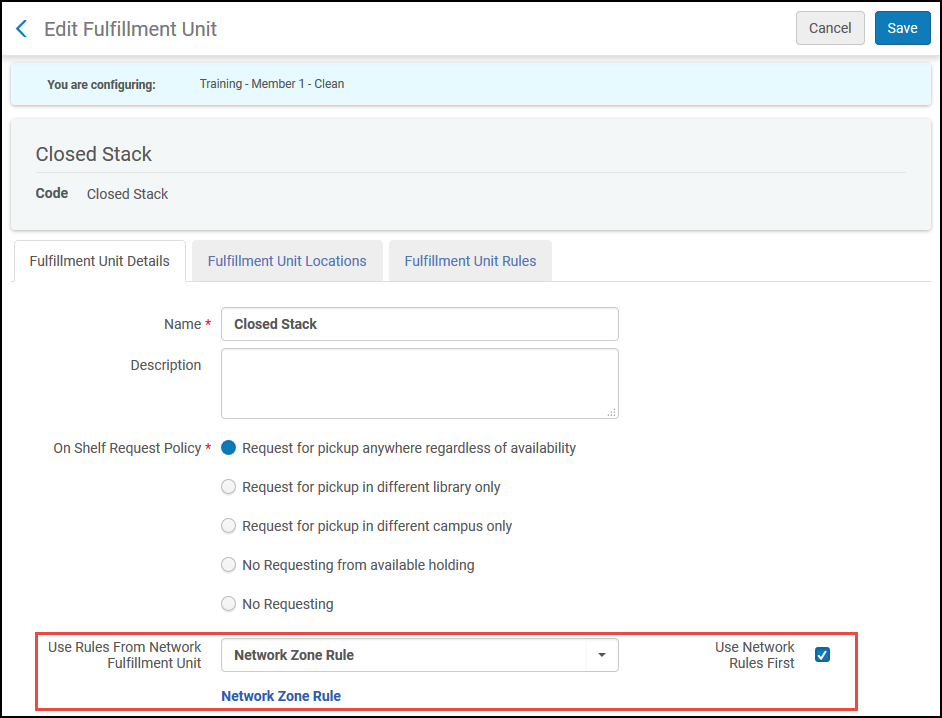How do members of a fulfillment network in Alma work together?
Members of a Fulfillment network in Alma work together by allowing their patrons to interact directly with other institutions in that network. Additionally, these members may be willing to accept and process items from other institutions, and ship them back. Two primary use cases are currently supported:
In a Fulfillment Network process, Alma’s standard loan and item transit processes are used. In other words, as long as the item is held by the borrower, the standard loan control mechanisms for tracking overdue loans is used. After the item is checked in, standard transit routines are used to track where the item has been put in transit, where the item has been put in transit to, and when it is expected to arrive at its target destination.
A single institution may participate in multiple fulfillment networks.
Walk-In Service
Walk-in scenarios take place when a patron of another member institution directly walks into a library of another institution, requesting services. The guest user will be considered a patron of the host institution from a fulfillment perspective.
Walk-in patron identification is described in the diagram below, where John Smith of institution A walks into institution B and requests to borrow an item of institution B:
Below is a capture of the screen that is used by the circulation desk operator to identify a patron that is registered at another institution:
By clicking ‘Find User’, the patron information will be fetched from the patron’s home institution. The copied information includes address information, email address and phone numbers, as well as the patrons’ general information. Do note that identifiers, being an institution specific attribute, are not copied over from the home institution.
Attributes, such as the imported patron’s user group and expiry dates, may be set up at the target institution by rules that depend on where the patron record is copied from. This is illustrated below.
The user group that is applied to the patron at the host institution will be used in the fulfillment rules of that institution. This effectively enables institutions to use standard fulfillment rules to set the terms of use that will be applied to fulfillment services that are given to guest patrons.
After copy-over, the copied patron records are independent of their source. The patrons will receive fulfillment services and have their fines and fees independently managed at the host institution, based on the copied patron record and its attributes. That said, updates of the source record automatically update the target record whenever the patron is active at the target institution.
The scenario will therefore be:
- Patron at the desk wants to check out an item
- The patron identifies himself with his ID at another institution and the institution he’s affiliated with
- Circulation Desk Operator inputs:
- Patron ID (at his home institution)
- Linked institution
- Alma looks up the user and replies with:
- Failed\succeeded indication
- A pop up of the supplied information
- Operator continues with check out action
- Overriding blocks may be set to be disallowed for external patrons
Direct Requesting
Direct Requesting is a service that allows patrons of one institution to discover request-able resources of another institution, and directly place hold requests to be fulfilled by the owning institution. The Direct Requesting service depends on the participating institutions managing a shared Primo view into which records of all of the institutions are published. If the institutions are not sharing a single PDS, Primo must be configured to include the &req_user=user_alma_institution parameter.
The Direct Requesting process starts with a patron discovering a record that is owned by more than one institution. A ‘More’ indication will indicate that the record is owned not only by his home institution.
Using the ‘More’ link allows the patron to view the request options of the other institutions and directly place a request at one of these institutions. Clicking on the Request link enables placing a request that will be fulfilled at a pickup location that is physically in one of the libraries of the owning institution, as per its local configurations.
When placing direct requests, the patron record is automatically copied over from the patron’s home institution to the owning institution that will be fulfilling the request as a walk in service.
Return Anywhere
Alma’s Return Anywhere capability allows a user from one institution that has a resource directly loaned out from another institution directly to return it at his “home” institution. Alma identifies these cases and seamlessly handles them based on a “Check In For” relationship that is set up between the institutions. Setting up this relation means that the institutions have the logistic means to deliver checked in items to each other.
The detailed scenario may be described as:
- Patron\non patron facing return is done at (a primary) desk
- Item is identified as not local
- The patron says ‘This book belongs to another institution’
- The labels on the book identify its owner institution
- Operator selects the institution (based on “Check In For” relations) and wands in
- Remote institution is notified of the check in, and:
- Discharges item
- Places item in transit
What requesting options do consortial customers have in GetIt?
When the institution is part of a network, Primo will expose the discovered record’s inventory at the patron’s institution, as well as at other institutions of the network.
For more information see the relevant Online Help here.
How are cross-institutional authorizations managed?
Cross-Institutional Authorizations
To support cross-institution collaboration in a consortial environment, along with joint workflow processing, institutions can define relationships among them for the sharing of user information. Institutions can define with which institution they will work – i.e., which institutions they will link to for user data. In addition, institutions control:
- The linking institutions to which they expose their user information – i.e., which institutions they’re willing to serve as a linked institution
The diagram illustrates the relationship between the Linked Institution, which provides the user information, and the Linking Institution, which consumes the user information.
Linking institutions retain a link to the source linked institution’s record, and internally cache the user information, facilitating quick search and display of user information. The linking institution controls the roles and privileges which will be assigned to linked users.
Additionally, with Alma-Primo interoperability, patrons from an institution in a Fulfillment Network can request an item from another institution in the network using their home institution’s Primo. If the patron does not have a user name in the non-home institution, Alma will automatically create a linked user in the non-home institution.
How does Alma determine due dates and hold priority at the consortial level?
Alma can manage the configuration and policies of resource sharing and fulfillment policies and rules at the network level. This allows all members of the consortium to easily standardize their lending periods and due dates for consortial resource sharing purposes. The network level configuration includes the following:
- Resource Sharing Partners List
- Rota Templates\Assignment Rules
- Locate Profiles
- Automatic Send Rules
- Workflow Profiles
- Policies and Terms of Use
The ability to configure the above, in conjunction with capabilities to perform network level analysis of resource sharing patterns, gives the consortium the ability to organize and ‘rebalance’ the consortial resource sharing rules, such that certain members will not be unduly over-loaded with requests.
Does Alma support requesting and pickup options from different institutions in the network?
Alma supports an end to end workflow that can involve a number of institutions. The following workflow describes a scenario where a patron at Institution A (Alma University) requests an item at Institution B (Open University) for pickup at Institution C (University of Knowledge):
A patron from institution A searches for an item in Primo:
When she checks the holdings she discovers that the item exists in her institution, but is marked as missing:
However, she notes (in the bottom left hand corner) that there is an available copy in Open University (Institution B).
She clicks on the link to see more information:
She then clicks on the Request option, filling in all the relevant parameters - including pickup at Institution C (University of Knowledge):
The staff member at Institution B sees the request on the Pickup Requested Resources screen together with the information that the item needs to be sent to Institution C.
The staff member prints the slip which includes information about the pickup location.
The items barcode is scanned in, and gets the status 'In Transit' (to University of Knowledge - Institution C).
The staff user can clearly see the destination of the item.
A transit slip is printed:
The staff member at Institution C receives items from Institution B, and scans in the barcodes after checking the box ‘Item from other Institution’, and selecting Open University (Institution B)
The item goes on the hold shelf, and a notice is sent to the patron:
The patron comes to Institution C, and identifies herself as a patron from Institution A. The staff user finds the patron after choosing the option ‘Find user in other institution’ and selecting the Alma University (Institution A):
The item on the hold shelf is identified, and the barcode is read in after checking the box ‘Item from other Institution’ option, and selecting Open University (Institution B):
The item is loaned to the patron. The transaction clearly shows that the library owner is Open University (Institution B)
When the item is returned, a message displays that it needs to be sent back to Institution B:
How are items in transit for delivery to and from their home libraries tracked?
The mechanisms for tracking items in transit for delivery from and to their home libraries depend on whether the resource sharing process is managed as a direct request/loan to the patron, or as a request/loan that is mediated by the borrowing patron’s institution.
If the resource sharing process is not mediated by the borrower’s institution (i.e., the loan and request are directly made by the borrowing patron), then Alma’s standard loan and item transit processes are used. In other words, if the item is held by the borrower, the standard loan control mechanisms for tracking items is used.
After the item is checked in, standard transit routines are used to track where the item has been put in transit, where the item has been put in transit to, and when it is expected to arrive at its target destination. Like transits between libraries of the same institution, this information is based on delivery relationships that are set between the institutions, and the transit times that are defined for each relationship.
A resource sharing process that is mediated by the borrower’s institution is managed using Alma’s temporary locations. The item is registered as temporarily shelved at the resource sharing department at both the lender and borrower institution, throughout the resource sharing process. Standard processes for managing temporarily shelved inventory are used for managing the items. This includes processes such as:
- Reports for items that are due back to their permanent location
- Automatic requests to reshelve the items back to their permanent shelving locations
Can patron blocks be pushed to member institutions?
A library may copy a user's existing blocks from the user's source account and use them in the linked account.
The Linked Account Rules Output Parameters contains a option, Copy Network Blocks. When this parameter is set to Yes, Alma deletes all the current Network Zone blocks that exist on the linked account and re-creates them each time the linked record is refreshed. When this parameter is set to No, no blocks will be copied from the source account to the linked account. (No is the default value).
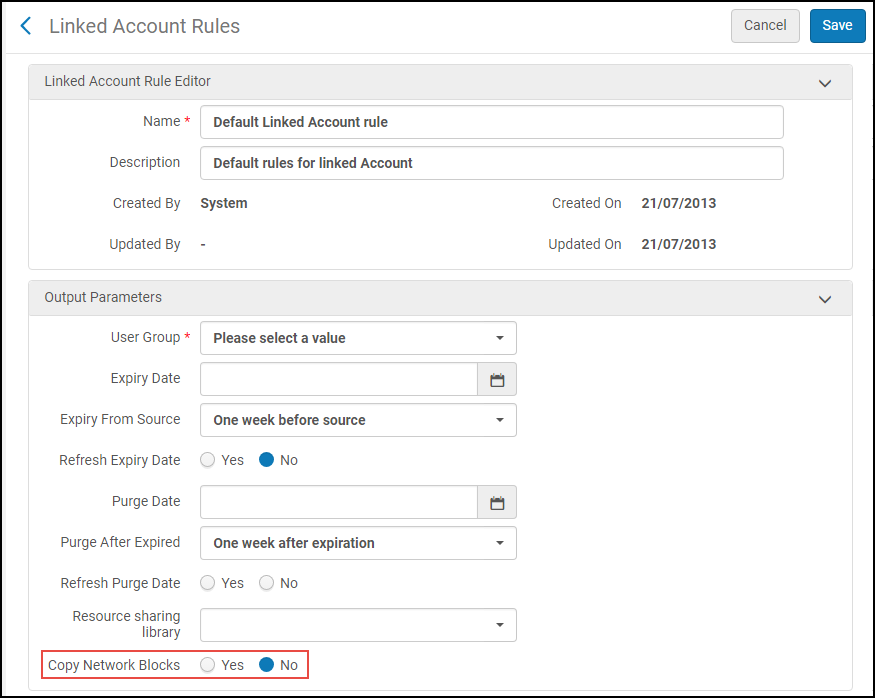
Can fulfillment units be created in the Network Zone and distributed to members?
Fulfillment units can be created in the Network Zone and distributed automatically to the member institutions. The job, Distribute Network Fulfillment Changes to Members, includes distribution of the fulfillment unit.
The member institutions have view permission to the records but are not able to edit or delete them.
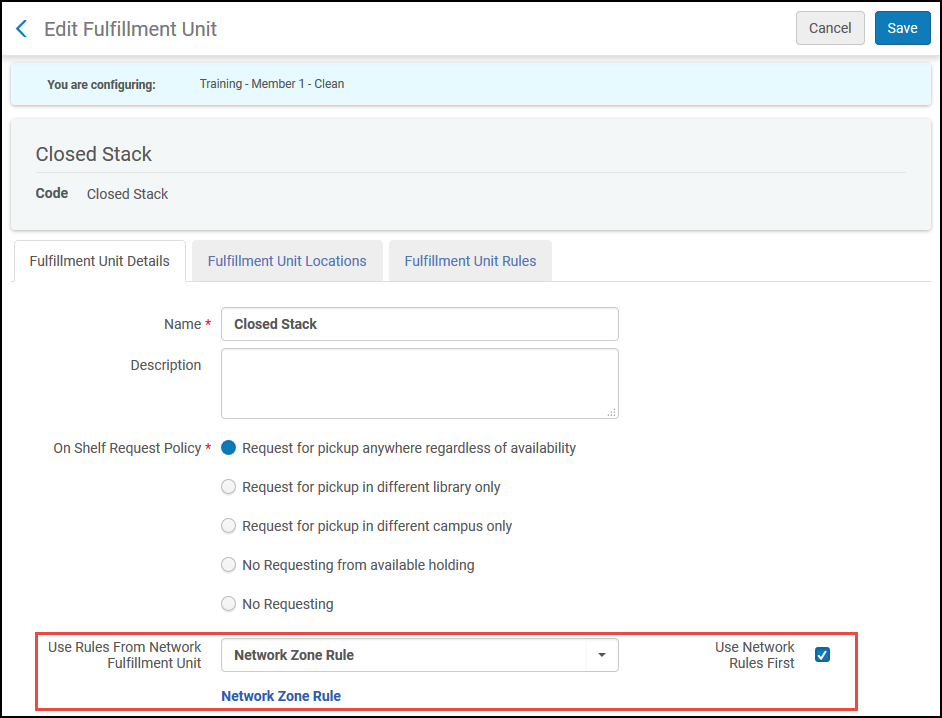
Total views:
1792