General
What is DARA? 
DARA - Data Analysis Recommendation Assistant - ![]() is a service for Alma that provides you with recommendations to improve workflows and better optimize your usage of Alma. It can suggest features and validates custom configurations.
is a service for Alma that provides you with recommendations to improve workflows and better optimize your usage of Alma. It can suggest features and validates custom configurations.
- DARA is Alma's smart decision-support engine, driven by adaptive technology that brings machine learning into the library.
- DARA recommends Alma workflow efficiencies, suggests features, and validates custom configurations.
- DARA leverages smart algorithms and analysis to tailor its guidance for each library.
- With seamless integration, DARA can implement many of its recommendations with a single click.
What are DARA's main features?
- An integrated decision-making and recommendation module in Alma. Driven by adaptive algorithms.
- More efficient Alma processes, configurations and library management workflows.
- Measurable ROI due to greater process transparency. Single-click implementation of key recommendations.
- Minimization of manual routine search and reference activities and monotonous daily tasks.
How can DARA be accessed?
To access DARA, select Admin > Recommendations > Manage Recommendations or select the View Recommendations icon ![]() (which appears if you have active recommendations).
(which appears if you have active recommendations).
The following, for example, appears:
What actions are available on a DARA page?
The following actions are available for each recommendation (an Automatic Usage Data recommendation is used as an example):
Show Me Why – displays an explanation as to why the recommendation was made. For example: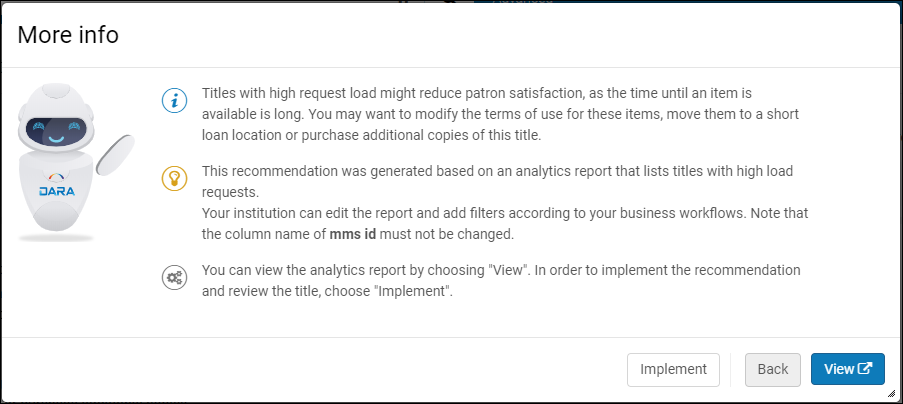
Let's See – displays information from Alma that supports the explanation on the Show Me Why page.
Let's Do It – displays instructions for implementing the recommendation. For example:
I'm Ready – opens the configuration page to implement the recommendation, in this example, to configure a SUSHI account:
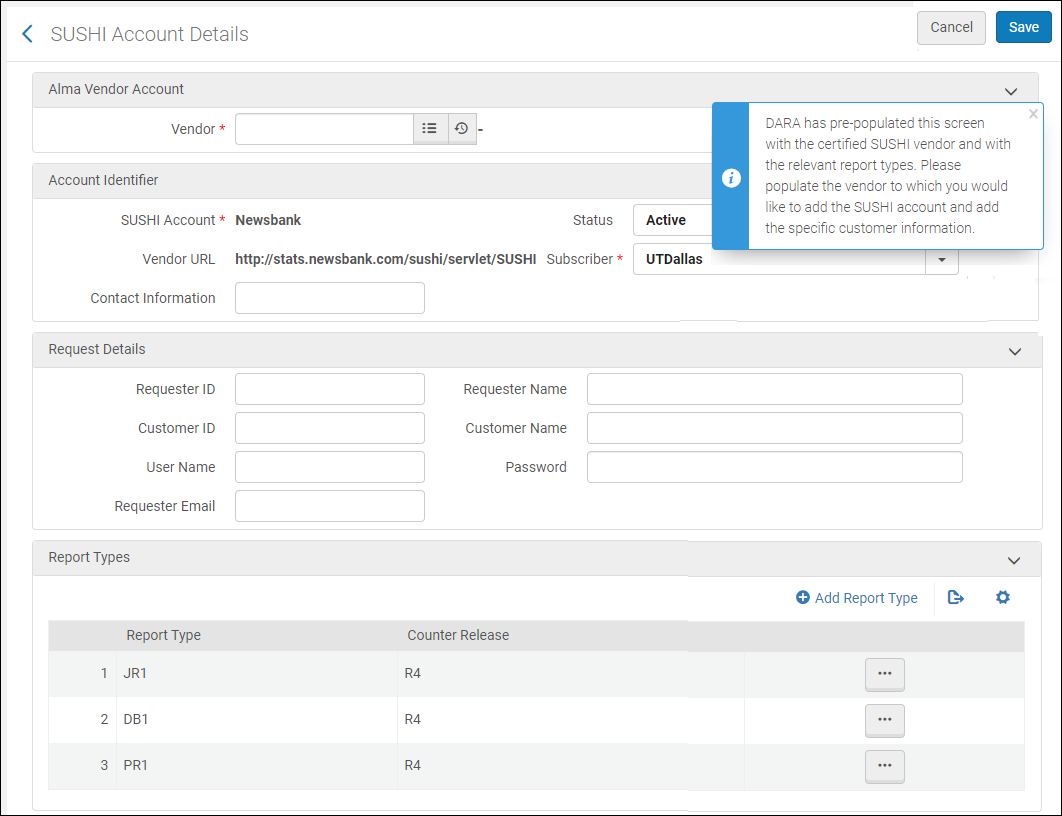
You can dismiss several recommendations at one time by selecting the checkbox next to the recommendation and selecting Dismiss selected.
Can DARA recommendations be dismissed in bulk?
It is possible to dismiss several recommendations at one time by selecting the recommendations and clicking Dismiss selected.
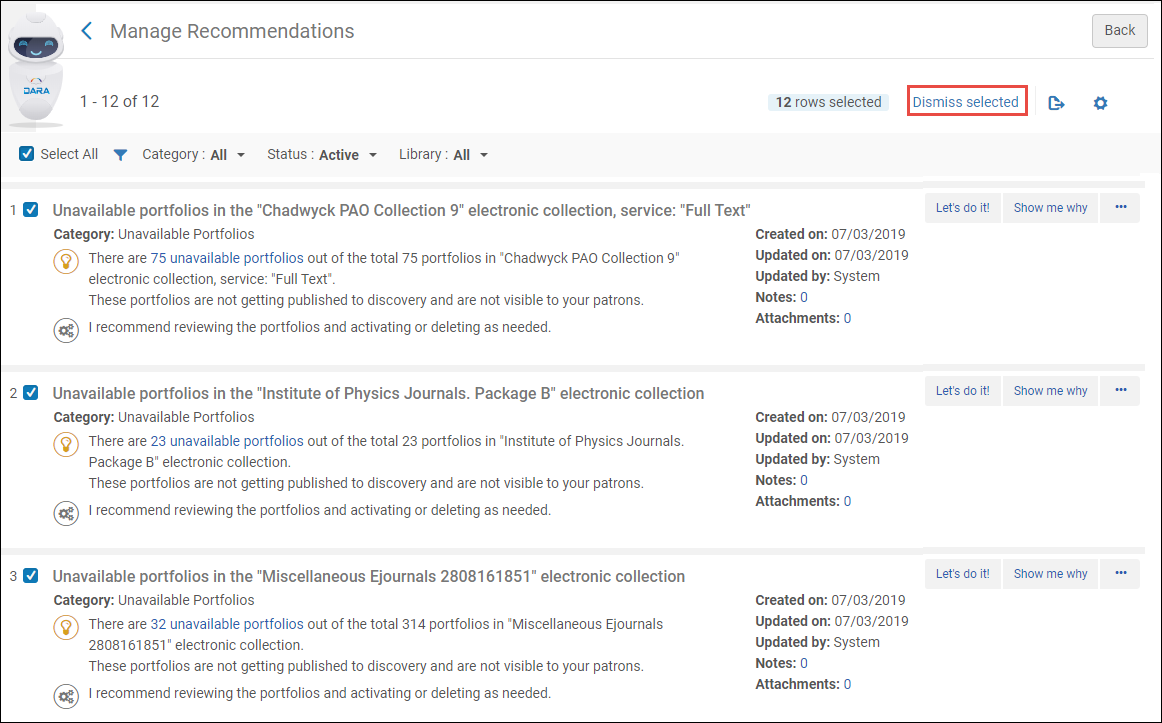
Total views:
955

