DARA Recommendations
Recommendations
How can DARA help optimize usage of SUSHI vendors?
DARA can determine when it is beneficial for you to create a SUSHI account and have usage information harvested automatically from the vendor. DARA guides you through the steps to implement the recommendation.
DARA will identify that your institution does not upload usage data from a vendor even though your institution has active collections from the vendor. DARA suggests that you create a SUSHI account and have the usage information harvested automatically. This is only recommended if DARA knows that other institutions are able to harvest successfully from this vendor.
Can DARA validate order information for orders created by an API?
With the Validate Order Information for Orders Created by API feature recommendation, DARA will identify that although you have the New Order Integration profile configured in your institution, and you have PO lines created by an API, you did not select any of the Validation of Order Information options for the New Order API integration profile. These options will prevent the API from creating new orders without proper funding.
The Validate Order Information for Orders Created by API recommendation is an Acquisition feature type of recommendation, and can be found under category Use Acquisition Features:
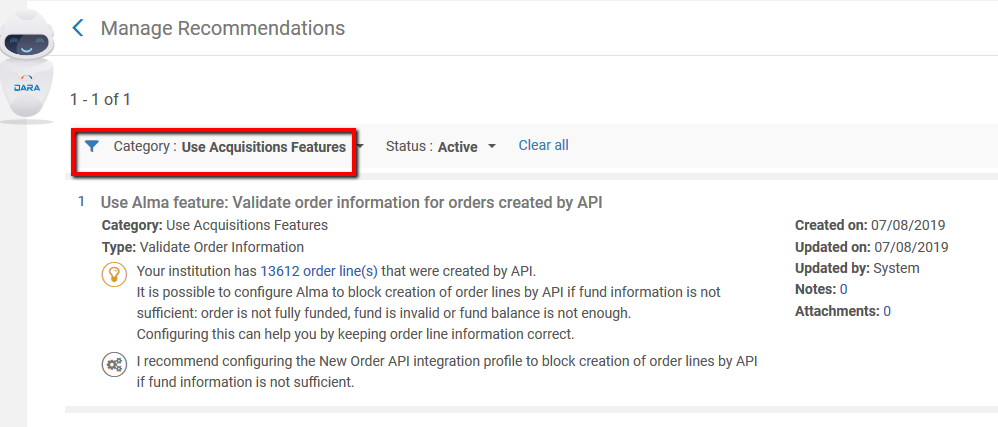
Can DARA suggest recommendations for unavailable electronic portfolios?
Using an Alma Analytics report, DARA can identify unavailable electronic portfolios and recommend that you activate them. The report can be found in the analytics institution folder under /Alma/DARA. You can customize the report to produce recommendations that better suit the needs of your institution.
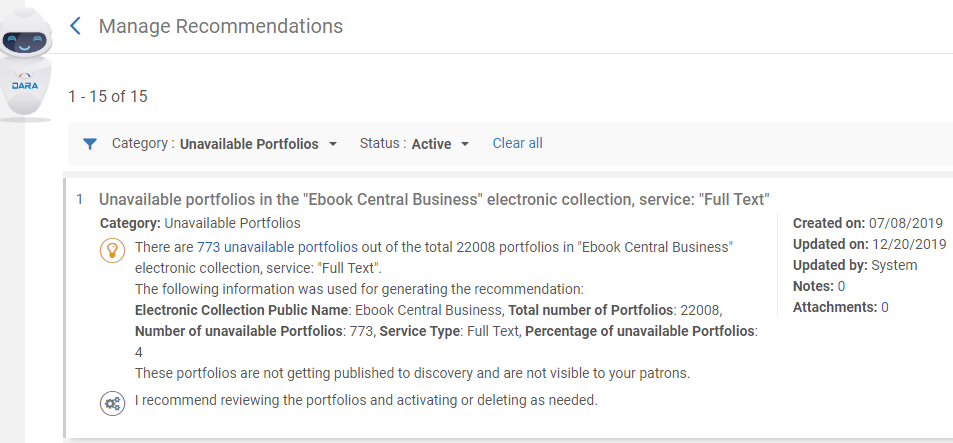
What recommendations are available for configuring integration profiles?
DARA can determine if you have electronic collections that were not uploaded with an integration profile from vendors that support automatic upload of electronic holdings.
DARA will recommend that you configure the integration profile, for supported vendors. One recommendation is produced for each supported vendor.
Does DARA recommend linking local electronic portfolios to the Community Zone?
DARA will identify when you have local portfolios in your electronic collections that are available in the Community Zone and recommends that you link them. Linking to the Community Zone enables you to receive updates automatically, without the need to update the portfolios manually.
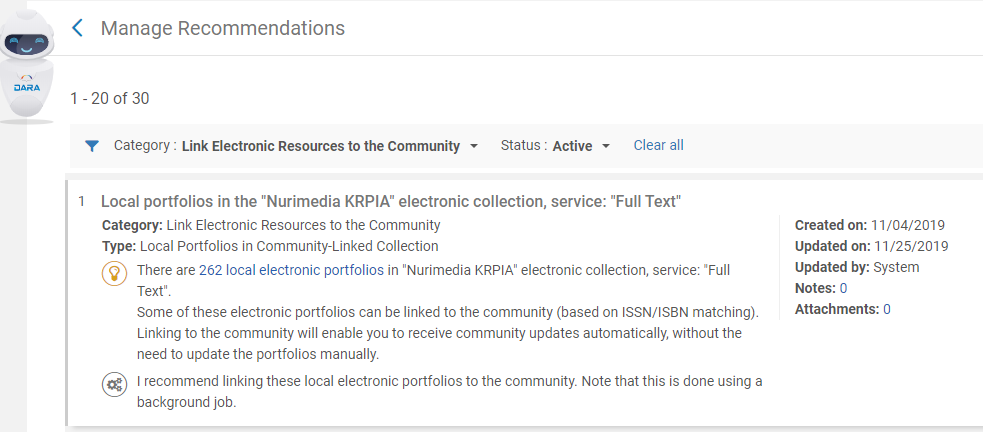
Is DARA able to identify highly requested titles?
Using an Alma Analytics report, DARA can identify highly requested titles in your institution. This allows you to take steps to reduce patron waiting time for these items, such as modifying their terms of use, moving them to a short loan location, and purchasing additional copies of the items.
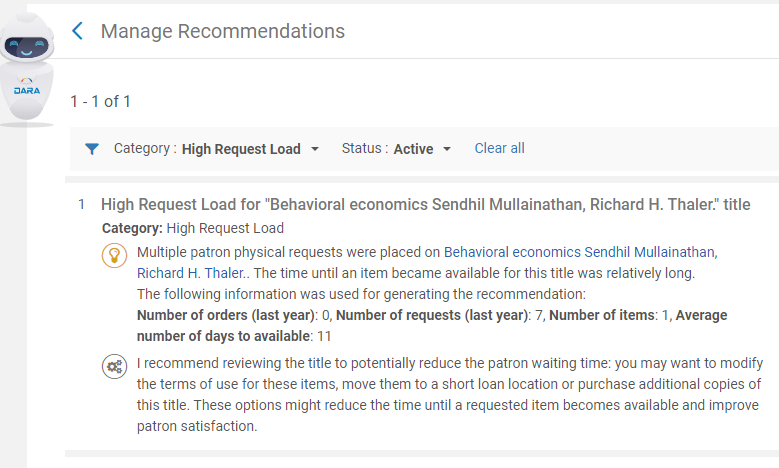
Can DARA identify digital files requiring conversion?
DARA can identify when you have files that are incompatible with HTML5 formats and cannot be viewed using native viewers in Alma. DARA will recommend that you run the Media Conversion job on files of formats wmv, avi, m4v or mp4v and convert them to MPEG-4 or HTTP Live Streaming (HLS) formats:
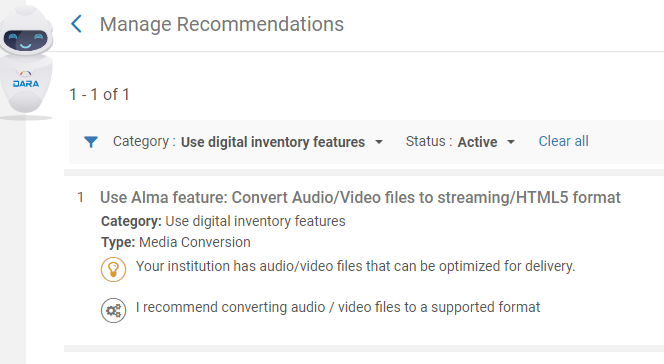
Recommendation Configurations
Can access to DARA recommendations be based on roles and authorizations?
You can configure DARA Recommendations on the Configuring DARA Recommendations page (Configuration > General > General Configuration > DARA Recommendations):
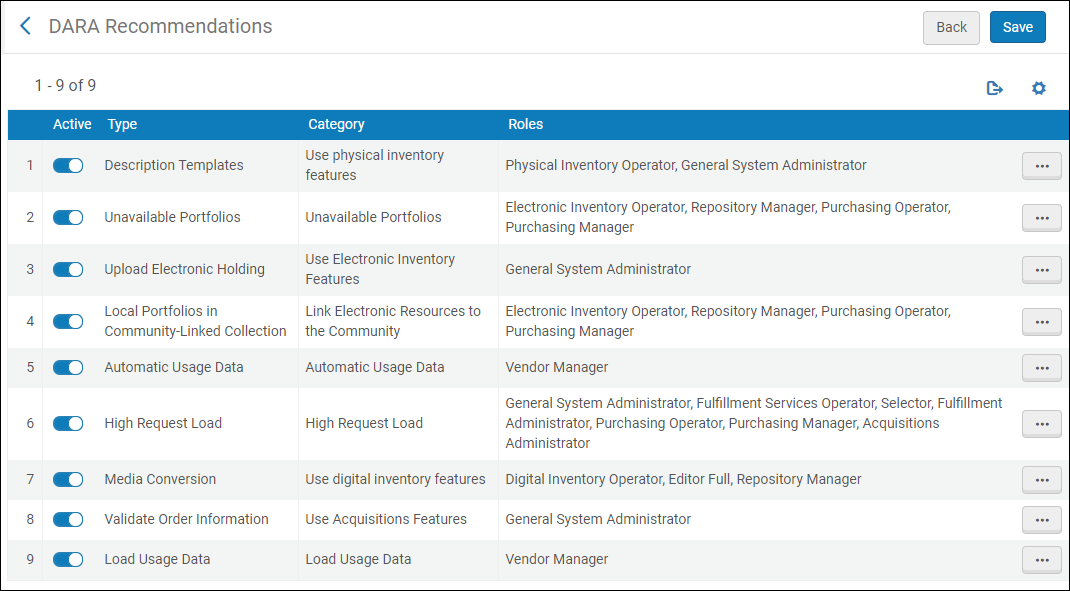
Select the Actions button to display the list of roles that are configured for the recommendation. You can remove or add one of the configured roles.
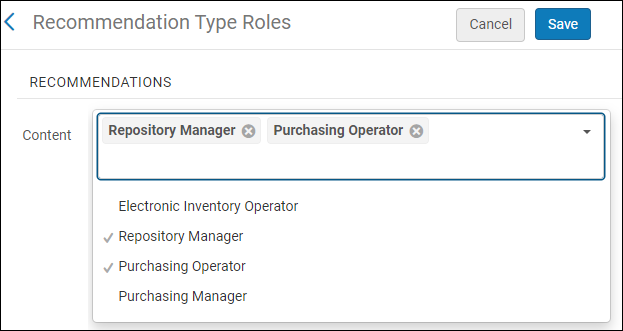
Is it possible to limit DARA recommendations?
It is possible to limit the types of recommendations that DARA displays. This is useful if certain types of recommendations are not relevant for your institution.
Limiting DARA recommendations can be achieved as part of the Configuring DARA Recommendations page (Configuration > General > General Configuration > DARA Recommendations). When deactivating a recommendation, an option to dismiss all existing recommendations of that type is displayed.
Total views:
925

