Overlap Analysis
How does Alma support overlap analysis?
Alma includes advanced data analytics, Alma Analytics, based on a worldwide leading Business Intelligence platform: Oracle Business Intelligence Enterprise Edition (OBIEE). Alma Analytics is fully integrated into Alma and transparent to the end user.
Alma Analytics provides actionable information regarding cross-institutional usage information, budget usage trends and up-to-date expenses, circulation, bibliographic data and more. The solution serves as a smart decision tool which can improve the quality of the library's collection as well as dramatically reduce unnecessary expenses.
Alma also provides the capability to perform overlap analysis for electronic resources. When making acquisitions decisions, this facility enables you to compare the content of electronic collections in order to determine where there may be a subscription overlap.
Alma Overlap Analysis tool enables you to compare the content of electronic collections to determine where there may be a subscription overlap. Overlap Analysis tool can be used when making acquisitions decisions for electronic collections.
-
Use this to compare the content of electronic collections and from results decide where there is overlap.
-
If collection/titles are included in one or more other different collections then perhaps they/it can be cancelled / not renewed
The results will potentially give four reports:
-
Complete Overlap ReportContains matching titles with identical coverage dates.
-
Partial Overlap ReportContains matching titles with partially overlapping coverage dates.
-
Title Overlap ReportContains matching titles with mutually exclusive coverage dates.
-
Unique Titles ReportContains titles that are unique to the source set you created for the comparison.
For Example operator can create the following Overlap Report that will compare the content of "ProQuest Nursing & Allied Health Source New Platform" and "Gale Cengage Nursing and Allied Health Collection"
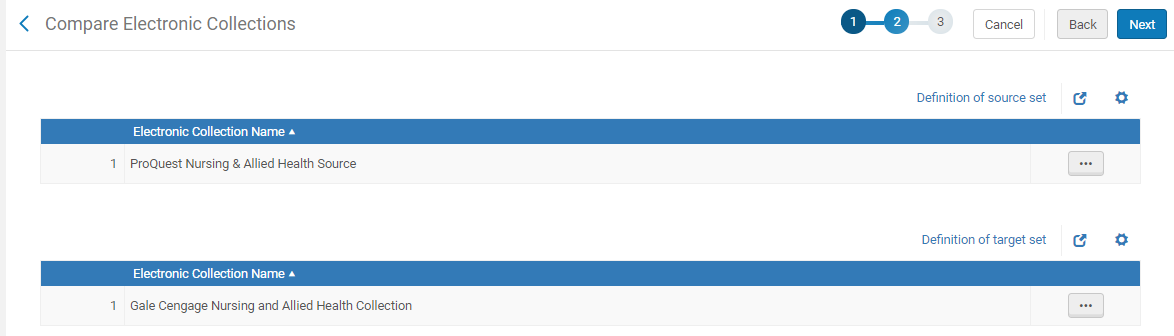
The report output provides a detailed analysis of the overlap with an option to download to Excel:
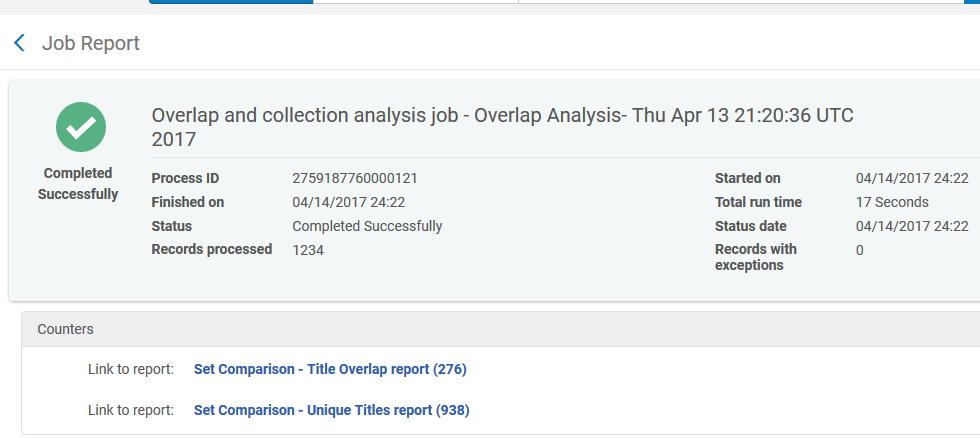
Note that in the report output above there is a difference in the numbers between records processed (source set) and the number of profiles in the analysis report. This is because Alma takes a title and converts it to a portfolio set. A title may have one or more portfolios. So the actual number of titles can be lesser or equal to the number of portfolios.
The reports represents titles while the records processed represent the number of portfolios.
The reports represents titles while the records processed represent the number of portfolios.
Can a report be run matching titles in the Community Zone?
Alma supports the option to compare a set of matching titles that exist/do not exist in the Community Zone.
The workflow is as follows:
The first step is to generate an Excel file containing the unique identifiers for the selected titles you want to compare. Identifiers can be ISBN, ISSN, LCCN or Title.
From Submit New Report on the Overlap and Collection Analysis page choose the Selected Titles option:
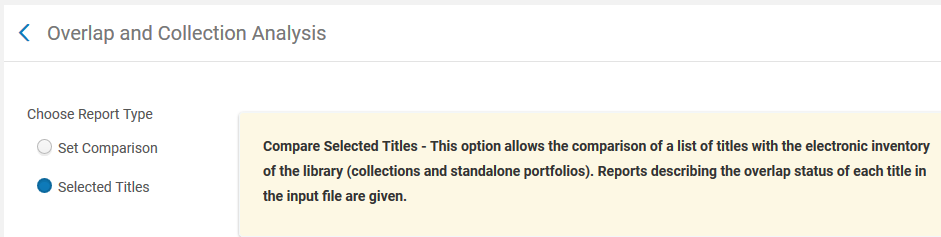
On the next screen load the Excel file, and then choose one of the following options:
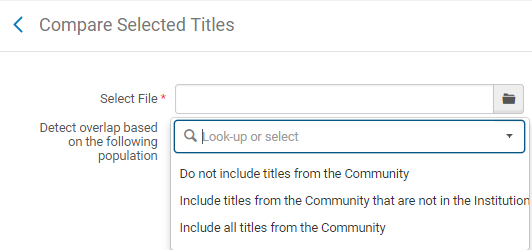
based on the choice made, the job run will give a number of report outputs - for example for the option "Include titles from the Community that are not in the Institution:
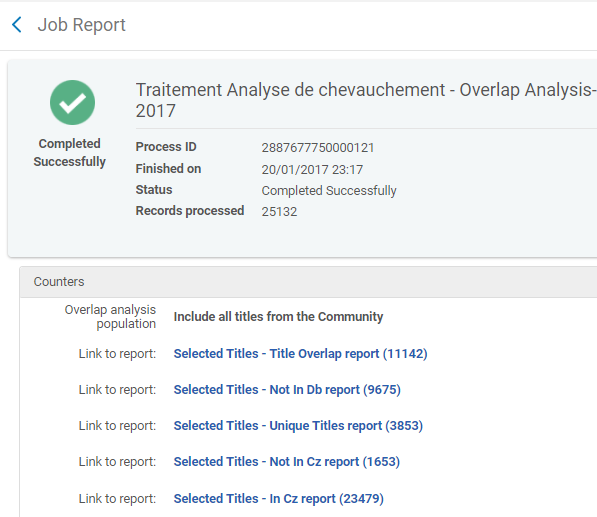
Total views:
3355
