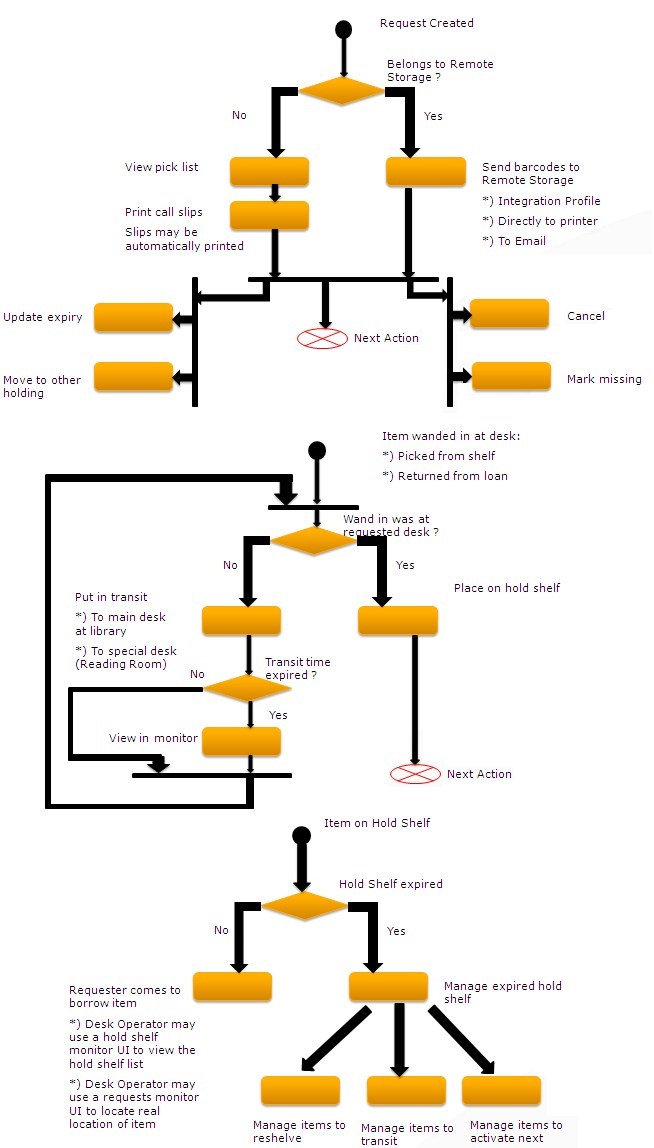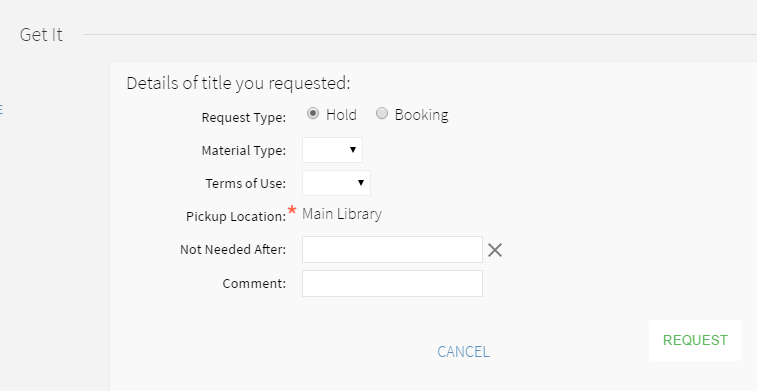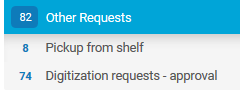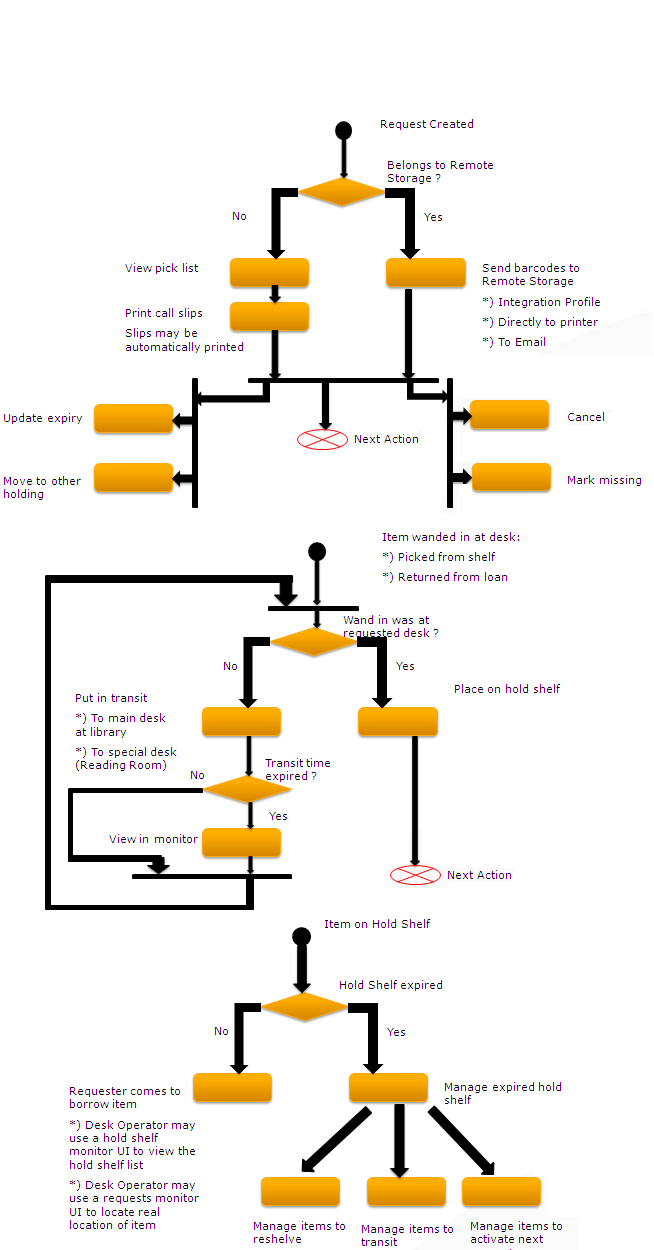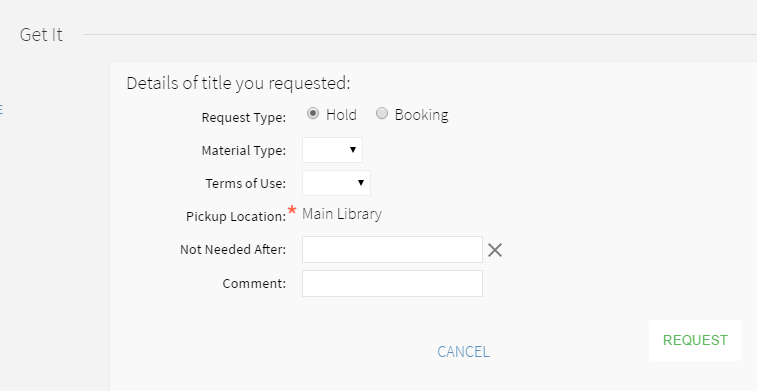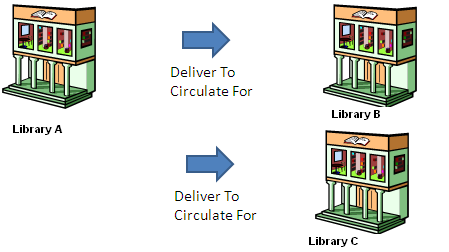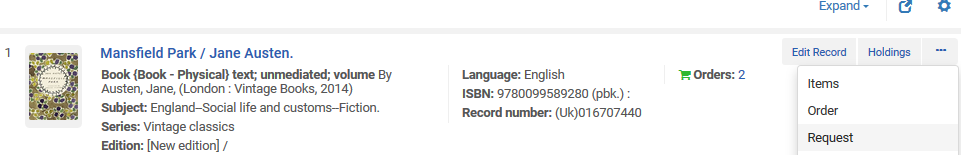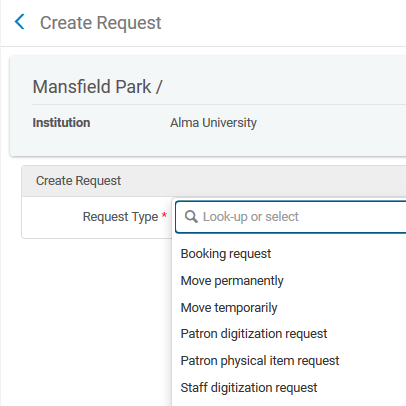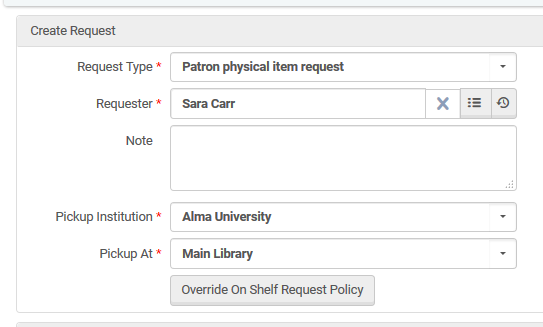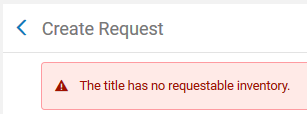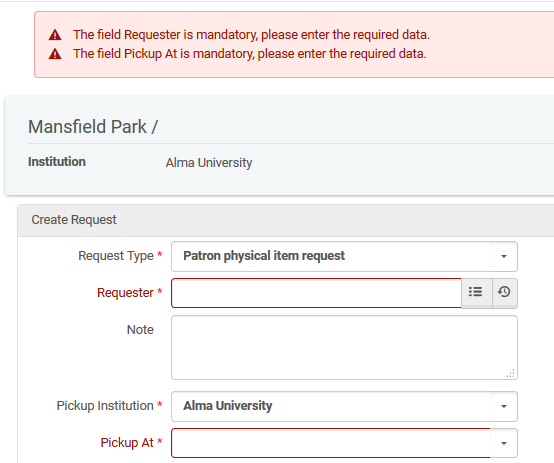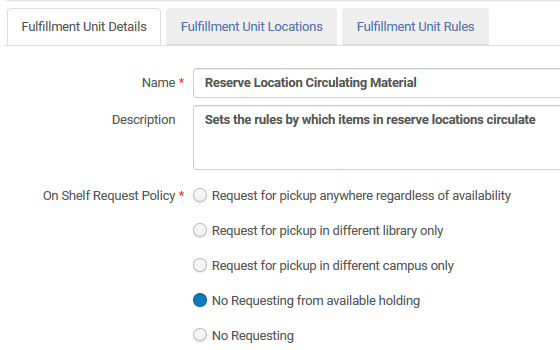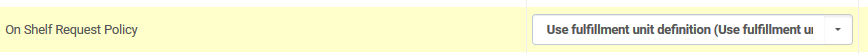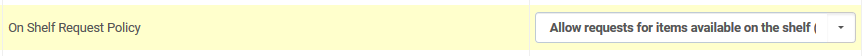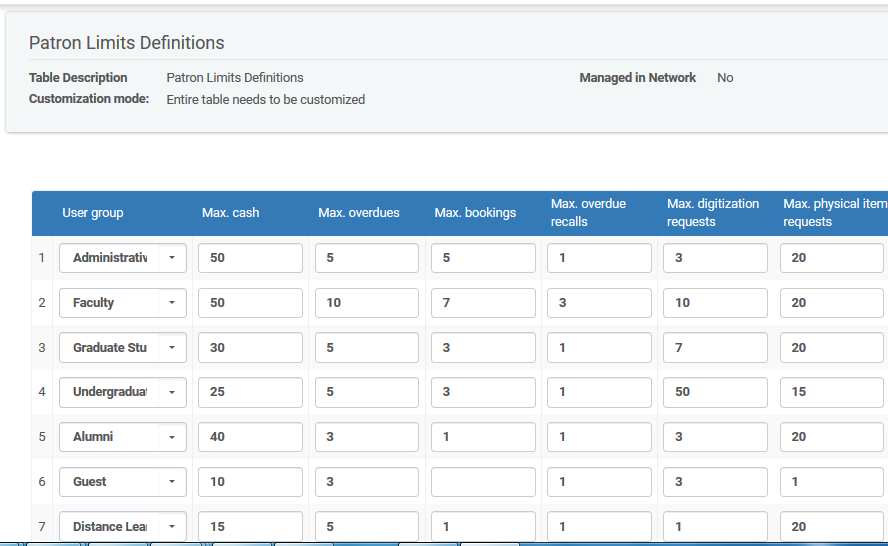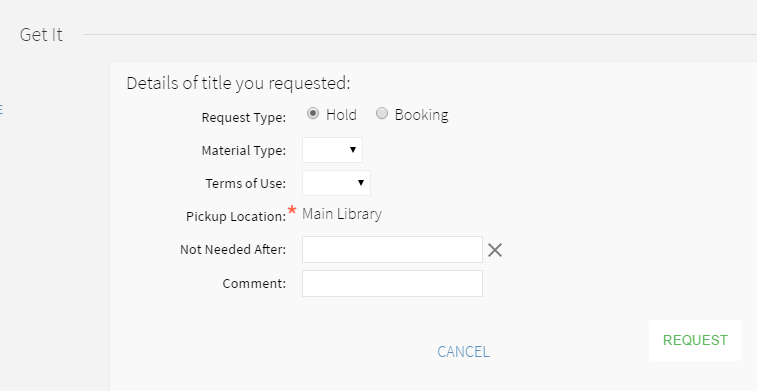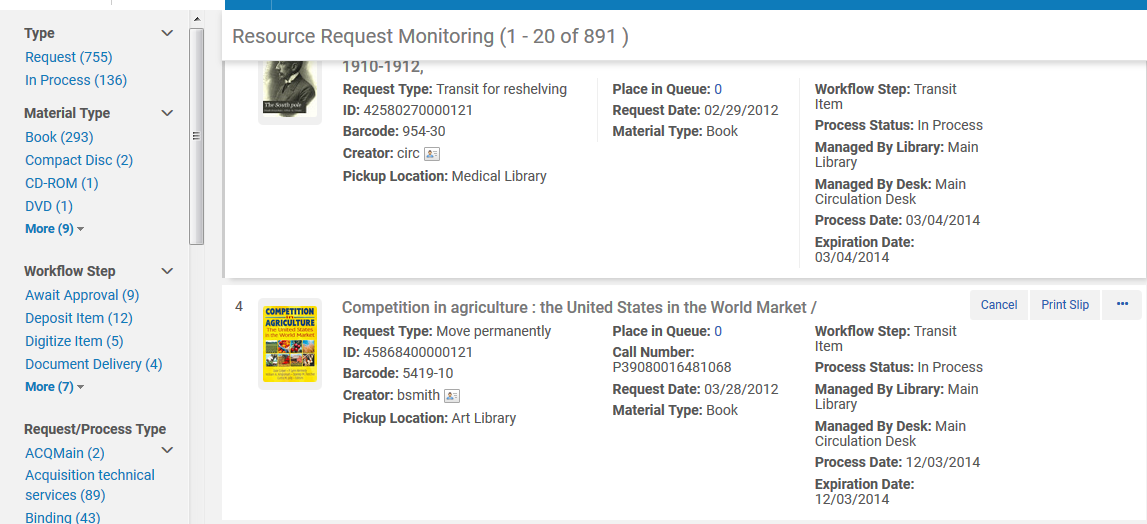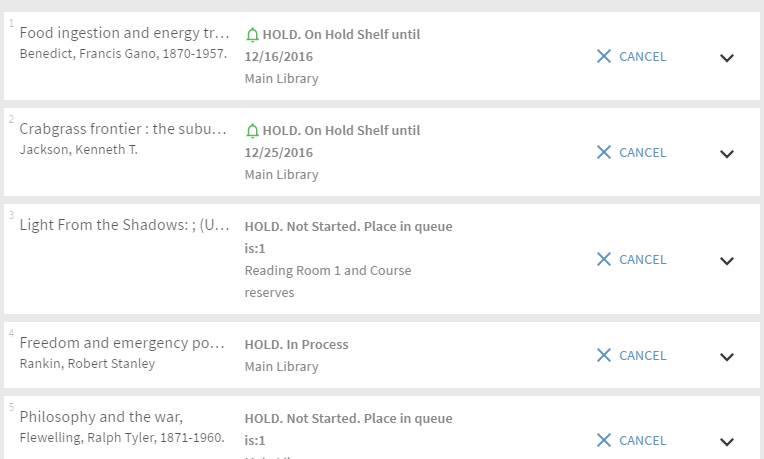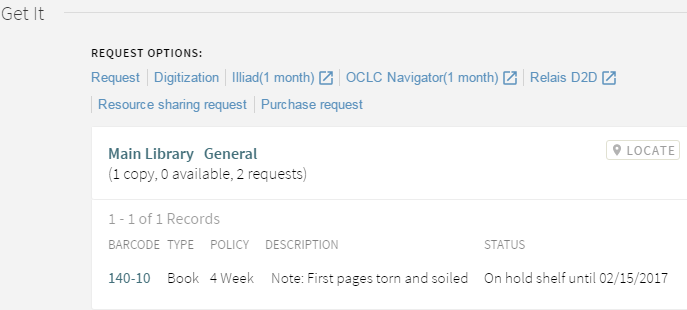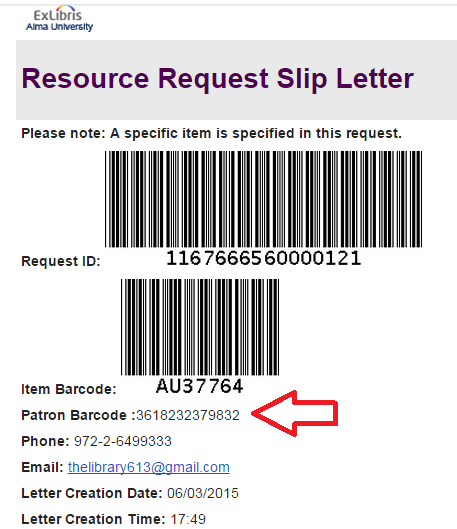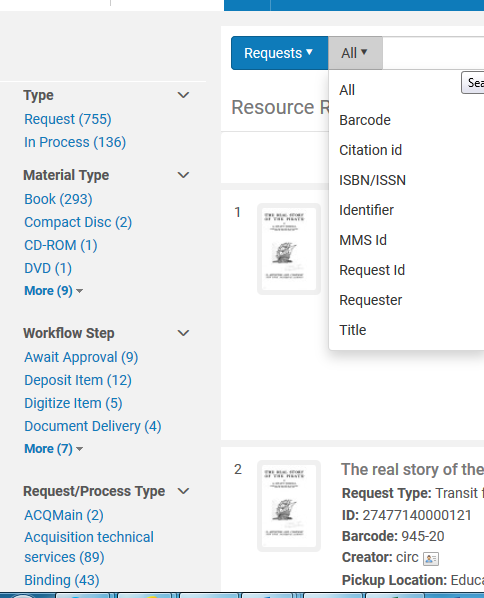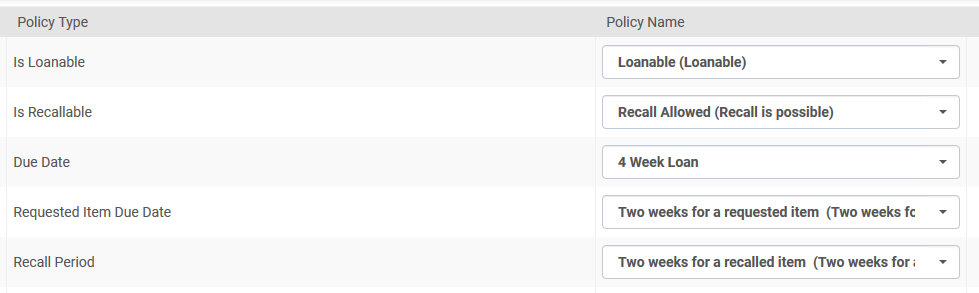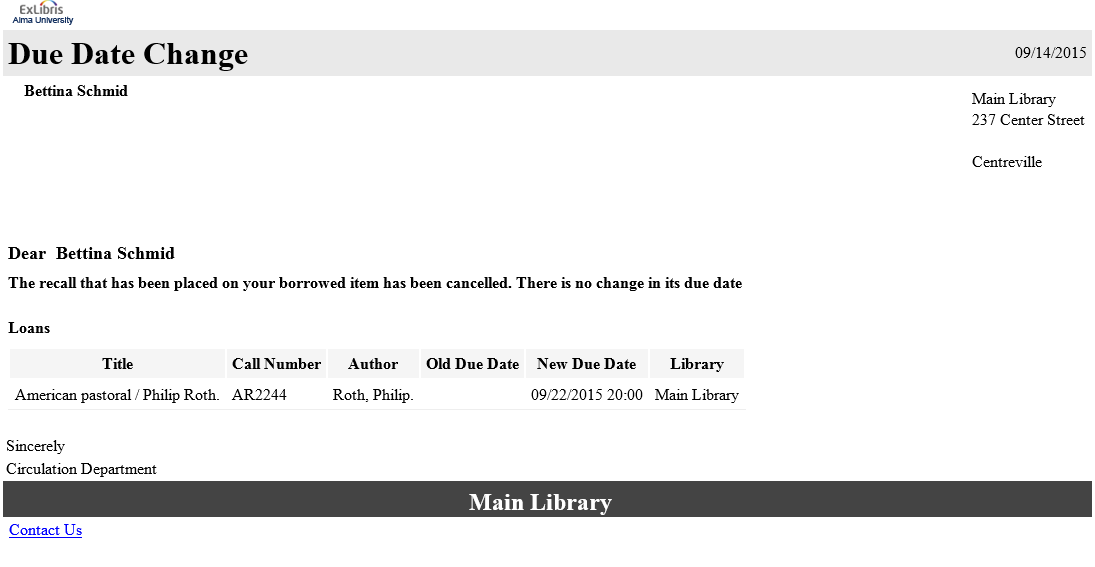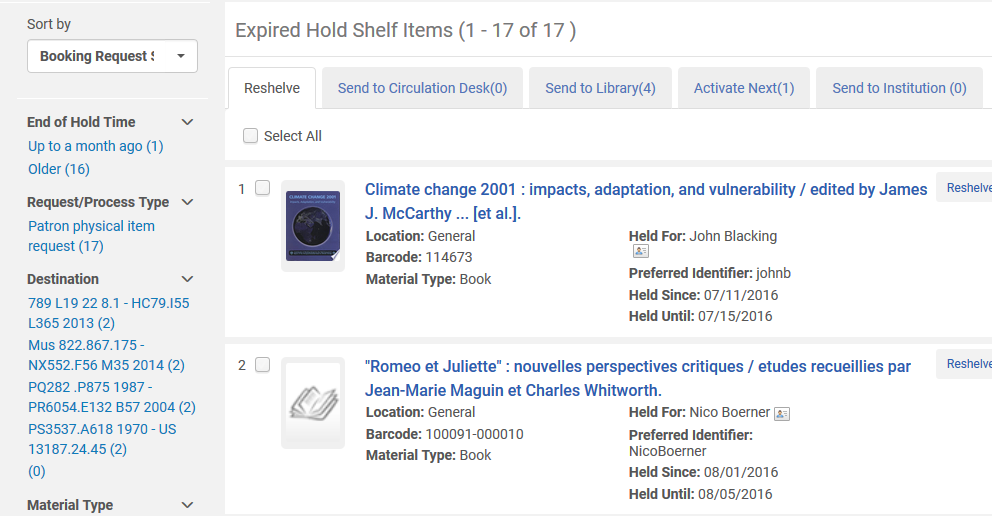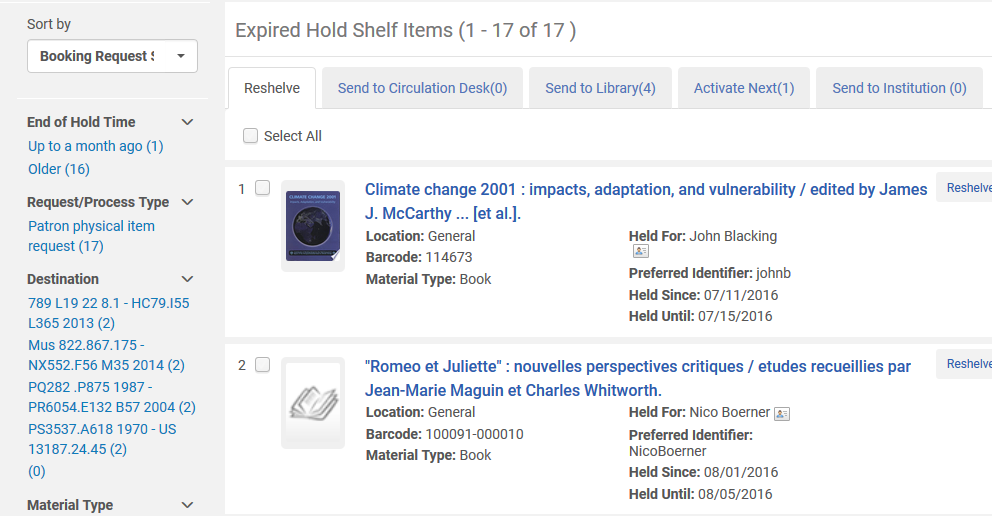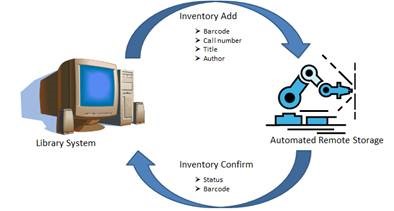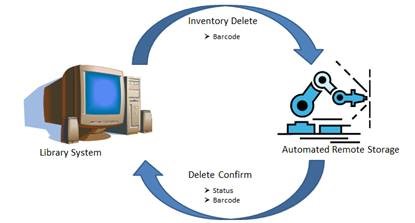Requests
How are requests managed in Alma?
Alma’s Request Management functionality, like other functional areas such as purchase order or invoice management, utilizes built-in workflow engines to control the processing of the requests throughout the different stages in the request’s lifecycle. Utilizing the workflow engines standardizes request management throughout Alma, regardless of whether the request is managed for fulfilling a patron placed request for borrowing a physical item, for fulfilling a patron request for receiving a digitized format of a physical item, or if it is a library placed request for managing internal physical item processes, such as technical services or bindery, or for fulfilling a resource sharing or course management related request.
Patron-placed requests in Alma are usually placed on a title. This provides the patron with an easy to understand service, and all details for getting the most appropriate copy are handled by the system, subject to institutional policies and rules. If the patron is requesting a journal title or a multi volume title (i.e. the title has item with descriptions/enum/chron) the request is then placed on the item level rather than the title level, to allow the user to select the needed item.
The patron places the request from a discovery interface such as Ex Libris’ Primo, or library staff create the request for the patron in Alma. Alma, utilizing internal item location processes, identifies the best suitable item for fulfilling the request, and triggers the request workflow process on the specific item. The considerations for selecting a specific item are based on item availability and ease of fetching. For example, Alma will prefer an item that is already shelved at the requested pickup location.
The full process of managing a request is managed as a workflow, utilizing the following steps:
- Placing the request – The request is placed by a patron on a title (or item, as described above). Alma uses different considerations such as holdings availability, requested pickup location and requested time of pickup, and then selects the most suitable holdings for fulfilling the request. All of the subsequent steps in the workflow will be directed at getting a specific item of the selected holdings to the requester, at the requested pickup location and at the requested time.
- Picking the item from the shelf – The request is viewed by the library staff responsible for the selected holdings. After viewing all of the requests that are his/her responsibility, and faceting them by the attributes of their choice (such as where the items are shelved, where they need to be sent, etc.), the library staff member creates pick slips.
- The pick slips are used to approach the relevant shelves. Items are fetched and brought back to the responsible staff’s desk.
- The picked up items are wanded in at the desk. Alma notifies the operator what to do with each wanded-in material:
- Place item on local hold shelf – This action is triggered if the wand-in takes place at the same location in which the item has been requested. A notification is sent by email to the requester, letting him know that the requested item is waiting at the desk, and for how long it will remain at the desk.
- Move item – This action is triggered if the wand in takes place at a location other than the requested pickup location. Alma notifies the operator where the item needs to be sent out to, and creates a transit slip.
- Patron approaches the desk and asks for the item. The item is loaned out.
During the process, additional actions may take place, such as:
- Cancelling the request
- Manually changing the Alma selected holdings to other holdings
- A step may expire, i.e. the system calculated time to fulfill the step has passed and the step was not processed. For example:
- An item is on the hold shelf for a longer period than expected. Operator handles the exception by removing the item from the hold shelf and reshelving, or by cancelling the request and activating the next request in the queue.
- Item is not pulled from shelf for a long time. Operator may cancel the request or try to assign another holding to fulfill it
The full process is described in the following diagram:
How does Alma support patron-initiated requests?
Alma’s requests management functionality, like other functional areas such as purchase order or invoice management, utilizes built-in workflow engines to control the processing of the requests throughout the different stages in the request’s lifecycle. Utilizing the workflow engine standardizes request management throughout Alma, regardless of whether the request is managed for fulfilling a patron placed request for borrowing a physical item, for fulfilling a patron request for receiving a digitized format of a physical item, or if it is a library placed request for managing internal physical item processes, such as technical services or bindery, or for fulfilling a resource sharing or course management related request.
The patron places the request from a discovery interface such as Ex Libris’ Primo, or library staff create the request for the patron in Alma. Alma, utilizing internal item location processes, identifies the best item for fulfilling the request, and triggers the request workflow process on the specific item. The considerations for selecting a specific item are based on item availability and ease of fetching. For example, Alma will prefer an item that is already shelved at the requested pickup location. If the items attached to a title have item descriptions, such as different volumes of a title, the request is then placed on the item level rather than the title level, to allow the user to select the needed item.
The full process of managing a request is managed as a workflow, utilizing the following steps:
- Placing the request – When using Primo for discovery and placing the request, the item details are already provided as part of the request and only the pickup location (which can be predetermined by the library) is required:
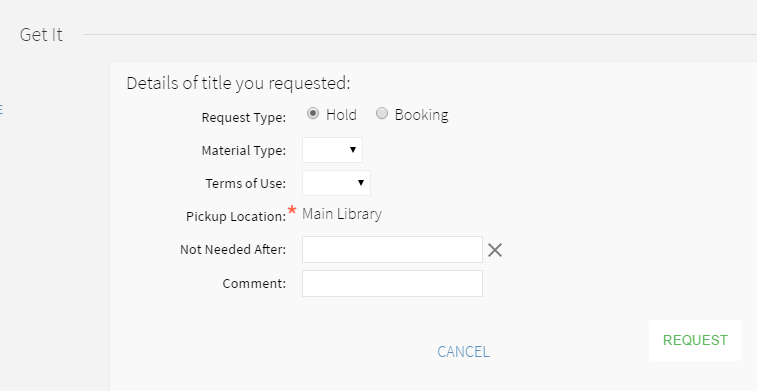
- Picking the item from the shelf – If the item requested is available on the shelf the request will appear in the staff's Task List.
- The item is fetched from the shelf and brought back to the responsible staff’s desk.
- The picked up items are wanded in at the desk. Alma notifies the operator what to do with each wanded-in item:
- Place item on local hold shelf – This action is triggered if the wand-in takes place at the same location in which the item has been requested. A notification is sent by email to the requester, letting him know that the requested item is waiting at the desk, and for how long it will remain at the desk.
- Move item – This action is triggered if the wand in takes place at a location other than the requested pickup location. Alma notifies the operator where the item needs to be sent out to, and creates a transit slip.
- Patron approaches the desk and asks for the item. The item is loaned out.
During the process, additional actions may take place, such as:
- Cancelling the request
- Manually changing the Alma selected holdings to other holdings
- A step may expire, i.e. the system calculated time to fulfill the step has passed and the step was not processed. For example:
- An item is on the hold shelf for a longer period than expected. The operator handles the exception by removing the item from the hold shelf and re-shelving, or by cancelling the request and activating the next request in the queue.
- The item is not pulled from shelf for a long time. The operator may cancel the request or try to assign another holding to fulfill it.
The full request process may be described by the following diagram:
Can patrons make copy specific requests?
Patron placed requests in Alma are usually placed on a title. The patron, whether placing the request from a discovery interface such as Ex Libris’ Primo, or having library staff mediate the request creation for him, will never specify a specific item to request. Rather, the patron specifies the title he wishes to receive, as well as additional parameters such as specific requested issue, specific requested material type or a specific requested loan terms of use. Alma, utilizing internal item location processes, identifies the best suitable item for fulfilling the request, and triggers the request workflow process on the specific item. The considerations for selecting a specific item are based on item availability and ease of fetching. For example, Alma will prefer an item that is already shelved at the requested pickup location, and select a remote facility shelved item only if no other available item exists that can be used to fulfill the request.
The patron may specify additional parameters such as:
-
Specific issue
-
Specific material type, such as DVD or microfiche
-
Specific loan terms of use, such as a 3-month loan copy rather than a 1 month loan copy
-
Requested last time of interest
How does Alma 'choose' the copy that will fulfill a request?
Alma utilizes sophisticated selection algorithms for selecting the exact copy that will be used to fulfill the request. For example:
-
An available item is preferred over a non-available item
-
An item that is already shelved at the requested pickup location will be preferred over an item that needs to be moved to the requested pickup location
-
Remote storage items will be selected only if no items may be used within the library to fulfill the request. A hierarchy of priorities may be set up between different remote storage locations.
Branches
Libraries have defined relationships between them:
-
Deliver To—A library has a ‘Deliver To’ relationship with other libraries to which it is willing and capable of shipping its items. That library’s inventory will be request-able for pickup at any of the libraries with which it has a ‘Deliver To’ relationship.
-
Circulate For—A library has a ‘Circulate For’ relationship with any library which it is willing and capable to check in items for. Items of a library will be allowed for check in at the library that has a ‘Circulate For’ relationship with it, and be put in transit to their owning library.
Libraries may also be grouped into campuses, and policies may be setup to allow items of a specific library to be deliverable only within its campus.
Alma’s sophisticated copy selection processes may also be based on the availability of a copy. Copies may be allowed for transit to other libraries or other campuses unless they are available on shelf. A library’s policies may be set up to allow transit of such copies only within the owning library or campus.
Remote Storage Facilities
Designated locations of a library may be given the attribute of ‘remote facility’. Alma will always designate items of a remote facility for fulfilling a request only if no other available copies may be used for fulfilling the request from one of the library shelves.
Remote storage facilities may be of two main types:
-
Facilities that manage their inventory and incoming requests using Alma. These facilities behave like normal library locations, in the sense that requests are assigned to their holdings (as last priority, as mentioned above), and operators process the requests in the same manner as operators working within the library.
-
Facilities that manage their inventory and incoming requests using some third party tool. Requests which Alma designates for fulfillment to such locations are exported via an FTP file to the third party system. Picking the item off the shelf is then managed by these third party systems. The items are shifted to an Alma operated circulation desk, where Alma is used to dispatch the items to their requested pickup location.
Special fulfillment terms of use may be set up for items of remote storage facilities.
Special Collections
Special collections may be managed by special terms of use, such as:
- Items of the collection are not circulating, or are request-able and loan-able only to privileged patrons
- Items of the collection are not circulating, and may only be requested to be received in digital form
- Items of the collection may be requested for pickup only within a reading room, where the patron may use the item without taking it out of the room.
In addition, special fulfillment terms of use such as restricted loan periods and special overdue/lost item fines may be applied to these special collections.
How does Alma support staff-initiated requests?
Staff with the relevant privileges are able to search the repository, and place a request by clicking on the “request” option below the item, as shown in the screenshot below:
From that stage, the staff member will be able to choose the type of request (being a standard item request, digitization request, etc.):
Once the request type has been selected, additional information, relevant to that type of request, such as the requester identity, pick up location and more in case of a physical item request, will be presented for the staff member.
If are no requestable items or missing mandatory details in the request, Alma will notify the staff user with a red alert at the top of the page, as can be seen in the screenshots below:
Can requests be blocked if there are available items on the shelf?
It is possible to block requesting on shelf items. All of the items from a location (fulfillment unit) that has been defined as ‘requesting available items is not allowed’ will not be requestable if some of the items are available;
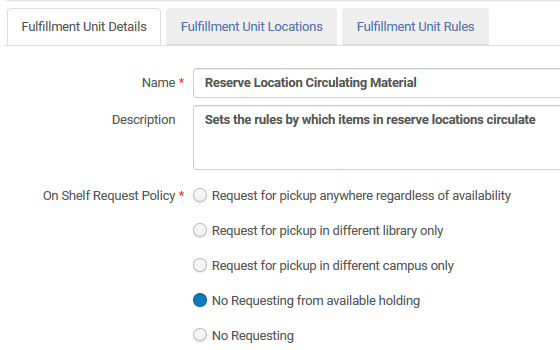
In addition it is possible to define Terms of Use policies that specify if an item available on the shelf can be requested.
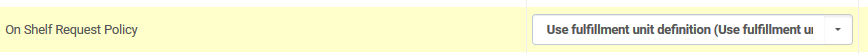
This option will also allow for defining specific cases where on shelf items can be requested (e.g. for distance learners):
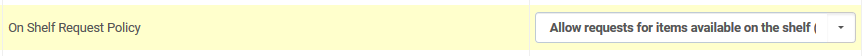
Is it possible to limit the maximum number of hold requests by patron type?
Alma allows for defining the maximum number of hold requests by patron group. Once a patron’s limit is reached, a block is invoked and no further hold requests can be placed for that user.
Can patrons (or staff) cancel requests?
Patrons can cancel their request from their My Account area as well setting a Not Needed After date:
Staff with the appropriate authorization can cancel requests from the Resource Request Monitoring menu:
Alternatively, this can be done from the Management Fulfillment Activities for every user.
Requests that are canceled while in process (e.g. in transit, hold shelf) will remain active in the system until the process handling is completed, for example by scanning the item in or handling the expired hold shelf.
Can patrons view their requests and their place in the queue?
In Primo patrons are able to view their requests from the My Account link. The Status column gives information about the status of the request (e.g. in process), and the patron's place in the queue:
In addition, when viewing details of a record, Primo will display the number of requests on the Availability line as can be seen below:
Can a print slip be configured to not display the patron's name?
Many libraries use print slips as reservation labels for books at the hold shelf/circulation desk for patrons. In terms of data privacy there is often a need to withdraw the patron's name. It is possible with Alma to use the barcode or membership numbers (such as library card number, etc.) to be printed on the print slip only.
Notices and forms - including print slips - can be customized at the institution level and inherited by all libraries, or customized on the library level.
These notices and print forms are generated using an XML/XSL mechanism that allows the library to fully configure the notices and customize locally, including receipts, pick slips/paging slips, hold availability notices, overdue notices, and borrowing activity notices.
The following shows the standard request slip with the requester's name:

An example of a print slip without personal identifiable information below after the relevant form has been customized:
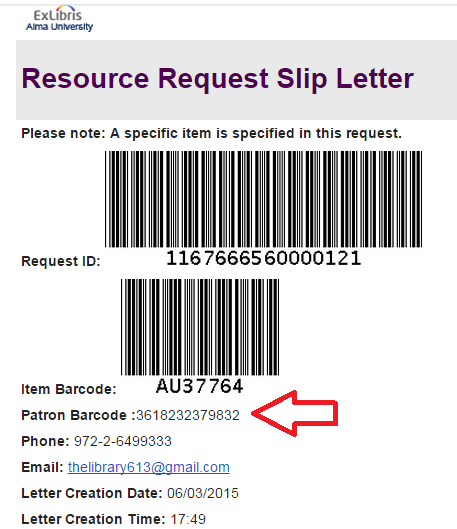
Are requests 'searchable'?
Requests and work orders that have been created and are pending can be viewed and handled on the Resource Request Monitoring page. This page provides updated information on the various types of resource requests, and their progression within Alma.
You can navigate processes and requests on the Resource Request Monitoring page using the Search function and Facets, and you can perform actions on the request summaries using the links beneath the request summaries search results.
The search function allows to search by a number of fields - e.g.:
-
All Fields
-
Barcode
-
Identifier
-
Title
-
Request ID
-
Requester
The following facets are part of Resource Request Monitoring page:
- Type (The request type, either “In Process” or a “Request”)
- Material Type (Book, Issue, Audio Book, etc.)
- Process (Requested, On Hold Shelf, Transit Item, Work Order, Pickup From Shelf etc.)
- Request Type (Patron Physical Item Request, Patron Digitization Request, Booking request etc.)
- Request Date
- Date Needed By
- Process Status (In Progress etc.)
- Pickup Location (the library/work order department)
- Owner (the library from which the item is bound to the request)
Hold Shelf
How does Alma support hold shelf functionality?
Once an item requested by a patron is picked from the shelf, it is sent to the hold shelf at the circulation desk. When the item arrives, its barcode is scanned so that the circulation desk operator can manage it, and an email is sent to the requesting patron indicating the last date the item will remain on the hold shelf.
While the item is at the hold shelf, the patron can request to update the expiration date or cancel the request. If the patron fails to pick up the item by the expiration date, notification is sent to the requesting patron and the item’s request expires. At this point the item is listed on the Expired Hold Shelf page and the item is re-shelved or returned to its permanent location.
From the moment the item arrives at the hold shelf until it is removed from the hold shelf, it is considered to be on the active hold shelf of the circulation desk. The circulation desk operator can:
- View a list of items on the hold shelf;
- Remove an item from the active hold shelf and re-shelve it or move it back to its permanent location;
- Notify the requesting patron when a request is cancelled.
Alma allows for defining the maximum number of hold requests by patron group. Once a patron’s limit is reached, a block is invoked and no further hold requests can be placed for that user. Authorized staff can override blocks on the hold request.
How does Alma support the expiry of hold requests?
Once an item requested by a patron is picked from the shelf, it is sent to the hold shelf at the circulation desk. When the item arrives, its barcode is scanned so that the circulation desk operator can manage it, and an email is sent to the requesting patron indicating the last date the item will remain on the hold shelf. This date is based on configuration options defined either at the library level or at the circulation desk level (e.g. short loan circ desk vs. regular loan circ desk).
While the item is at the hold shelf, the patron can request to update the expiration date or cancel the request. If the patron fails to pick up the item by the expiration date, notification is sent to the requesting patron and the item’s request expires. An authorized staff member can choose to extend the expiry date. At this point the item is listed on the Expired Hold Shelf page. The staff user will be able to see if the item has been requested by another patron. If not the item is reshelved or returned to its permanent location.
Closed Storage, ASRS
How does Alma handle requests for items that are in closed storage?
Designated locations of a library may be given the attribute of ‘remote facility’. Alma will always designate items of a remote facility for fulfilling a request only if no other available copies may be used for fulfilling the request from one of the library shelves.
Remote storage facilities may be of two main types:
-
Libraries that manage their inventory and incoming requests using Alma. These facilities behave like normal library locations, in the sense that requests are assigned to their holdings (as last priority, as mentioned above), and operators process the requests in the same manner as operators working within the library.
A standard patron request in Alma triggers a normal workflow which may involve fetching the item, putting it in transit to the required pickup location, and eventually placing the item on a hold shelf for the patron to collect. Requests for items in remote storage require a slightly different workflow. The Alma Remote Storage function supports a request workflow for all types of storage facilities that require special management. It is highly configurable and supports a variety of requesting workflow variations.
-
Libraries that manage their inventory and incoming requests using a third party warehouse management tool. Requests which Alma designates for fulfillment to such locations are exported via an FTP file to the third party system. Picking the item off the shelf is then managed by these third party systems. The items are shifted to an Alma operated circulation desk, where Alma is used to dispatch the items to their requested pickup location.
Does Alma support integration with Automated Storage Retrieval Systems (ASRS)?
What is a typical ASRS request workflow?
Alma can communicate with the Dematic/HK Automated Storage Retrieval System. When items are moved into the Dematic managed storage, Alma can send messages to the Dematic remote storage so that it can update its database of inventory. In addition, Alma can send a message to the Dematic remote storage whenever a request is created, so that the system can automatically pull the proper bin off the shelf and supply the requested item.
ASRS integration falls into Alma’s Remote Storage management paradigm, which involves:
-
An integration profile that is optionally linked to the remote storage controls how items are requested from the remote storage (in terms of which technology – FTP, API call, etc.) will be used to transfer the request to the remote storage.
The following basic workflow actions are integrated with the ARS in order to be able to establish a working process with the system.
-
Addition of items to the ARS database when items are added or updated in Alma that will be stored in the ARS
-
Notification from Alma to the ARS system when items are deleted or no longer defined as being in compact storage
-
Processing of hold requests made in Alma where the requested physical items are stored in a storage unit controlled by ARS
-
Return of items back to the Remote Storage
Alma is a cloud system which communicates over secured HTTPS protocol. The Dematic ARS receives messages over TCP, and exchanges them in a non-secured manner within the local network.
To solve this functional and security gap with the ASRS system, a local server will be installed at the users’ premises, running Stunnel (
https://www.stunnel.org/). The Stunnel program is a free application that is designed to work as an SSL encryption wrapper between remote clients and local or remote servers. It serves both the purpose of securing the communication between Alma and local applications such as the Dematic ARS server, as well as bridging over the protocol gap. It may be freely downloaded and installed on Windows or Unix platforms, and is in production, bridging between Alma in the cloud and local SIP2 running self check machines.
An SLL certificate is downloaded from Alma and installed at the Stunnel running server, allowing proper and secure SSL communications to be managed between Alma, the Stunnel gateway and the ARS server.
Alma may need to update the ARS in one of two cases:
Alma will send an update message, which will be responded by the ARS with an action status report. Following is an illustration of this integration:
- Requests are communicated to the remote storage online, the moment that they are place from Primo or from Alma
- Changes in the inventory, such as new items added to the storage or items removed from the storage, are reported by a job that may be set up to run every couple of hours.
How do patrons and staff to request items stored in the ASRS?
To request an item in the ARS, a patron will simply use Alma’s and Primo’s requesting interfaces. Alma will automatically request items held by the ARS. In most instances, the item will be waiting for the patron at the designated circulation desk within the time it takes the patron to walk to the desk.
If a patron submits a request and the ARS fails to find the item, it will respond with an error. Alma is expected to identify the request failure and cancel it with an appropriate message to the patron. Patron notifications in Alma are customizable.
Additional inventory and fulfillment related processes may occur, for example for updating the inventory with the information that the item cannot be fetched and that it should not be made discoverable as a requestable item.
Returned items are collected at a library check-in location. Alma will determine if the items should be sent back to the shelves or returned to the Automated Remote Storage. Items to be returned to the ARS have their barcodes scanned at ARS workstations and the correct bin is automatically positioned in front of the operator for placement of the item in the bin. The bin is then automatically returned to its position in the ARS.
Macquarie University Library created a video demonstrating how their ASRS works with Alma. The video can be viewed
here.
Can Alma batch update (edit/add/delete) item records in the ASRS database?
Alma may need to update the ARS in one of two cases:
Alma will send an update message, which will be responded by the ARS with an action status report.
The job can be scheduled every 2 hours, and can also be run manually if needed.
How does display ASRS system errors?
Dematic can communicate with Alma if any errors occur during the transaction. A Transaction Response (TR) “handshaking” mechanism will be used to guarantee correct reporting as to the success or failure on the delivery of a message across the TCP full-duplex stream. The Transaction Response contains the transaction number of the message received. The sending system can then match the transaction number in the response with the sent message.
Total views:
17128