Integrations
General
What integration types are supported by Alma?
- 3rd Party Discovery system
- Publishing
- Fulfillment services
- Services page
- Bursar
- Fine/fee Export
- Digital (Remote)
- Finance
- Invoice Export
- Invoice Import
- Order (PO) Export
- Synchronize Fund Information
How are files transferred to third party systems?
- ISO ILL
- NCIP
- Broker Resource Sharing
- Remote Storage
- OAI
- Self Check
- SMS
- SRU
- Student Information System
- Import and synchronize users
- Export user blocks
- Export users
- LDAP
- SAML
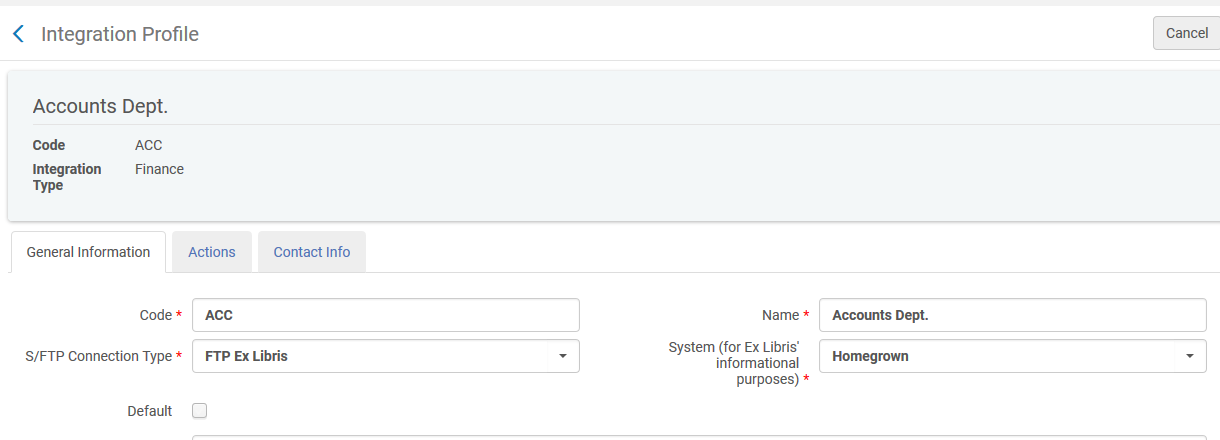
How does Alma integrate with third party systems?
- Self-check
- Resource sharing systems
- Link resolution and proxies
- Collection agency services
- Discovery interfaces
- Cataloging clients
- Learning management systems
- Financial management systems
- Student Information systems
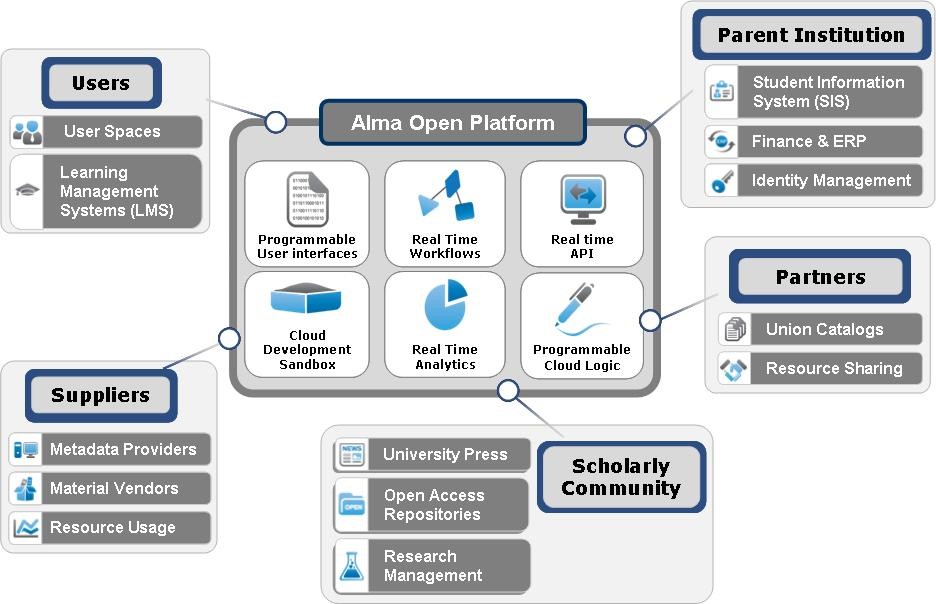
Does Alma support APIs for integration with 3rd party systems?
Alma supports a wide array of RESTFul APIs as well as other integration points. APIs cover many different functional areas in Alma such as Bibliographic records, Physical Resources, Electronic Resources, Digital Resources, User Records and related fulfilment transactions, Configuration, Resource sharing requests and more. Details can be seen on the Developer Network site at https://developers.exlibrisgroup.com/alma/apis
Alma supports the ability to integrate with a wide variety of systems, using both the above RESTFul APIs as well as other open interfaces (e.g. z39.50, SIP2, NCIP, ISO-ILL, etc…) as well as file based data exchange. Alma can integrate with your institution’s financial systems, user management systems, Self Check machines, RFID software and more. For more details please see https://developers.exlibrisgroup.com/alma/integrations
How does Alma integrate with OAI-PMH?
Alma implements the following OAI roles:
- Data Provider - OAI-PMH is supported by Alma for exposing metadata via the ‘General publishing’ module
- Service Provider - Alma uses OAI-PMH as a basis for importing metadata
For more details see https://developers.exlibrisgroup.com/alma/integrations/oai
How does Alma inter-operate with external systems?
- placed at an FTP location
- sent via email to a requester
- downloadable from a dedicated Alma page
- The ability to incrementally publish data through files or OAI PMH.
- Library (b)
- Location (c)
- Call number (h)
- Optional enrichment of inventory related data. Specifically, the enrichment adds a holdings representation field (852), including the following subfields:
- The ability to perform normalization (reformatting) of the published data.
- In addition to this, a deletion indication appears in the leader position 5, so that when a record is deleted from Alma or removed from the set, the third party system receives this indication.
- Purchase orders – When purchase orders (POs) are ready to be sent to an EDI enabled vendor, they can automatically be exported to a specified FTP location where they are fetched via a vendor system number.
- Invoices and Order Responses – When invoices or order responses are placed at an FTP location by an EDI enabled vendor, Alma automatically loads and parses them. Order Responses can be used to support a shelf?ready process. An Order Response contains the status of orders: a list of PO lines and the item?related data to update in Alma (typically bar codes and receiving information). After receiving the Order Response, Alma updates the relevant PO lines.
- import and synchronize External users from SIS into Alma
- Export user blocks
- Export user
Integration with Discovery Systems
How do Alma and Primo integrate?
Primo simultaneously provides both centralized as well as personalized access to all resources in the institution’s repository.
Patrons can locate physical, electronic, and digital resources in all locations of the repository and also view availability information for physical resources as well as access options for electronic and digital resources.
Alma data is published to Primo on a regular basis, typically multiple times a day, for example every six hours. This is done by a publishing profile called “Publish bibliographic records to Primo”.
After the data is published Primo harvests and indexes it.
Electronic and digital resources are available not only from the institution’s repository but also directly from Primo's local database or the Primo Central Index (PCI).
While new, updated and deleted bibliographic records do need to be published to be reflected in primo, the inventory is automatically updated in real time via the RTA Real Time availability APIs.
For example when an item is loaned or returned, it will be immediately updated in primo when the user checks availability.
Primo primarily serves the following functions:
- Provides the Front End interface for patrons to:
- Search and request services for library resources managed in Alm
- Search for and request services for remote records (such as Primo Central records) via Alma’s link resolver.
- Perform My Library Card functions via the My Account tab.
- Provides the User Interface for Alma Link Resolver services for searches which are not initiated via Primo (for example searches made via a native interface such as EBSCO, Google Scholar, and PubMed). After performing a search in one of these native interfaces a dedicated Primo page (called the Services Page) is provided. The services pages offers both Primo and Alma services.
Student Information Systems
How does Alma integrated with student information systems?
Alma, as the library management system, needs to know the users information, in order to give them library services. Therefore, the users should exist in Alma: they are copied from the SIS into Alma, and synchronized on a regular basis.
The relation between Alma and the SIS is in a “Parent-Child” module: the SIS is the “Parent” system, which is responsible for the users’ information. They are managed and maintained in the SIS. Alma is the “child” – in which the user information is replicated. The users’ information in Alma might be edited, but it will be overridden with the SIS information during synchronization. Users that are managed by the SIS are considered as “external” in Alma.
The integration between Alma and SIS is configured in an Integration profile of type “Users” in Alma. If your institution has several SIS systems, a separate profile should be defined for each of them.
There are few usages in which Alma and SIS can be integrated:
The common usage is
- import and synchronize External users from SIS into Alma
2 additional usages are available, but are not commonly in use:
- Export user blocks
- Export user
For more information please see our Developers Network site for full information and examples about the different integration options available with Alma -https://developers.exlibrisgroup.com/alma/integrations
Can Alma integrate with PeopleSoft?
-
Export user blocks
-
Export user
-
Import and
-
Synchronize.
-
Core information – All the fields are replaced by those in the input file. Only the following fields are not replaced if they were updated manually (or if they are empty in the incoming user record): User group, Job title, PIN number, User language.
-
Related segments (identifiers, addresses, phone numbers, email addresses, notes, blocks, and statistics) – The existing external segments are deleted and the segments from the input file are added. Internal segments (that were added manually) are not deleted.
Can data be imported from a bursar system?
You can import files from a bursar system to update Alma on the transactions that were exported from Alma to the bursar system.T
The bursar integration profile includes an import section. When this section is active, the export process sets the transaction type to Exported instead of Exported and Paid, which is set when the import section is not active. The section includes the job schedule for the import process and an option to run the import immediately:
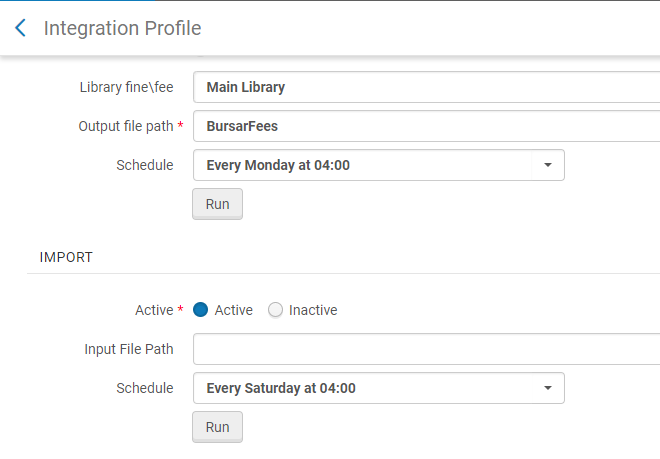
Finance Systems
How does Alma integrate with campus or other external financial systems?
- Export Payment Requests - report to the ERP System on future purchases from the order state
- Import Payment Confirmations
- Export Orders
- Synchronize fund adjustments – this is the “reconciliation” process with the ERP system – load the fund allocations as they were created in ERP System
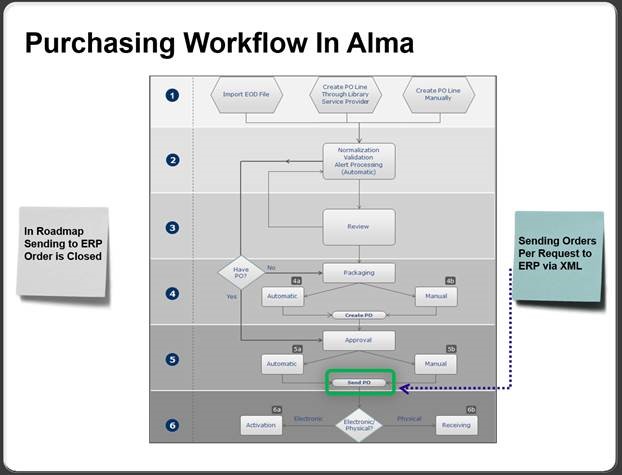

-
In Review – initial step in the workflow
-
In Approval – if Approval rules exist in the institution
-
Ready to be paid – this is the state where all the invoices wait for the Export job to send them to ERP System
-
Sent to ERP (Waiting for payment) – after the invoice is sent to the ERP system it is waiting for payment confirmation
-
Closed – Invoice is paid and closed
-
Invoices may not follow ALL the above stations in the workflow. This is dependent on the invoice itself and the institutional configuration:
-
Some institutions do not use ERP integration
-
A specific invoice may not be sent to an ERP
-
Some institutions may not handle payment in the libraries
-
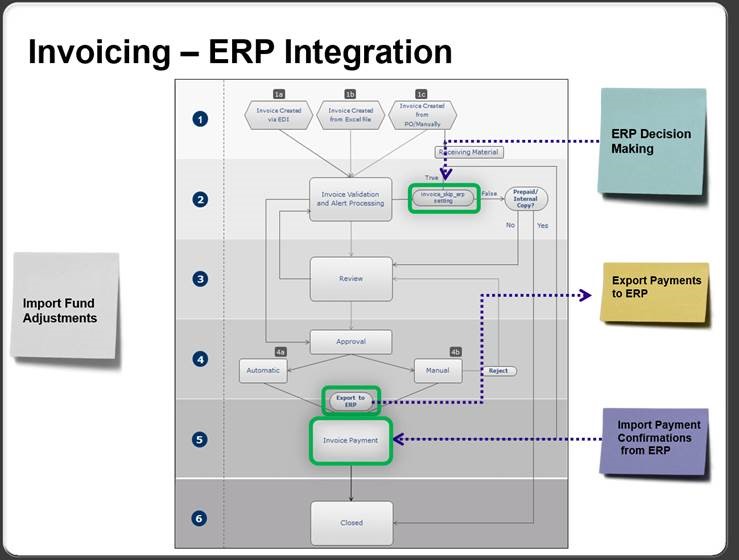
Does Alma support integration with online payment systems?
- A patron requests to view his fees on a student portal
- The portal queries Alma and displays a list of fees and the balance. The patron requests to pay his fees via PayPal
- The portal creates a transaction in PayPal for the relevant amount, then redirects the patron's browser to PayPal for approval
- The patron logs into PayPal and approves the payment and payment method. PayPal redirects the browser back to the portal application
- The portal executes the payment in PayPal using the specified transaction code
- Once confirmation is received from PayPal, the portal posts the payment to Alma to be reflected in the patron's account
- The portal displays a confirmation message and a zero balance
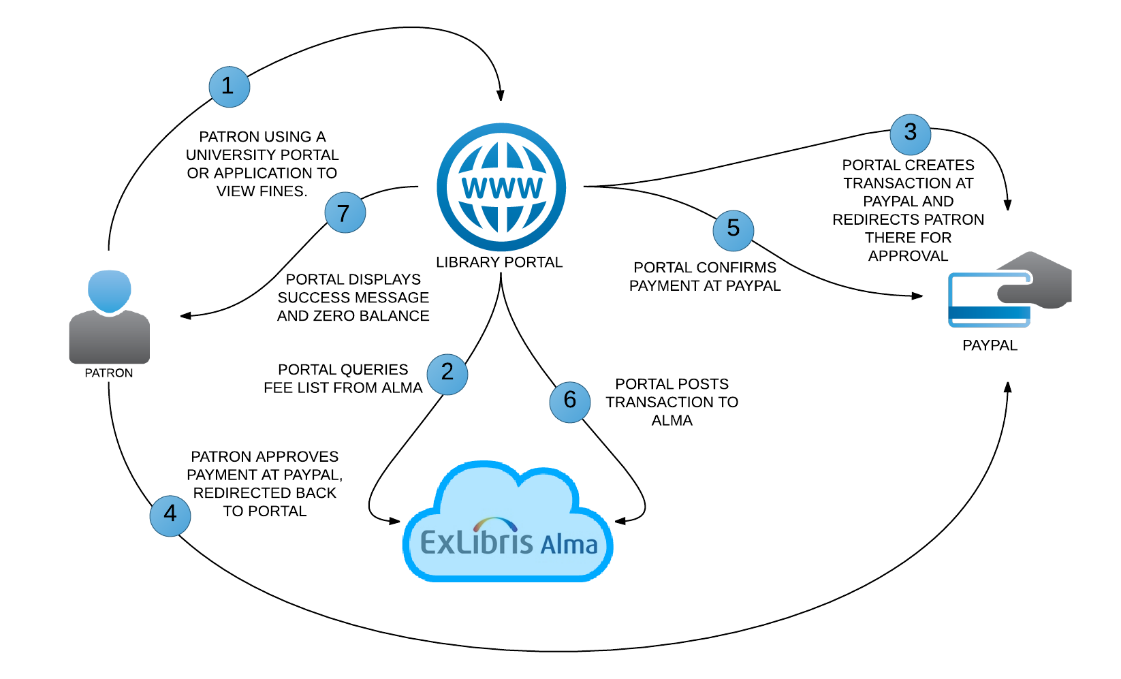
Can Alma export invoice information to an external finance system?

Discovery Systems
Can Alma integrate with discovery systems other than Primo and Summon?
Ex Libris provides institutions with the flexibility to deploy third party discovery systems. Alma integrates with open source discovery systems using several protocols and methodologies. At the core of the integration is Alma publishing process that enables integration between Alma and third-party systems, based on the bibliographic information stored in Alma
The integration interfaces of Alma to be used for integrating with third party discovery are described below and at this link.
This section summarizes the integration points:
1. Search and retrieve information about library resources: In order to enable this functionality, all types of Alma data (such as physical, electronic, and digital data) must be published and loaded into the discovery tool’s DB.
2. Retrieve real time availability information on library resources: Discovery system can query Alma for the real time availability of print materials, using the Retrieve BIB API. This API is based on the MMS ID (BIB ID in Alma), which is retrieved as part of the publishing process in 001 field.
Note that the API should be invoked asynchronously via AJAX in order to give good performance in the results page in the discovery system.
3. Perform fulfillment services on library resources: Alma offers the ability to “get” printed material or “view” electronic and digital materials.
4. Perform My Library Card functions via the My Account tab: Discovery system can offer patron details, using the Users API. This API is based on the user ID, and supports patron info, list and renew loans, list and cancel requests and list of fines.
5. Provides the UI for Alma Link Resolver services for searches that are not initiated via the discovery system (such as EBSCO, Google Scholar). The result of these searches is a dedicated page (called the Services Page)
There are more than 130 APIs documented on our Knowledge Center for all sorts of library operations including Fulfillment, Resource Management, Courses, Resource Sharing, Users and more (https://developers.exlibrisgroup.com/alma/apis).
Self Service
How does Alma integrate with self-service machines?
How does Alma support the SIP2 protocol?
-
Self check-out
-
Self check-in
-
Self payment of fines/fees
-
11,12 – Check -Out
-
09,10 – Check- In
-
37,38 – Fee Paid
-
93,94 – Login
-
23,24 – Patron Status Request
-
63,64 – Patron Information
Can self-service kiosks be configured to accept payments?
-
Self check-out
-
Self check-in
-
Self payment of fines/fees
How are SIP2 communications secured?
-
The SIP2 local machines communicate with Stunnel software that is installed on the local Windows/Linux workstation.
-
The Stunnel encryption component encrypts the communication using a standard encryption method and a security certificate and sends the SIP2 requests to the Alma cloud over the secure port 6443.
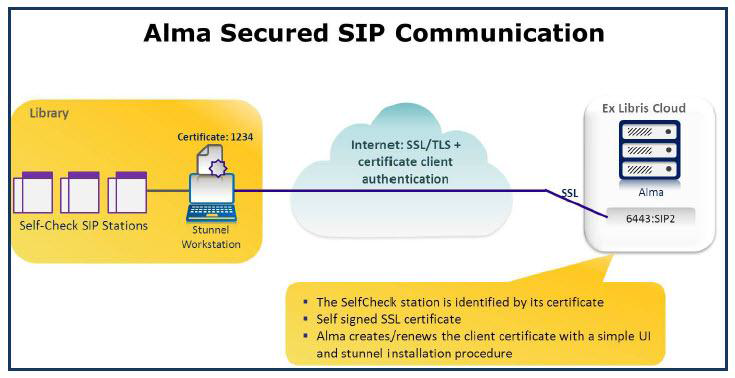
For more details please see https://developers.exlibrisgroup.com/alma/integrations/selfcheck
Can the library configure self-service messages?
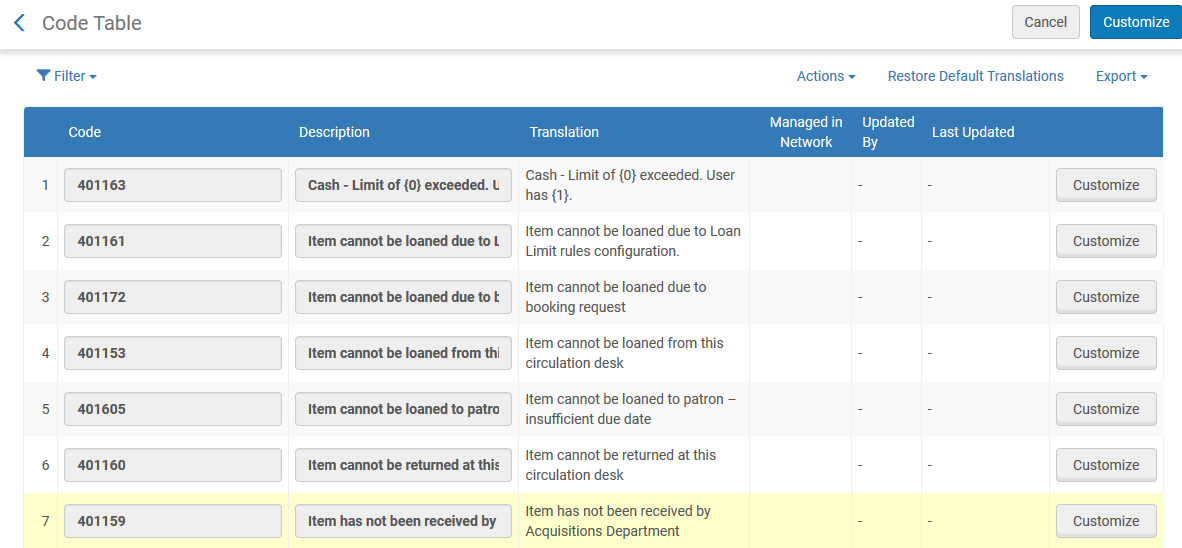
RFID
Does Alma support RFID?
-
Updating the RFID tags’ security bit at checkin\checkout
-
Updating the RFID tags’ barcode and other item information
-
Reading barcodes from the RFID tags
Can Alma write to RFID tags directly?

-
Get feedback on loan/return actions that took place at the desk, signaling the RFID enabled machine that an update of the security bit is required.
-
Self Check – RFID enabled machines communicate can send SIP2 messages to inform that a check-out/check-in action has taken place at the machine. Alma will reply with SIP2 messages that include bin information for the return machine to be able to determine where the item needs to be reshelved.
-
Update of RFID tags – updating barcodes on the items via Alma’s item forms.
Does Alma support NEDAP RFID integration?
Alma supports an RFID integration profile for Nedap.
Can multiple RFID profiles be defined?
Multiple RFID integration profiles are supported. You can have more one RFID integration profile per system type (Bibliotecha, 3M, Seret, and Nedap).
Is RFID based self-service supported?
- 3M
- 2CQR
- Agresso
- Bibliotheca
- D-Tech
- EnvisionWare
With what RFID readers and actions is Alma compatible?
|
Supported browsers
|
Firefox, Chrome
|
|
Supported vendors
|
3M™ RFID Staff Workstation (Model 896)
|
|
Supported actions
|
Read barcode from item on pad
Update security tag on loan and return Update item information (for single piece item and multi pieces item) |
|
Communication protocol
|
HTTP
|
How does Alma integrate with RFID Readers?
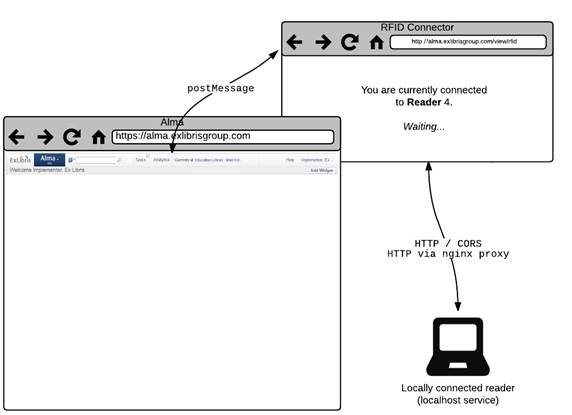
How is the RFID connection maintained ?
-
Patron Services Workbench
-
Return Workbench
-
Scan In interface (both tabs)
-
Repository Search
-
Persistent search bar
-
Physical item editor
-
Quick Cataloging
-
Receive

Email Servers and SMS
How does Alma integrate with the email server?
Can notices be sent to patrons by SMS?
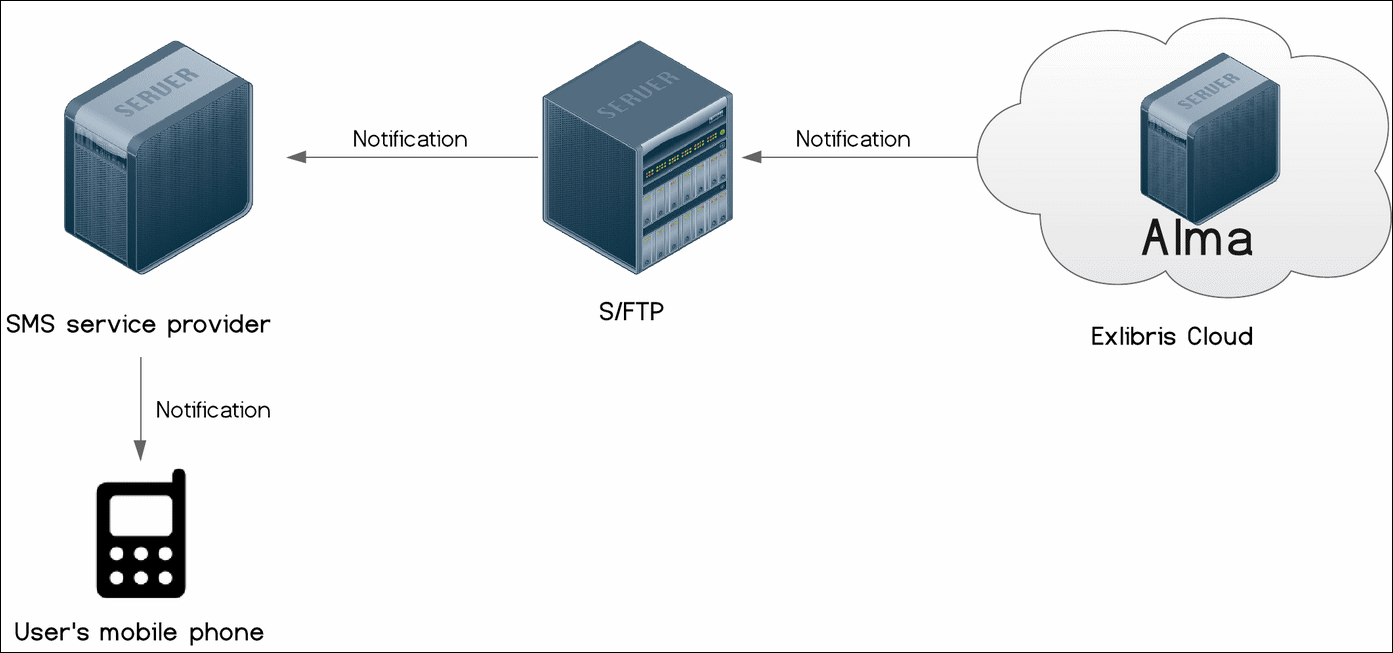
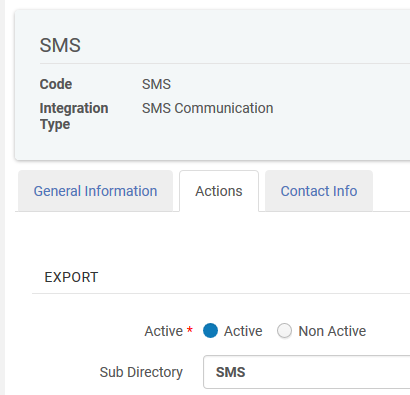
Integration with remote storage
How does Alma integrate with a remote storage facility?
-
NCIP based integration with remote storage facility:
-
XML based integration with remote storage facility:
Automated Storage Retrieval Systems (ASRS)
Does Alma support integration with Automated Storage Retrieval Systems (ASRS)?
Alma has already achieved integration with the Dematic Automated Storage Retrieval System (ASRS), which has been implemented at, among several other institutions, Macquarie University in Sydney, Australia. Read the case study here.
-
A patron requests an item in the ASRS, - as for any other item – either in Alma, or in Primo.
-
A specific item is automatically selected by Alma to fulfill the title request. The item is defined as ‘Requested’ and is considered to be no longer available.
-
Alma automatically requests the item from the Dematic ASRS system by sending an online protocol based request to the system
-
The Dematic ASRS system automatically moves a robotic arm that fetches the bin in which the requested item is stored.
-
The Operator collects the item from the retrieved bin and scans it into Alma’s ‘Scan In’ interface, triggering a standard hold shelf notification
-
In most instances, the item will be waiting for the patron at the designated circulation desk within the time it takes the patron to walk to the desk
-
The item is loaned to patron using standard Alma fulfillment procedures
-
The item is returned by the patron using standard Alma fulfillment procedures
-
The item is reshelved at the Dematic system
How does Ex Libris support the Dematic interface?
For more details see here on the Developers Network.
What Alma sites have integrated with Dematic?
Is additional software required to implement Dematic?
Request workflow with Dematic
Authentication
Learning Systems
Can Alma integrate with 3rd party learning systems?
-
searchCourseInformation – Search for Course Information
-
createCourse – Create a Course
-
updateCourse – Update a Course
-
deleteCourse – Delete a Course
-
createReadingList – Create a Reading List
-
updateReadingList – Update a Reading List
-
deleteReadingList – Delete a Reading List
-
createCitation – Create a Citation
-
updateCitation – Update a Citation
-
deleteCitation – Delete a Citation
Is it possible to search using a SRU interface?
Alma allows you to open your institution to SRU/SRW (search retrieval via URL/Web service, an XML based protocol) searches for the purpose of integration with external systems that want to search the Alma repository. To activate this capability, each institution must define and activate its own SRU Server integration profile and also indicate whether to return availability information in the response to SRU queries.
The following core SRU operations are supported in Alma:
- explain
- searchRetrieve
The search via SRU allows querying the bibliographic record using the same search indexes as the staff search interfaces. It is possible to configure Alma to return availability information as part of the SRU response, which provides details on the inventory related to the bibliographic record. Availability information is stored in the AVA (physical availability), AVE (electronic availability) and AVD (digital availability) fields.
Total views:
16130
