Lending Requests
How are lending requests from other institutions handled?
The lending request process in Alma starts with a registration of the request in Alma – Resource Sharing -> Lending Requests. The requested item is located, and request attributes are filled in:
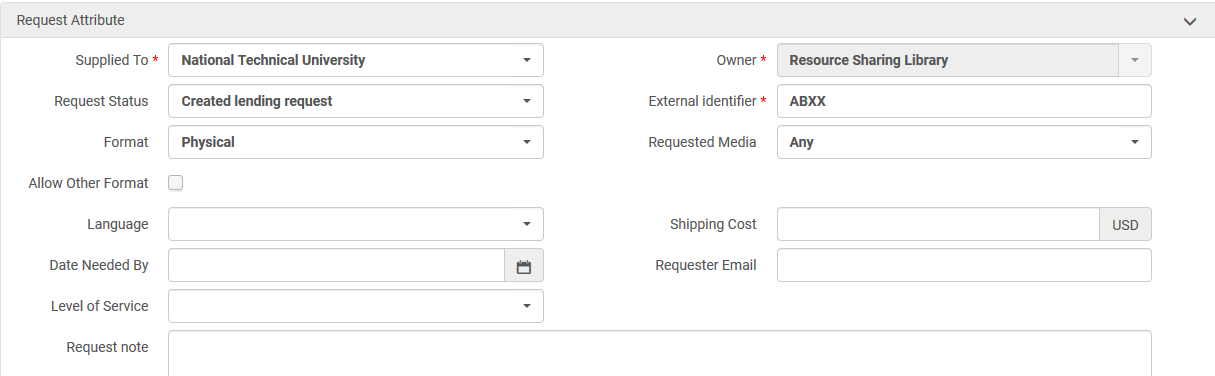
Once the request has been saved, staff can then manage fulfillment options – i.e. request that the item be transferred to the Resource Sharing (RS) library. An example of the print slip for the requests is shown following:
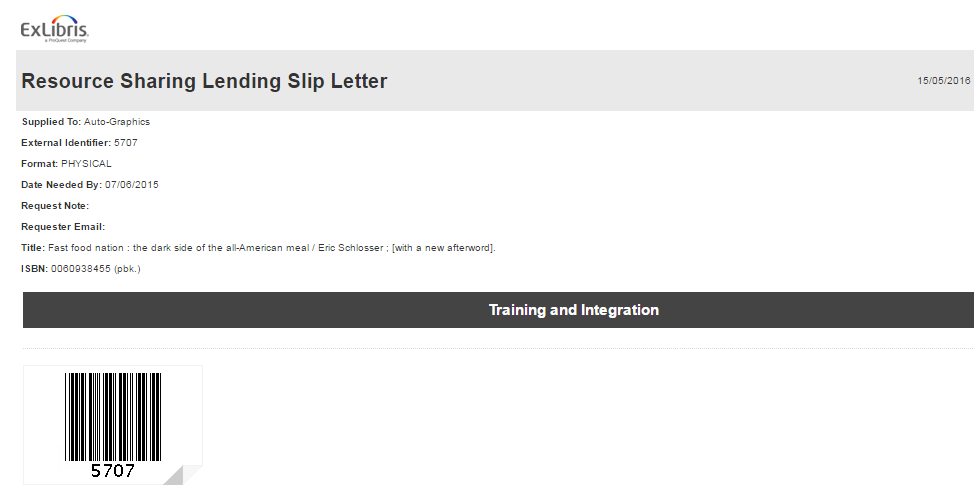
The owning library receives and processes the request, and sends it to the Resource Sharing Library to send to the Resource Sharing Partner. When the item is returned, staff will once again scan in the request ID or the barcode, and the item will then be moved back to the owning library.
What is the workflow for rejecting a lending request?
You can reject a resource sharing lending request for a variety of reasons. For example, if an item is already on loan or is not found in the library, you can reject the patron request.
To reject a lending request:
- On the Resource Sharing Lending Requests Task List page (Fulfillment > Resource Sharing > Lending Requests), click Reject for a request. The Reject Request dialog box opens.
- Select a reason for the rejection in the Reject reason field.
- Optionally, add a note for the rejection in the Internal note and Note to Partner fields.
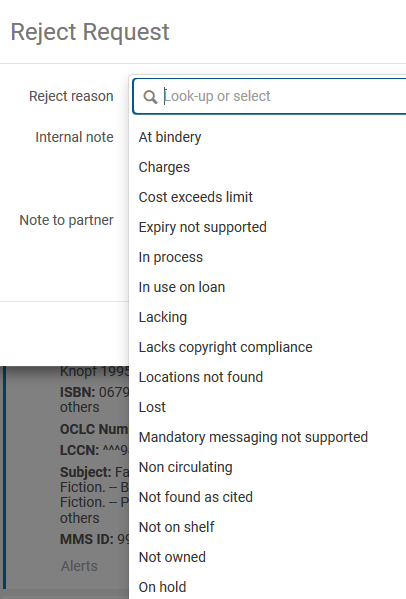
How is copyright and access control supported for resource sharing?
See under:General - How is copyright...
Total views:
1014
