Analytics - February 2018 Enhancements
New Leganto Institution Student Usage Subject Area
The Leganto Institution Student Usage subject area allows you to create reports concerning Leganto institution student usage. For more information, see Leganto Institution Student Usage.
Additional Analytics Enhancements
- The PDA Name and PDA Code fields were added to the following locations in Alma Analytics. These fields contain the name and code of the Patron Driven Acquisition (PDA) entries configured in Alma. For more information, see Patron Driven Acquisitions.
- E-Inventory > Portfolio PO Line
- E-Inventory > Portfolio
- Funds Expenditure > PO Line
- The following changes were implemented:
- The following fields were added to Titles > Title Measures:
- Num of Digital Representations (All)
- Num of Digital Representations (Active)
- Num of Digital Representations (Deleted)
- The following out-of-the-box reports replace the previous ones in the Titles folder and the default dashboard - Title level overlap analysis:
- Overlap P and E
- Overlap P and D
- Overlap E and D
- Overlap P and E and D
- Bibliographic records with no inventory
- The following fields were added to Titles > Title Measures:
- The Level of Service field was added to Lending Requests > Lending Requests Details. It indicates the level of service of the lending request.
- The Industry Standard reports were copied from the community folder, modified, and placed under the Alma folder. While the Industry Standard reports in the Community folder often contain local filters such as library name or patron status, the reports under the Alma folder are all generic and work with prompts for filtering.
The reports include the following folders:
- Shared Folders/Alma/Industry Standard Reports/ARL/Reports
- Shared Folders/Alma/Industry Standard Reports/SCONUL/Reports
- Shared Folders/Alma/Industry Standard Reports/CAUL/Reports
- Shared Folders/Alma/Industry Standard Reports/DBS/Reports
- Shared Folders/Alma/Industry Standard Reports/BIBSYS/Reports
- Shared Folders/Alma/Industry Standard Reports/ESGBU/Reports
These folders each correspond to the following organizations:- In North America the reports are for ARL (American Research Libraries)
- In UK they the reports are for SCONUL (Society of College, National and University Libraries)
- In Australia the reports are for CAUL (Council of Australian University Librarians)
- In Germany the reports are for DBS (Deutsche Bibliotheksstatistik)
- In Norway the reports are for BIBSYS (collaborating with all Norwegian universities and university colleges as well as research institutions and the National Library of Norway)
- In France the reports are for ESGBU (Enquete Statistique Generale aupres des Bibliotheques Universitaires)
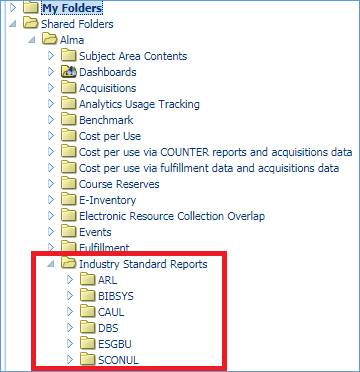
- The Caused Recall field was added to Requests > Request Details. It indicates whether the request caused a recall of an item that is on loan.

