Administration and Infrastructure - February 2018 Enhancements
Webhook for Change Log Updates
To better support instant publishing of bibliographic records to discovery systems, a webhook was added for changes to bibliographic records and physical items. The Webhooks integration profile has two new check boxes in the Actions tab of the profile for BIB records and Physical Items. A webhook is triggered when BIB records is selected and a bibliographic record is changed. A webhook is also triggered when Physical Items is selected and a physical item is changed. For more information, see Webhooks and the Developer Network.
Direct Link to Resolved URLs for Portfolios in General Publishing
A new field, Direct Link subfield, was added to the Electronic Inventory Enrichment section of the General Publishing Profile Details. This field allows for the addition of access URLs for electronic inventory enrichment.

Publishing Profile Details - Electronic Inventory Enrichment Section
For more information, see Publishing and Inventory Enrichment (General Publishing).
Configure UI Width and Font Size
On all pages other than the Alma home page, you can now configure the font size and width of the UI. Select the configuration in the user menu. There are three options for font size (Small, Regular, and Big), and two layouts (Focused (normal), and Spread (wide)). When you select big font size, wide width is selected automatically.
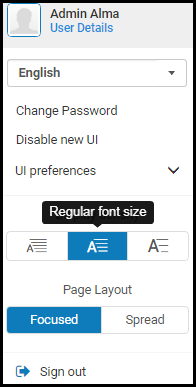
UI Preferences in the User Menu
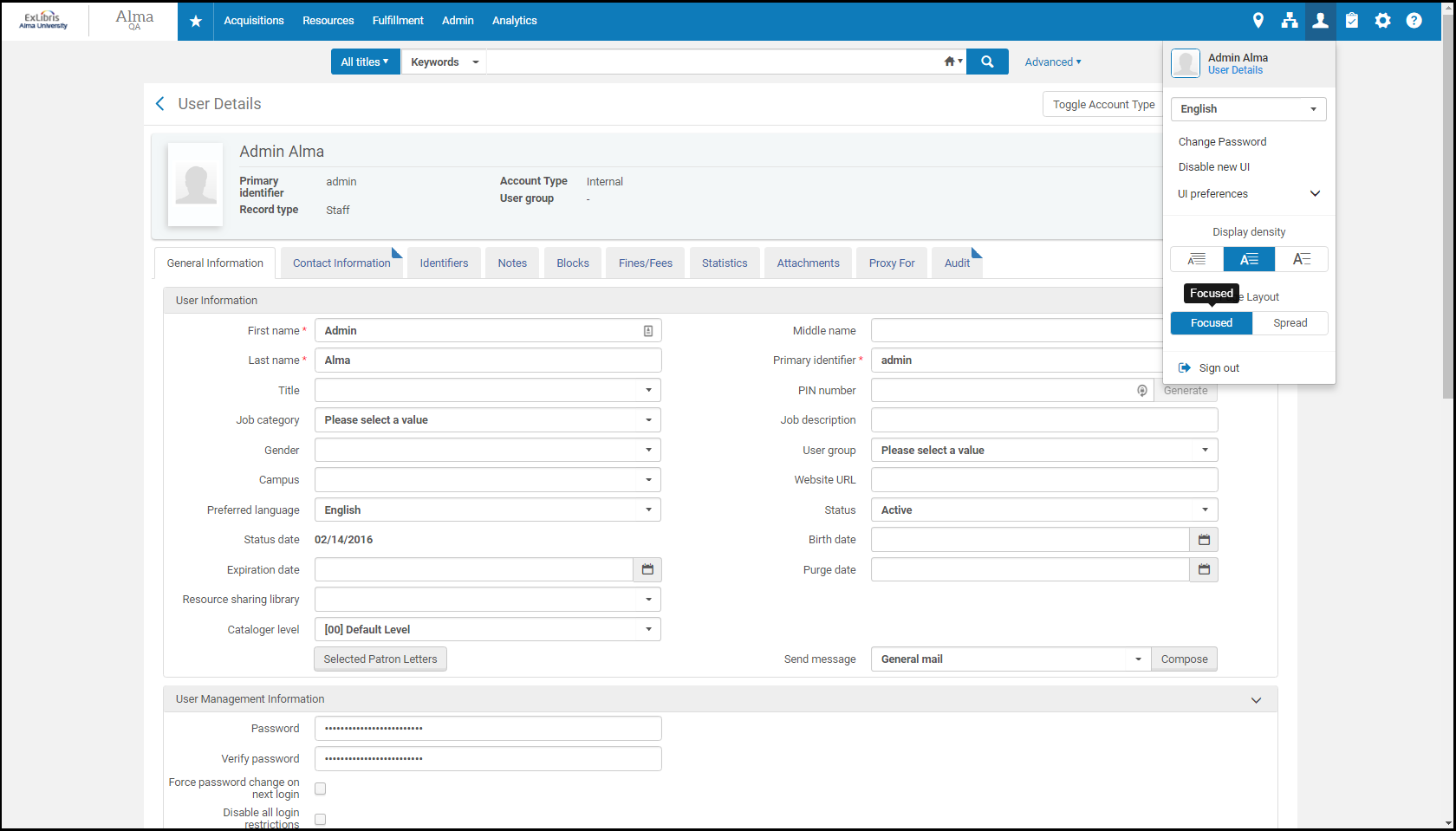
Regular Sized Font with Page Gutters (Default)
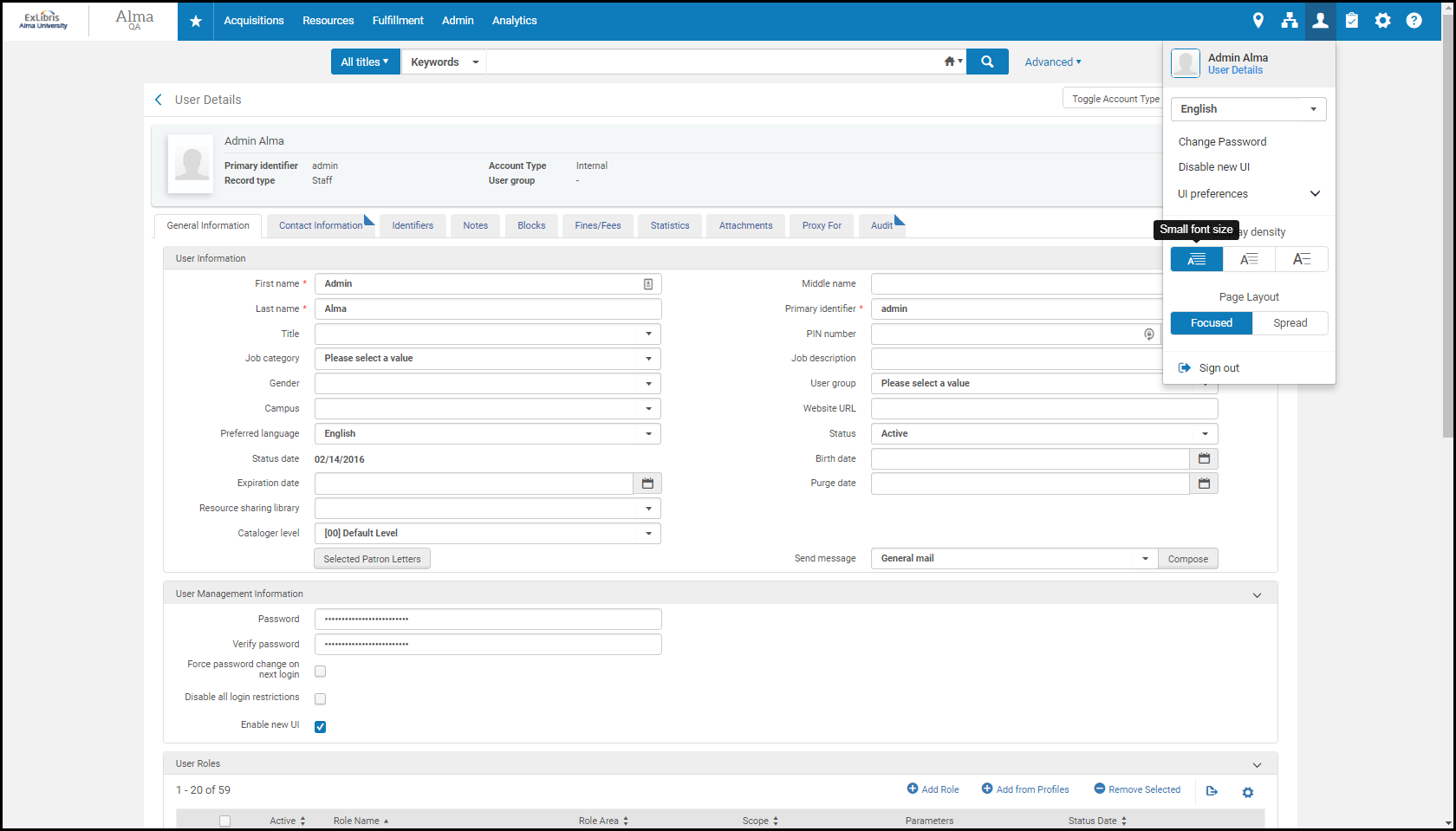
Small Font with Page Gutters
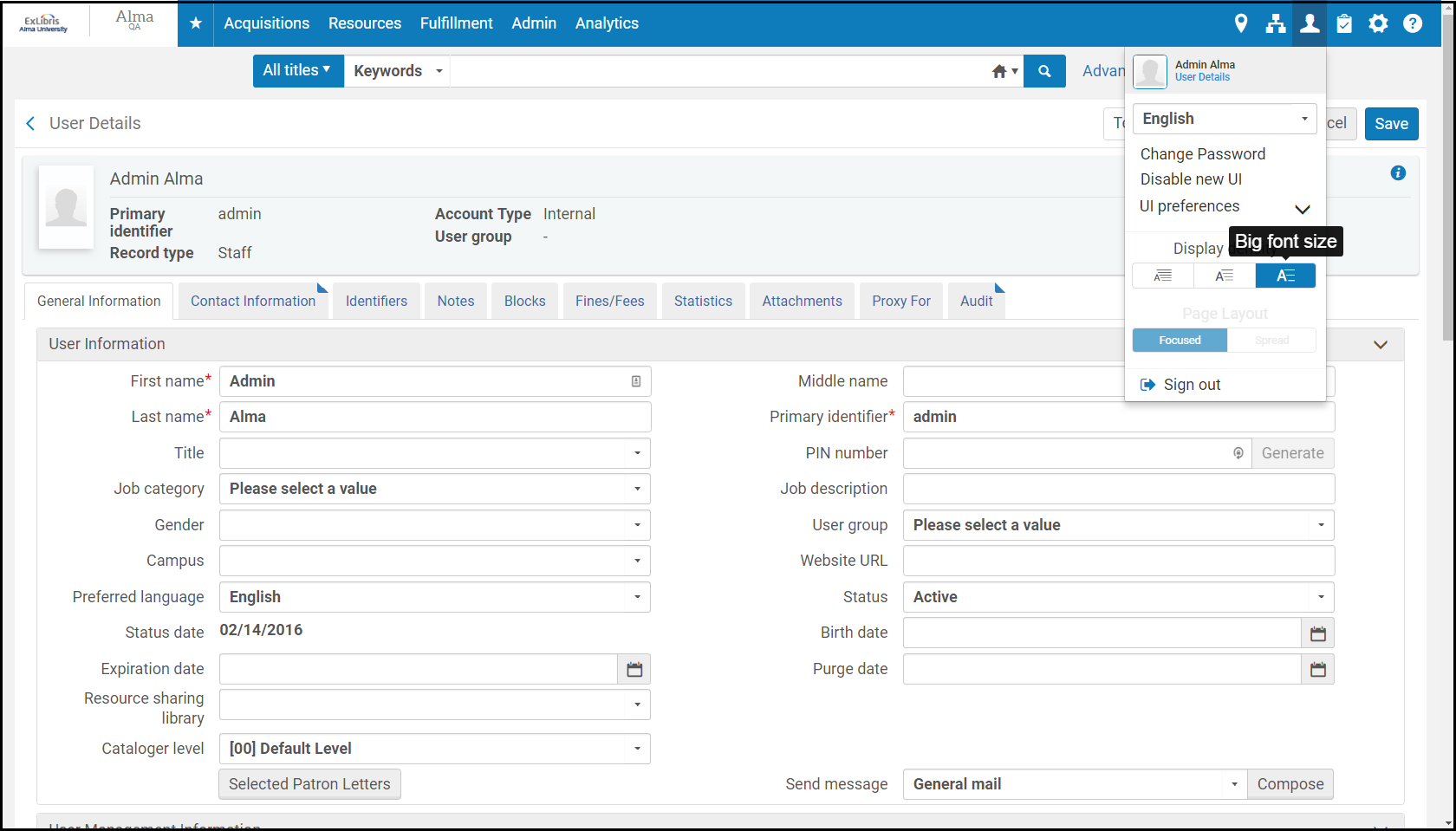
Large Font (No Gutters)

Regular Sized Font with No Gutters
Additional Administration and Infrastructure Enhancements
- You can now select the search scope for simple searches using the scope drop-down. Select a scope to show the search results with the corresponding tab selected by default. For more information about the tabs, see Institution, Community, and Network Tabs. Your selection is saved during and/or between your Alma sessions.
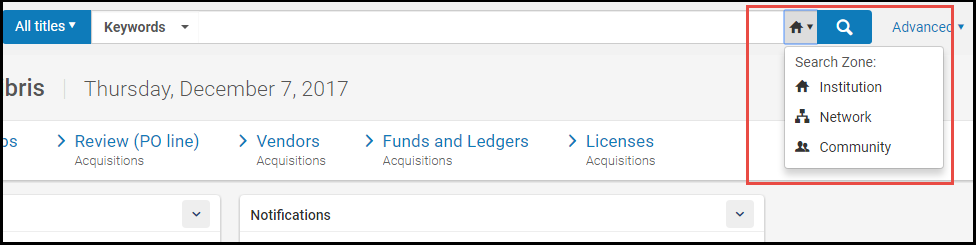 Search Scopes
Search Scopes

