Fulfillment - July 2016 Enhancements
Additional Copyright Clearance Features
The following additional features were added to the copyright clearance process:
- Two additional reasons - Out of Print and Preprint - were added to the Reason drop-down list on the Approve the Request page (when approving a digitization request). For information on this page, see Approving/Rejecting a Request for Digitization.
- A link enabling you to change the usage type when CLA is enabled (see Configuring Other Settings) was added to the Approval Requests List page. See Approving/Rejecting a Request for Digitization.
- Two fields - Requires digitization and Send for manual approval - were added to the copyright fields when adding a non-repository citation/editing a citation on the Edit Reading List Citation page. See Adding Citations to a Reading List.
Fulfillment Jobs Management
The following jobs were added to the Fulfillment Jobs configuration page. They may be enabled/disabled and scheduled from there.
- Loans - Due Date Correction after Calendar Change
- Requests - Handle Expiration Step
- Requests - Restore Temporarily Shelved Items
- Requests - Recalculate after Inventory Update
- Send Overdue Message to Resource Sharing Borrowing Partner
- Expired lending request
- Users - Remove Demerits Blocks
- Activate/Deactivate Courses
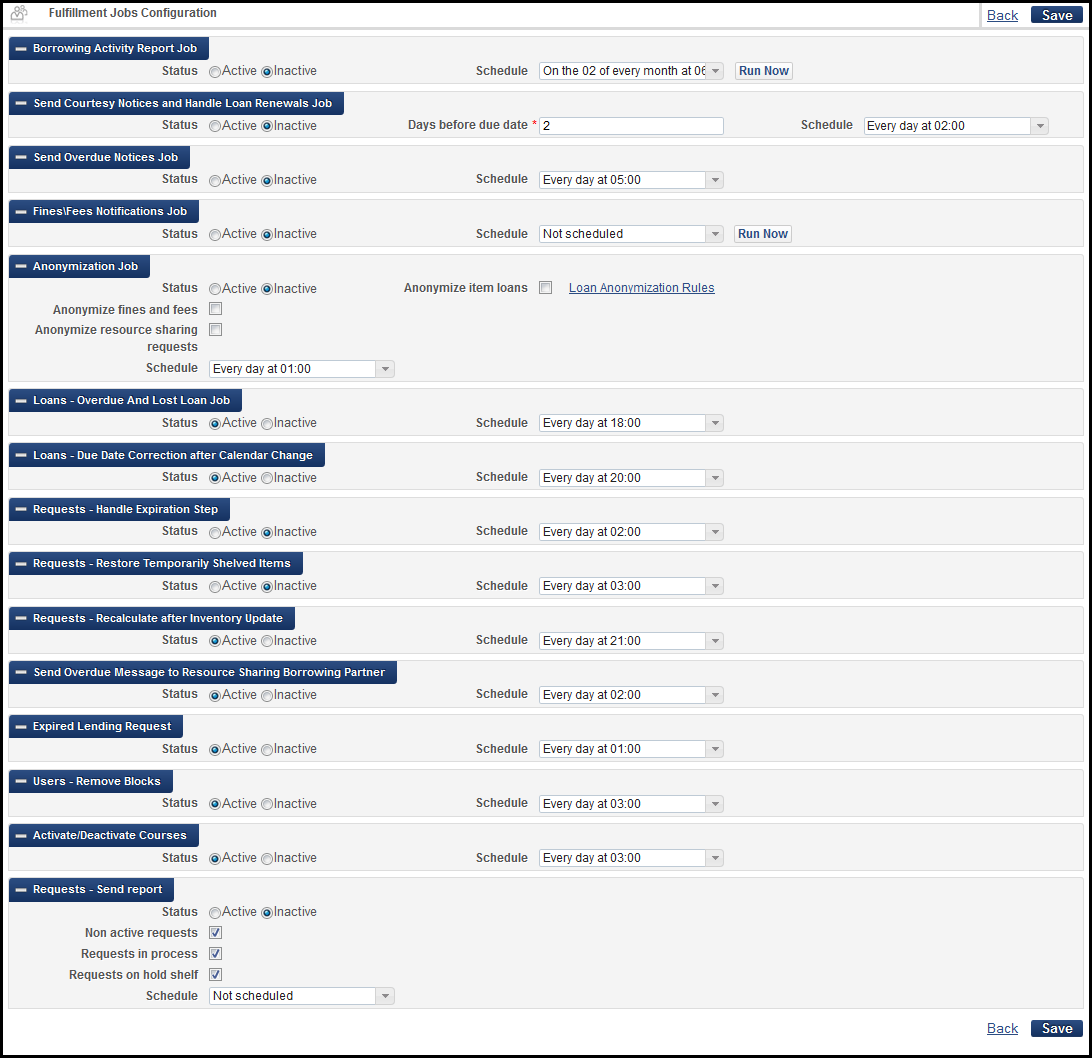
Fulfillment Jobs Configuration Page
For more information, see Configuring Fulfillment Jobs.
Additional Fulfillment Enhancements
- Additional citation material types were added:
- Abstract
- Archive
- Grant
- Interview
- Legislation
- Letter
- Manuscripts
- Poem
- Presentation
- When the new Fulfillment customer parameter reading_list_auto_locate_citation_upon_creation is true, Alma attempts to match and link a newly added non-repository citation to the inventory. When successful, the citation's locate status is Resource Located. Otherwise, the citation's locate status is Locate Failed. When the parameter is false, a librarian can still manually attempt to match the citation to inventory. To configure this parameter, see Configuring Other Settings. The default value is true. Locate Failed was added as an option in the Citation/Locate Status filter on the Edit Reading List page.
- On the Edit Reading List page (see Managing Citations), Alma now displays the material type (secondary type of the inventory item) when it is available instead of just Book or Article.
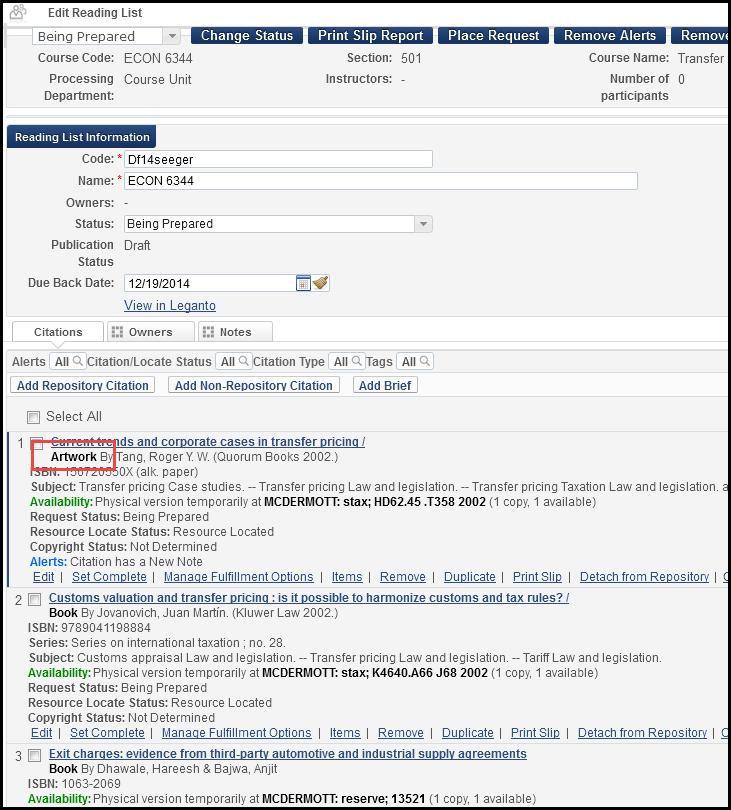 Edit Reading List Page
Edit Reading List Page - Eight additional term entries were added to the Course Terms code table. These terms are disabled by default. For more information on this table, see Configuring Course Terms.
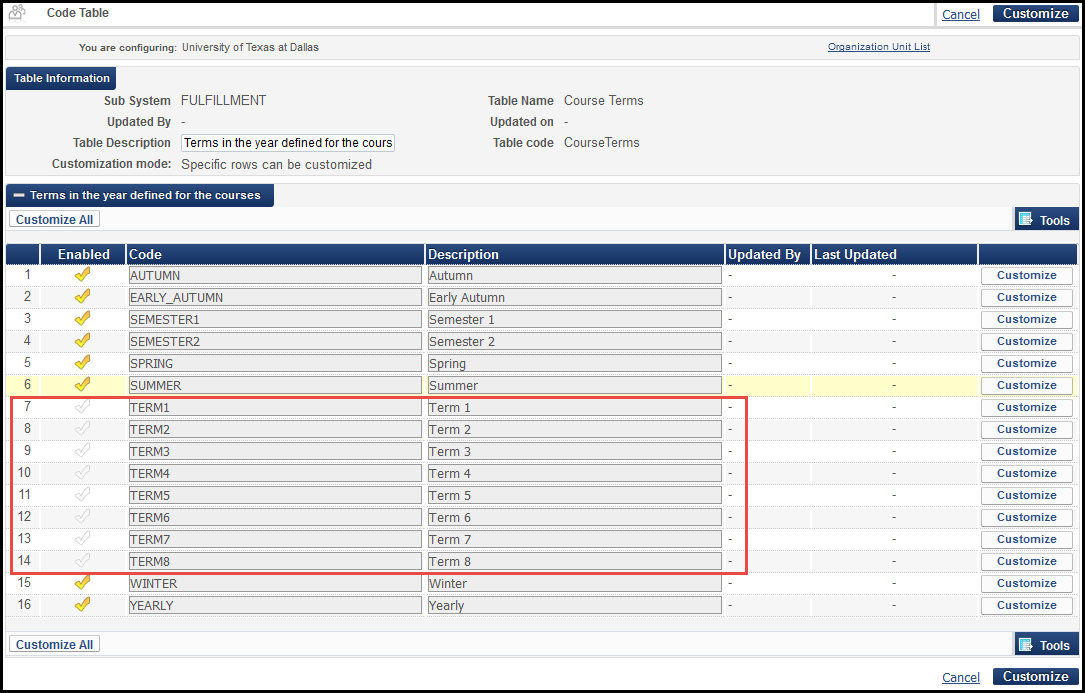 Course Terms Code Table
Course Terms Code Table - When the new enable_booking_workflow parameter is set to false, booking requests do not go through the hold shelf workflow and do not appear in task lists. If set to true (which is the default), booking requests behave as all other patron physical requests. To configure this parameter, see Configuring Other Settings.
- Two new discovery interface labels were added for the Primo My Account page.
- dlf.request.pending.place_in_queue - The place in queue status in the Status column. The default label is: {0}. Place in queue is:{1}
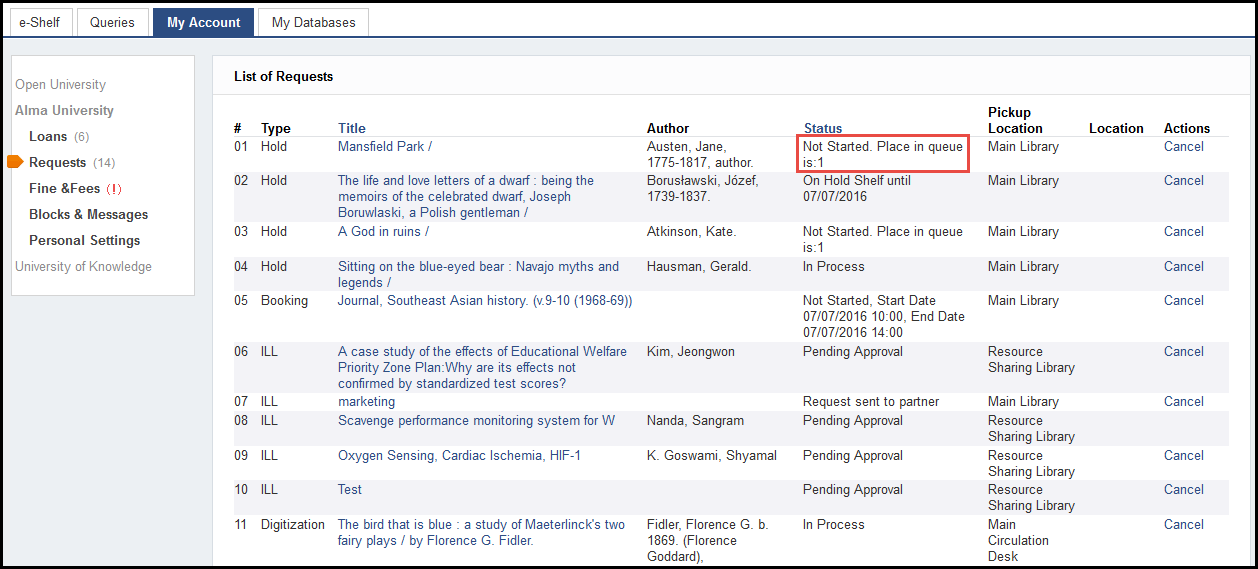 Primo My Account List of Requests
Primo My Account List of Requests- dlf.request.pending.booking - The booking status, with start and end dates, in the Status column. The default label is: {0}, Start Date {1}, End Date {2}
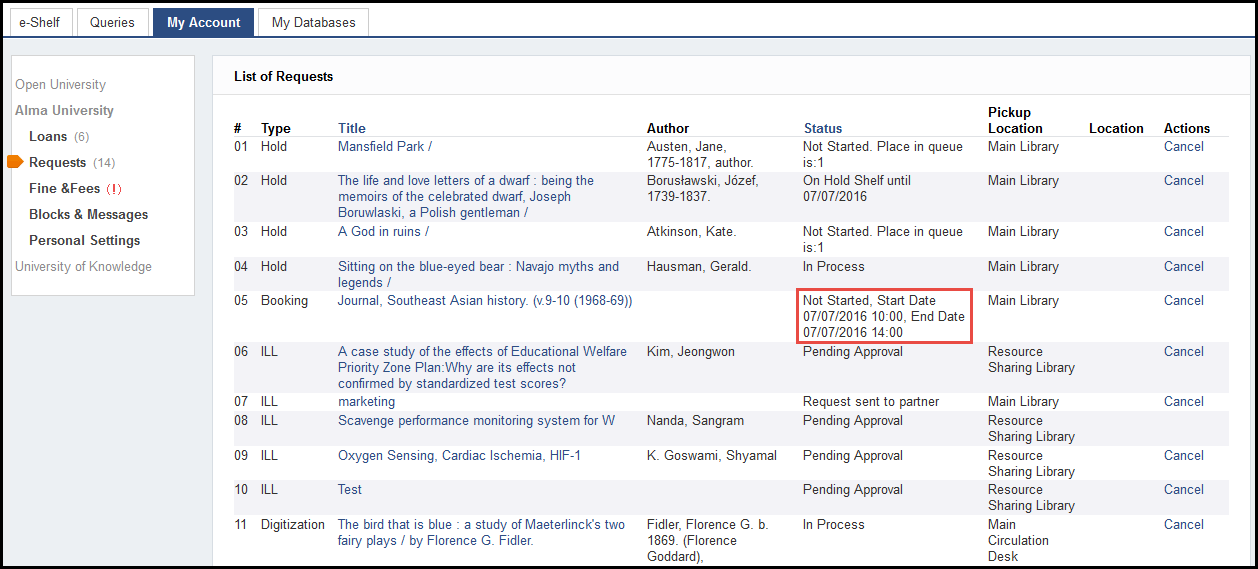 Primo My Account List of Requests
Primo My Account List of Requests
-
- The last two columns in the file uploaded to the course loader integration profile are not required when the Action column does not contain ROLLOVER. See Configuring Course Loading.
- The title link on the Expired Hold Shelf now opens the request in edit mode. In the Send to Institution tab of the Expired Hold Shelf (relevant to Fulfillment Networks), the title is now a label instead of a link.
- It is now possible to disallow specific roles from accessing the Change Item Information tab on the Scanning Items page. Please consult Ex Libris Support for setting this up.
- It is now possible to allow the User Manager and User Administrator roles to view patron demerits. To add this privilege to these roles, contact Ex Libris Support.
- The Print Slip Report of the Pick from Shelf task list was enhanced.
- A new field containing the publication date (publication_date) was added to the XML report.
- For the Excel report, two new fields, Publisher and Publication Date, have been added to separate this data. The existing fields/columns have not been changed.

