August Release Highlights


New UI for Resource Sharing Borrowing and Lending Requests Task Lists
The Borrowing Requests and Lending Requests task lists will be accessible with a new UI design. It will be possible to personally opt in to use the new task lists, or to continue using the current version of the task lists.
 The new UI of the task list will have many benefits, including:
The new UI of the task list will have many benefits, including:
- A right pane work area that will enable inline editing of the request in focus, with no need to navigate to a separate edit form and lose the context of the request list that is being processed.
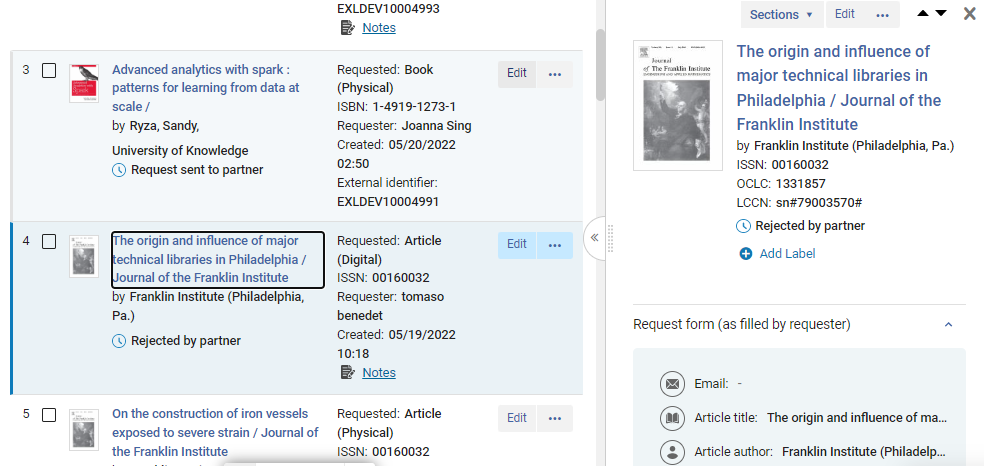
- Inline handling of note and patron queries in the right pane. This will make these important information elements more noticeable when reviewing the request list as well as make it easier to add and edit notes to the processed requests.
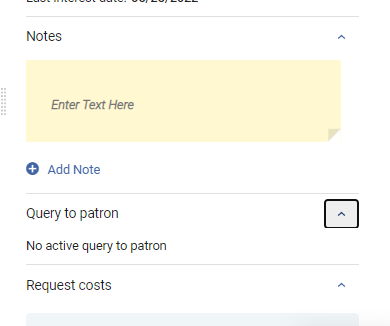
- A multiple facet selection that will support a more flexible tool for creating a work set, by including requests that meet multiple criteria of the same facet in one work set.
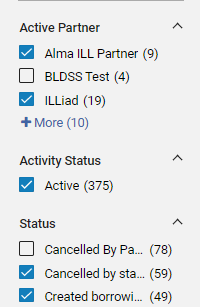
- There will be an easier way to search requests by multiple activity statuses and across assignee responsibilities as facets, that support multiple selections, rather than by filters.
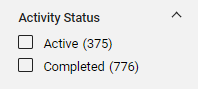
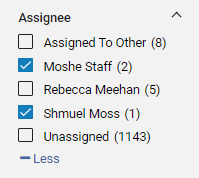
- It will be possible to add labels to a request, as well as being able to facet the request list by these labels. This brings efficiencies to the request processing workflow by enabling on the fly tagging of requests with workflow related indications.
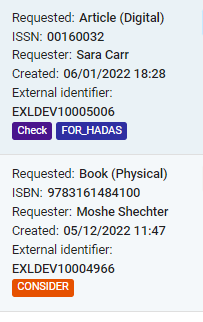
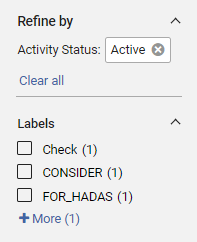
- A sliding panel will enable full work on requests without losing the request list context.
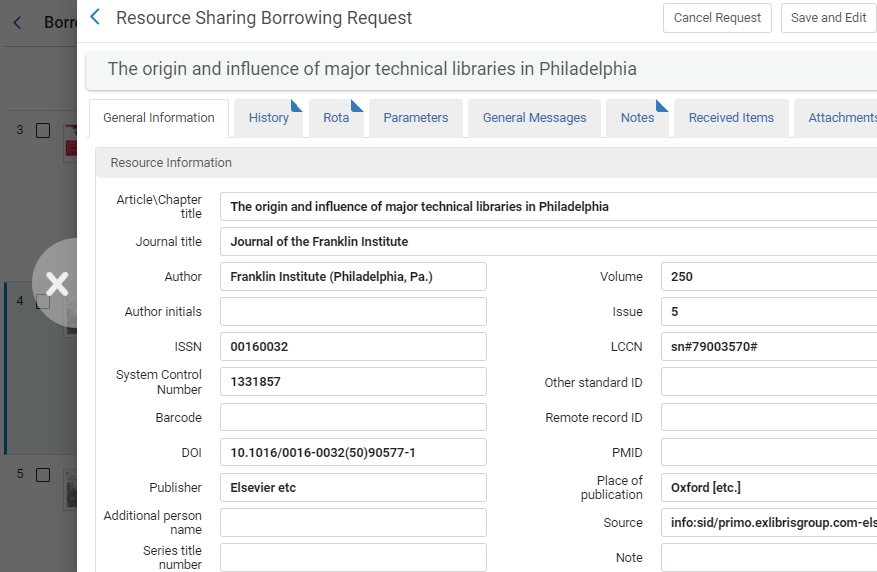
This topic will be covered in a webinar on August 10th. You can learn more about this session and register for it on the Alma 2022 Roadmap and Webinar Series Page or on the Education and Knowledge Webinars Page.
Disable Submit Button When No Known Partner Exists
It will be possible to configure the Primo request form not only to indicate whether there are known partners that can fulfill a request but also to prevent submitting the form if no known partners have been found.
 This will enable libraries the option of preventing patrons from placing requests for resources that are known not to be held by any potential lender in the network and thus avoiding the patron's frustration in placing a request that cannot be fulfilled.
This will enable libraries the option of preventing patrons from placing requests for resources that are known not to be held by any potential lender in the network and thus avoiding the patron's frustration in placing a request that cannot be fulfilled.

Item Retention Indication for Managing Collaborative Collections
 Idea Exchange
Idea Exchange
Collaborative collecting agreements are becoming increasingly critical for libraries in managing collections and access across institutions. Formal agreements require libraries to commit to holding specific items.
Alma will support the ability to mark items as Committed to Retain including a system check that will not allow items to be withdrawn (deleted) if they are marked as Committed to Retain. It will also be possible to specify the retention reason and note this manually or in bulk. This new option will also be supported in import, export and API workflows.
 This is especially useful when several libraries pool their resources together, and some of the library's items should be retained even when internal usage is low. This will be reflected in Alma Analytics in order to help libraries manage their collaborative collections.
This is especially useful when several libraries pool their resources together, and some of the library's items should be retained even when internal usage is low. This will be reflected in Alma Analytics in order to help libraries manage their collaborative collections.
New "Management Level" Indication for Community Zone Collections
A new "Management level" indicator on Community Zone collections will be set to inform the user who is responsible for the management of the collection.
There will be five options:
-
Managed by: Ex Libris
-
Managed by: Community
-
Not maintained (The vendor no longer supports this collection)
-
Pending deletion (the deletion date will be added next to this value)
-
Contributed by the institution
 This indication will help users understand who is responsible for the upkeep of the collection.
This indication will help users understand who is responsible for the upkeep of the collection.
Option to Delete Portfolios from Community Managed Collections
Currently, there are five Community Zone collections categorized as 'Managed by Community':
-
Free E- Journals
-
Miscellaneous EJournals
-
Miscellaneous Free eBooks
-
Miscellaneous eBooks
-
U.S. Government Documents
For these collections users can Create and Edit Community Zone portfolios. A new addition will enable users to Delete portfolios from these five community managed collections.
The option to delete a portfolio will be added in two places:
-
On the Community Zone portfolio.
-
Enhancement to the existing Delete action on Institution Zone portfolios that are activated from the five Community Zone collections.
 The option to delete portfolios from community managed collections will enable full community independence over these collections and content.
The option to delete portfolios from community managed collections will enable full community independence over these collections and content.
Efficient Management of Electronic Resources Using KBART
The Alma Portfolio Loader will support using KBART format files for electronic resource management of electronic collection portfolios (in addition to the existing Alma proprietary format).
 When the provider sends the library KBART format files, it will be possible to load these files directly to the Alma Portfolio Loader without the need to convert the file to the Alma proprietary format.
When the provider sends the library KBART format files, it will be possible to load these files directly to the Alma Portfolio Loader without the need to convert the file to the Alma proprietary format.
Upload Electronic Holdings from Taylor and Francis
The automatic Upload of Electronic Holdings will enable libraries to update their holdings for Taylor and Francis.
 This integration will save users from the need to manually update the portfolios that were updated by Taylor and Francis.
This integration will save users from the need to manually update the portfolios that were updated by Taylor and Francis.
Enhanced Scheduling Options for Publishing to OCLC
The library will be able to configure more flexible scheduling for the publishing to OCLC.
 This is especially useful for libraries that experience connectivity issues with OCLC servers, and can now schedule publishing for times when the servers are less busy.
This is especially useful for libraries that experience connectivity issues with OCLC servers, and can now schedule publishing for times when the servers are less busy.
Universal Viewer for PDFs and Audio-Visual Files
The IIIF and Universal Viewer will have a major upgrade, expanding the range of file formats delivered by the Universal Viewer to PDFs and audio-visual material, in addition to existing support for image files.
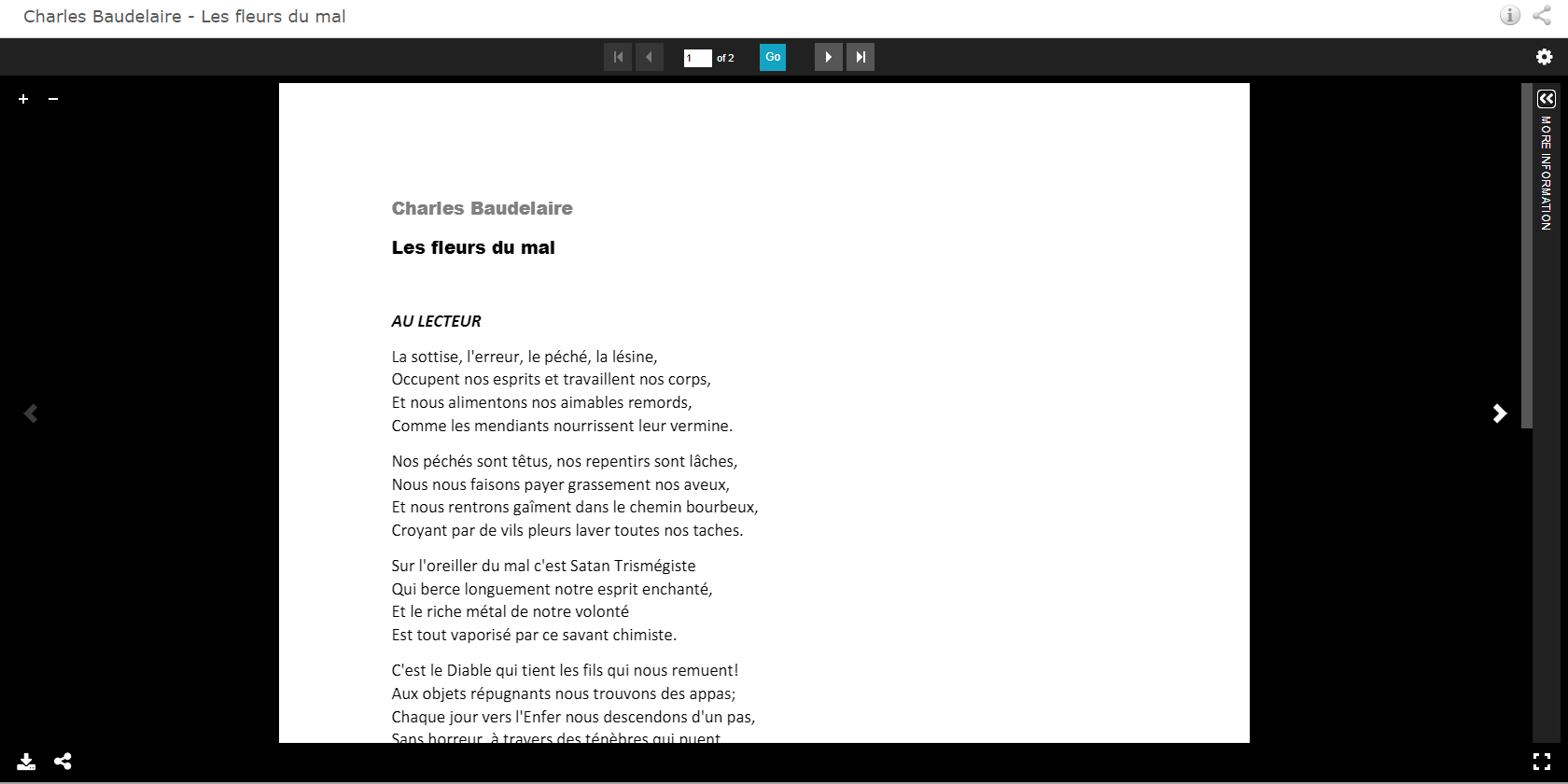
 This will enable institutions to provide a uniform user experience to patrons for a wider range of file formats.
This will enable institutions to provide a uniform user experience to patrons for a wider range of file formats.
Closed Captions and Subtitles for Video Content
Institutions will be able to associate captions with video files stored in Alma, which will then be available for end users.
 This will increase the accessibility of video content provided to end users.
This will increase the accessibility of video content provided to end users.

Configure the User Form
 NERS Enhancement
NERS Enhancement
It will be possible to configure the fields that appear in the Patron Registration and the Edit User forms in Alma.
 The new option will enable for configuration of a form that is fine-tuned to the library's needs and manages only the information the library wants to manage.
The new option will enable for configuration of a form that is fine-tuned to the library's needs and manages only the information the library wants to manage.
Control Access to User History
It will be possible to control the user roles that can access user history.
 The new option enables higher security and privacy settings for user history, by preventing some user roles (for example, circulation desk operators) from being able to access this Information.
The new option enables higher security and privacy settings for user history, by preventing some user roles (for example, circulation desk operators) from being able to access this Information.
Reorder the Request Queue
 NERS Enhancement &
NERS Enhancement &  Idea Exchange
Idea Exchange
It will be possible to reorder the requests in a title queue. Previously, it was only possible to override the currently active request.
 The new option will make it possible to determine the sequence by which requests will be fulfilled by an item, without having to manually resequence the list every time the item becomes available.
The new option will make it possible to determine the sequence by which requests will be fulfilled by an item, without having to manually resequence the list every time the item becomes available.
Cost Usage Reports Managed in the Network Zone
Alma will support the ability to show a combined view of IZ and NZ e-resource data in Alma Analytics.
The e-inventory subject area will be enhanced to also include Usage and Cost Per Use metrics from the Network Zone.
 Members of a consortia will be able to report on both their own e-resources as well as shared consortia e-resources in a single report.
Members of a consortia will be able to report on both their own e-resources as well as shared consortia e-resources in a single report.

