February 2025 Feature Sneak Preview

The Sneak Preview of the Alma February 2025 Feature Release focuses on the main developments of the release. The content detailed below might be subject to change in the deployed release.
Note that the NERS Enhancements (New Enhancement Request System) has been renamed CERV Enhancements (Community Enhancement Requests and Voting).

New Title Search and Manage Patron Services UX
The new Title Search and Manage Patron Services UX will be the default system choice with the February 2025 Release. Although users will still be able to opt out from using the new UI, we encourage you to familiarize yourselves with the new UX.
Both the New Title Search and the new Manage Patron Services UX will introduce enhanced functionality for a more efficient and user-friendly experience that won't be available in the classic UI. (See items following).
 Embracing these changes will help you take full advantage of the latest features and improvements.
Embracing these changes will help you take full advantage of the latest features and improvements.
View cataloger notes in title searches
As part of the title searches new UX, catalogers will be able to view notes added to local bibliographic records without having to open the Metadata Editor. Catalogers in consortia members will also be able to view notes on NZ records.
 This will be helpful when catalogers want to quickly review notes added to search results, and identify records requiring work.
This will be helpful when catalogers want to quickly review notes added to search results, and identify records requiring work.
Repository search labels
In the new search UX (for title and holdings searches), it will be possible for admins and managers to add labels relevant to the local institution, which will be available when searching, faceting and viewing search results.
 This will enhance the search experience for searching, faceting, and viewing search results, making it easier to organize and locate relevant information.
This will enhance the search experience for searching, faceting, and viewing search results, making it easier to organize and locate relevant information.
Updates to the holdings search
The holdings search will be updated with recent new UX capabilities, such as:
* Search results table view
* Search configuration - both at the institution level and the personal user level
* Performing more actions directly from the search results
 These enhancements will streamline workflows and improve overall efficiency for users.
These enhancements will streamline workflows and improve overall efficiency for users.
 Idea Exchange - Sound alerts at the Circulation Desk
Idea Exchange - Sound alerts at the Circulation Desk
In the Manage Patron Services UX it will be possible to set up a sound alert that will be activated when a block appears during an item check-out.
 Using sound alerts will improve the circulation desk operator's attention to blocks that need to be handled during check-out of an item.
Using sound alerts will improve the circulation desk operator's attention to blocks that need to be handled during check-out of an item.
AI Metadata Assistant
With the Alma February 2025 release, Phase I of the AI Metadata Assistant will be fully available, featuring:
- Improved Metadata: Enhanced metadata quality based on community feedback.
- Streamlined Workflow: Catalogers will be able to upload up to four images and select templates for new records.
- Enhanced Library Control: Admins will be able to set local normalization processes and merge rules for returned metadata.
- Version Tracking: The AI Metadata Assistant usage will be recorded in the record versions.
 The AI Metadata Assistant will streamline cataloging workflows by providing helpful metadata suggestions to catalogers, making cataloging easier and more efficient.
The AI Metadata Assistant will streamline cataloging workflows by providing helpful metadata suggestions to catalogers, making cataloging easier and more efficient.
Supporting Linked Data and VIAF for Local Authorities
Institutions that use local authorities (in IZ or NZ) or copy CZ authorities to work with them locally will be able to define global IDs to be extracted from the Authority records through a simple configuration and mapped to VIAF and other linked data services in Alma.
 Institutions with local name authorities that are part of VIAF will be able to view info cards and contributor pages and use the URI enrichment configuration.
Institutions with local name authorities that are part of VIAF will be able to view info cards and contributor pages and use the URI enrichment configuration.
Bib heading linking rules factoring in subfield codes and diacritics
New Link BIB Headings Rules input parameters will be available, in order to improve institutions’ control over the automated linking of authority records.
 This will give libraries better control of automatic linking to authority records according to their specific needs.
This will give libraries better control of automatic linking to authority records according to their specific needs.
This was the Alma Authorities Focus Group Top Priority development.
We’d like to thank the members of this group for their collaboration throughout the requirements, design, and development process!
Support for COUNTER R5.1 reports
Alma will support loading COUNTER R5.1 reports, both manually and by SUSHI harvesting. You can read more about this report in this knowledge article.
 Loading R5.1 reports will enhance the accuracy and reliability of usage data that libraries rely on for informed decision-making. By adhering to these updated standards, Alma will ensure that usage statistics are collected consistently across various electronic resources, enabling librarians to effectively assess resource utilization and justify expenditures.
Loading R5.1 reports will enhance the accuracy and reliability of usage data that libraries rely on for informed decision-making. By adhering to these updated standards, Alma will ensure that usage statistics are collected consistently across various electronic resources, enabling librarians to effectively assess resource utilization and justify expenditures.
 Idea Exchange - Automatic Reflection of BIB Record Changes in PO Lines
Idea Exchange - Automatic Reflection of BIB Record Changes in PO Lines
Changes in the BIB records will now be reflected automatically in their related PO lines.
 Reflecting changes in the BIB record to its linked PO line will increase order data accuracy and eliminate the need to manually update these PO lines.
Reflecting changes in the BIB record to its linked PO line will increase order data accuracy and eliminate the need to manually update these PO lines.
This will be configurable and will be disabled Out-of-the-Box.
 CERV Enhancement - Updates to PO Line - Claiming scheduled job
CERV Enhancement - Updates to PO Line - Claiming scheduled job
The enhanced PO Line - Claiming scheduled job report will streamline the claim workflow by providing a detailed list of successful and failed claim letter sending to vendors, including information of the corresponding PO lines.

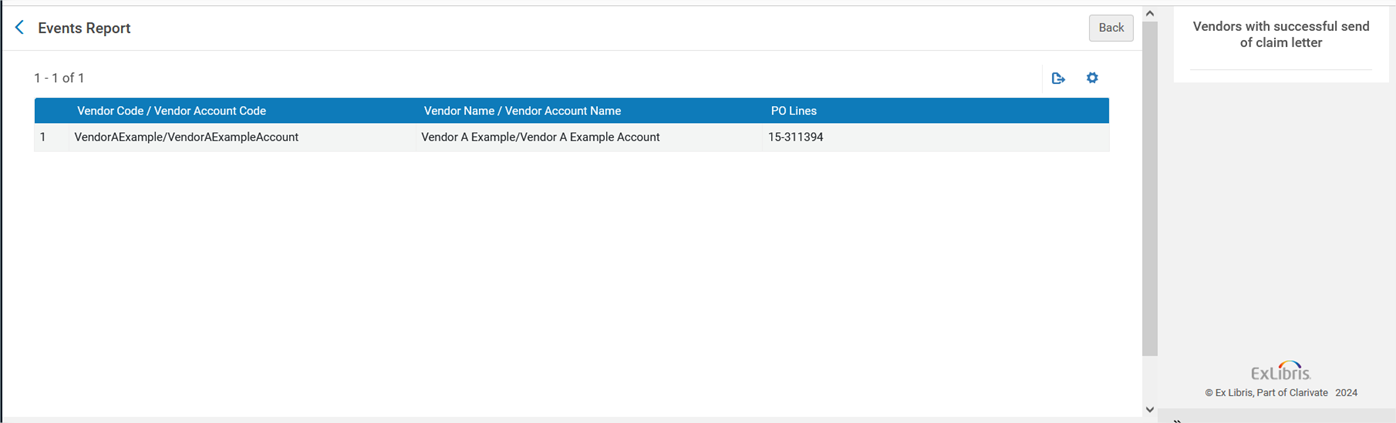
 This improvement will save customers several steps and simplifies the process, especially when dealing with vendors who have extensive lists of PO lines in claim. By offering a clear and concise report, users will be able to manage claims more efficiently and effectively.
This improvement will save customers several steps and simplifies the process, especially when dealing with vendors who have extensive lists of PO lines in claim. By offering a clear and concise report, users will be able to manage claims more efficiently and effectively.
Opening hours configuration in the Consortia Central Configuration Dashboard
The Network Zone operator will be able to manage standard opening hours, including calendar management, summary information, contact details, and IP addresses, from the Central Configuration Dashboard at both the institution and library levels, as appropriate.
It will also be possible to distribute calendar information from the Central Configuration Dashboard to institution members using one of the existing distribution modes (Proposed, Imposed, Hybrid) from the Network Zone level to the Institution Zone level, while maintaining the current behavior.
 These enhancements will increase efficiency by enabling centralized management of opening hours at the Network Zone level and allowing the distribution of calendar information to members for better cooperation.
These enhancements will increase efficiency by enabling centralized management of opening hours at the Network Zone level and allowing the distribution of calendar information to members for better cooperation.
General electronic service in the Consortia Central Configuration Dashboard
It will be possible for the Network Zone operator to manage General Electronic Service configurations at the institution and/or library level (where appropriate) from the Central Configuration Dashboard.
 This enhancement will increase efficiency by enabling the centralized management of General Electronic Service configurations at the Network Zone level, facilitating better cooperation among members.
This enhancement will increase efficiency by enabling the centralized management of General Electronic Service configurations at the Network Zone level, facilitating better cooperation among members.
Configuration links from the 'old' menu will be hidden
The Network Zone Administrator will no longer see the old links for the Code/Mapping Tables in the Alma menu while operating at the Network Zone institution. These links will only be available from the Central Configuration Dashboard.
 This change will streamline navigation and improve efficiency for the Network Administrator.
This change will streamline navigation and improve efficiency for the Network Administrator.

 CERV Enhancement - Mark in-process items as 'missing'
CERV Enhancement - Mark in-process items as 'missing'
It will be possible to change the status of an in-process item to be considered 'missing' directly from the items list.
 This will enable simple management of missing items that were previously in a library process.
This will enable simple management of missing items that were previously in a library process.

Single copy Network Zone administration view
As part of the Collection Development Initiative, this data visualization workbook will provide the main office in a Network Zone with an overview of their single copies across the entire network, helping to facilitate both retention and deselection processes. (This will be available with the January 2025 release.)

 This feature will help networks better understand their print collections, enabling smarter, data-driven decisions.
This feature will help networks better understand their print collections, enabling smarter, data-driven decisions.



