EBSCO: EBSCOhost EJS Discontinuation
- Product: Alma, 360 KB, SFX
- Product Version: all
- Relevant for Installation Type: all
EBSCO will no longer update EJS with new content beginning in June 2024 and the EJS Reader Site, EJS Administrator site and associated linking will be shut down on Friday, August 30th, 2024.
As a result, links to EBSCO Journal services will stop working, and no more updates will be made to this collection, which will be marked as not maintained.
Institutions that store local information in the portfolios can keep the title information stored and managed in this collection by preforming the following procedure:
- Download your institution’s holdings file from EBSCOadmin Holdings Management by logging in as EBSCOadmin, clicking the Holdings Management tab, and then clicking Download. The Download page opens.
- Under the Type section, select the KBART radio button. (Note that KBART files are only available in Tab Delimited format).
- Under Contents > Resources, select the Managed radio button. The Ordered Through EBSCO Only section opens.
- Under the Ordered Through EBSCO Only section, select the Yes radio button.
- Under the Package Content Types section, select E-Journal and Mixed Content.
- Under the File Name section, enter a name for the file and click Create File for Download. The View All Downloads page opens where your file is listed as In progress.
- When your file is ready, a Download link appears. Click the link to download the file.
For an FAQ on exporting KBART files of EBSCO ordered resources from holdings management, see: Downloading a Holdings Management KBART file of EBSCO ordered resources for upload into non-EBSCO systems.
Instructions for Alma Customers
Add the portfolio information from the EBSCO holding file with the active linking information in the excel spreadsheet template that can be found in the Portfolio Loader page. Make sure the following columns are filled out:
- Localized (Column A) – Y
- ISSN (Column B)
- URL from the EBSCO holdings file title_url column (Column BH)
Upload the portfolio according to the instructions for portfolio loader on the Portfolio Loader page. Select Update portfolios.
If you want to delete any portfolios from this collection that are not part of the EBSCO holdings file, select Delete Portfolios.
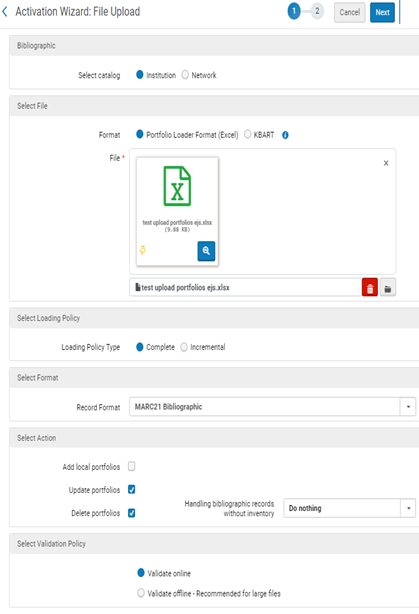
After the upload finishes, the parser changes to Bulk::BULK, and the URL is now a static URL to override the collection’s old link to EJS (EBSCO Journal Service):

Instructions for 360 Customers
See the following guide about how to use a list of titles provided by the content provider: ODSE Update Procedure
You can set the Custom URL field for multiple holdings with one upload.
If you have trouble with the Offline Date and Status Editor, open a case with the 360 Support team.

