Summon: bX Recommender Integration
How can I configure Summon so that users are presented with additional article recommendations via bX Recommender?
If you are already familiar with bX Recommender and are looking for the Terms of Use (TOU), the TOU is in this PDF.
bX is a service available to Summon customers, providing Summon users with usage-based scholarly article recommendations.
Summon displays the below Related Articles link in a Summon record when bX recommendations are available:
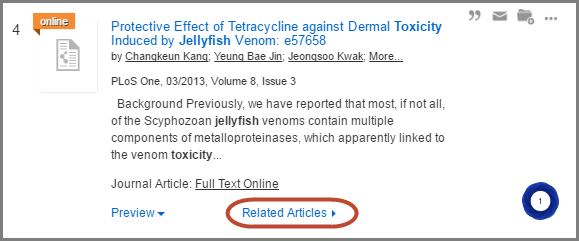
After clicking on Related Articles, the display of the link changes to a dark background color (see item record in screenshot below) and the recommendation(s) display in the right-hand column of the Summon results page:
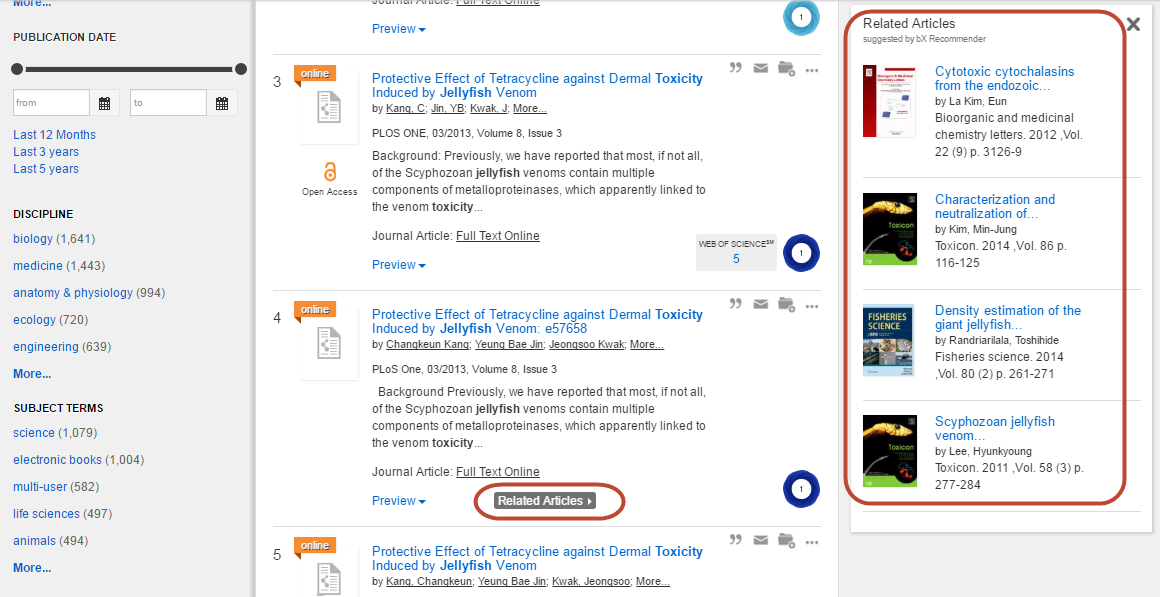
Related articles are based on usage and relevance, therefore some but not all items in a search results set will typically have recommendations from bX. bX Recommender is continuously updated from mining usage data from millions of researchers worldwide including users from many of the world’s largest research institutions to deliver trusted results.
The recommended articles link out to your library’s link resolver which then determines if and where an article might be available for your users. If a recommended article is not available in the library’s collection, then the link resolver’s “no holdings founds” page will display and can provide users with alternative options for retrieving the article – such as via Interlibrary Loan request, document delivery or checking for an Open Access version.
bX Activation and Terms of Use
Turn bX on via the bX Recommender - Related Articles section of the Settings page in the admin console (see below screenshot). By activating the bX service with Summon you agree to the bX service Terms of Use and collection of data policies described therein.
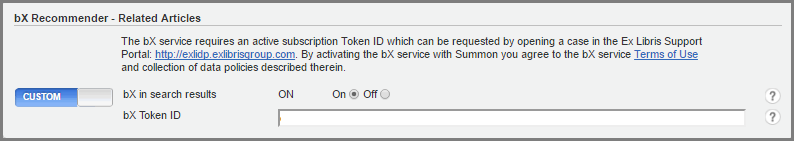
You can integrate the bX Recommender service as part of an extended complimentary trial through your current Summon subscription and renewal through 2018, or beyond if a renewal is initiated prior to 2018. Please contact your Ex Libris client relationship manager if you have any questions about the complimentary trial.
-
To receive your complimentary bX Token ID (so you can enter it into the admin setting displayed above), use the Ex Libris Support Portal (accessible from the above More Sites drop-down menu) to submit a case to our Support team. Select the asset "Summon" when submitting the case.
-
Remember to also change the bX in search results setting to ON.
Learn more about bX Recommender on our website's bX Recommender Service page.
FAQs (Frequently Asked Questions)
Question: What data sources does bX Recommender use?
Answer: The bX service is powered by an algorithm that correlates related items based on click-through data aggregated from the SFX link resolver and Primo Discovery Service. Alma and 360 Link data will be incorporated over the next few months.
-
Use of Summon IEDL click data is also something we plan to incorporate but is not yet scheduled our 2017 roadmap.
Question: Is bX Recommender collecting or sharing personal user information or institution-specific information?
Answer: No. bX data is anonymized and aggregated across thousands of users and hundreds of institutions. No personally identifiable user data is collected and no institution/library specific data is shared.
-
The bX service provides recommendations based on the aggregate data collected across all users of our various services. Recommendations are not related to the specific activities of your library’s users and are not based on your library’s holdings. Summon users, for example, benefit from data gathered via SFX, Primo, etc. even though your library doesn’t subscribe to or use these products.
Question: Is the bX Recommender service recommending only articles that we have in our Library collection?
Answer: No. The bX service is not linked to your library’s holdings. bX recommends valuable related articles without regard to whether these articles are in the library’s holdings.
-
Recommended articles link out to your library’s link resolver which then determines if and where an article might be available for your users. If a recommended article is not available in the library’s collection, then the link resolver’s “no holdings founds” page will display and can provide users with alternative options for retrieving the article – such as via Interlibrary Loan request, document delivery or checking for an Open Access version.
- Date Created: 3-May-2017
- Last Edited Date: 3-May-2017

