Known Issues Portal
Welcome to the Known Issues Portal Guide!
Our goal is to save you time and effort. On this page, you can easily identify known issues, track their status, find workarounds, and stay updated with the user community.
To access the Known Issues Portal, go to the Support Center and click the Known Issues tab or the Known Issues tile.


The portal defaults to the Product tab and displays a list of known product issues. Use the Product and Content tabs to toggle between different issue types.

The list view includes a high-level summary of each issue: Issue ID, product, creation date, last updated date, status, and the number of customer reports submitted through the portal.
In the Product page, you can filter the list by Product (initially only Alma), issue status, and use the My Known Issue checkbox to display only the issues you’ve reported.
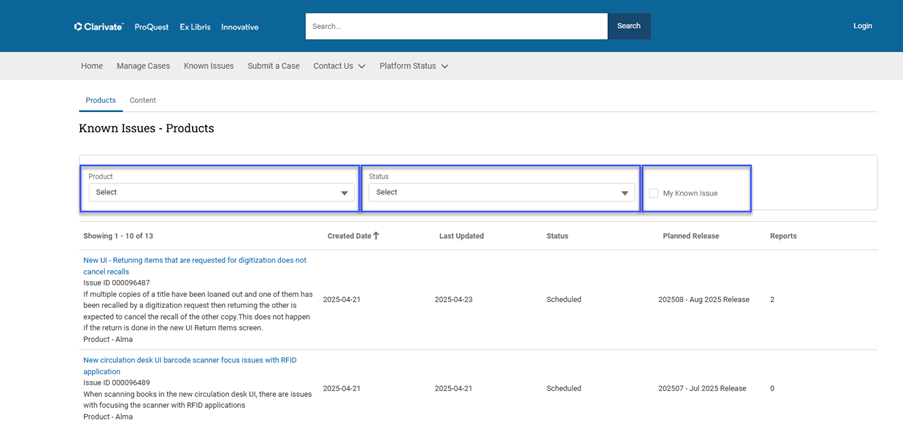
You can also sort the list by creation date (default), last updated, or planned release date.

The Content tab includes two additional features:
- Provider filter – start typing a provider’s name to filter results. Note that only providers with active known issues will appear in the results.
- Expected Update Date – shows when the next vendor update is expected. This column is sortable.
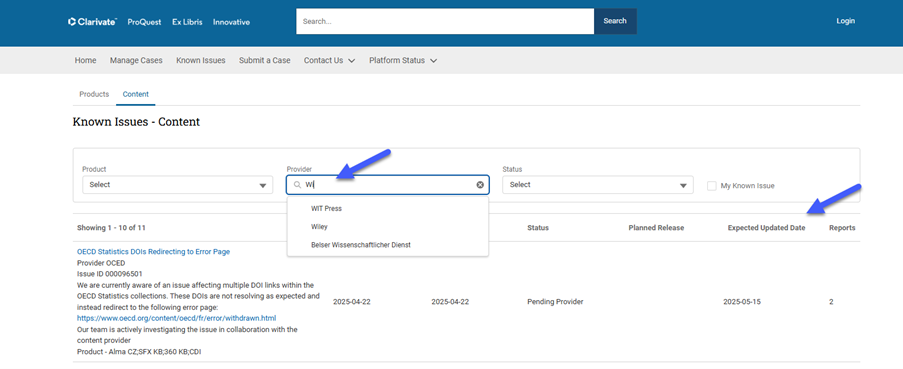
Click on a known issue title to open the detailed view. The header repeats key metadata from the list; the body includes a full description of the issue and any available workarounds.
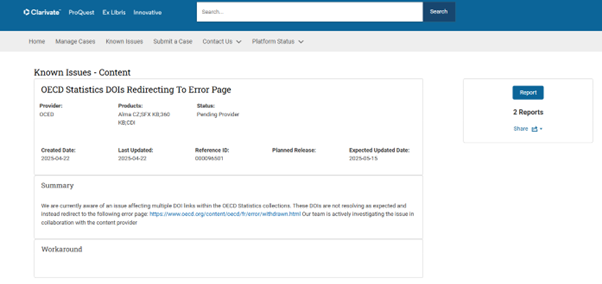
On the right side of the detailed view, click the Report button to indicate that you are experiencing the same issue. You will receive email updates as the issue progresses., and your report will be counted. Note: You must be logged in to report an issue.
- Below the Report button, you'll see how many customers have reported the same issue.
- The Share button generates a shareable link to the detailed issue view.
How to search for Known Issues
You can search for known issues using keywords in the Support Portal’s general search bar.

On the search results page, you may receive multiple results, not all of which are known issues articles. You can filter the results to show Known Issues only in the knowledge section.
If you are logged in, select the “Knowledge” section by clicking either the “Knowledge” title or the Knowledge filter on the left-hand side; If you are not logged in, the Knowledge section is already chosen for you.

In the Refine By panel, filter the results by Article Record Type: Known Issues - Content or Known Issues - Product.

Search results after filtering by Known Issues – Product:
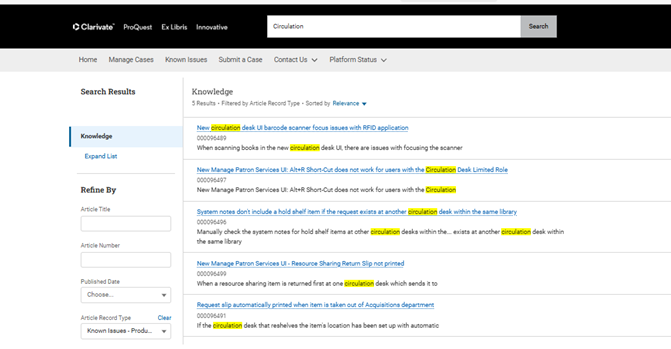
For additional information on the Known Issues Portal and its features, consult the FAQ.
Please submit any feedback about the portal to Known.Issues.Feedback@clarivate.com.
Note that this email is intended for portal-related feedback only. For questions about specific known issues, please submit a support case.
Total views:
5078

