Add file extensions to repository search drop-down list and delivery rules
Overview
Digitool comes pre-configured with a set of file extensions for common media file types, however you may need to add the possibility to select additional file extensions for selection in the repository search file extension drop-down list or as an option for delivery rules.
Here, as an example we will add the .wmf extension for Windows Meta Files (Vector image files) to Digitool
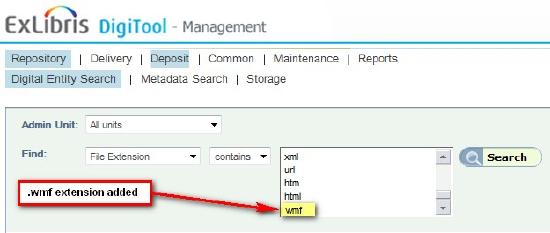
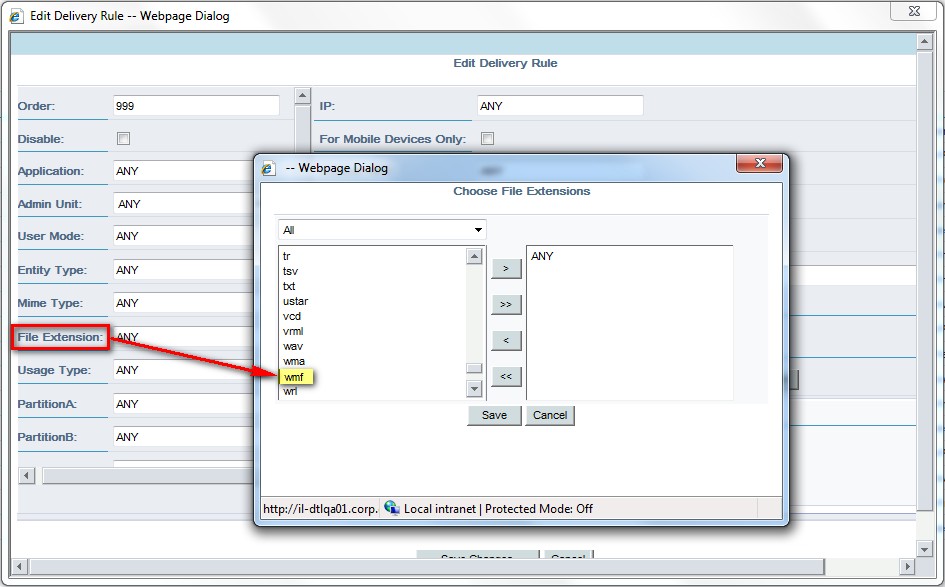
Add new mime type
You need to add the new mime type to:
/exlibris/dtl/j3_1/digitool/home/system/conf/mime.types
/exlibris/dtl/j3_1/digitool/home/system/conf/mimetypes_configuration.xml
mime types are entered according to the iana format contained in this file which is available for download:
ftp://ftp.iana.org/assignments/media-types/media-types.txt (logon as user "anonymous" / password "anonymous")
The file is attached here for reference but an up-to-date version will need to be downloaded from iana.
Add this line for WMF to mime.types file in alphabetical order:
image/wmf wmf
Add this section to mimetypes_configuration.xml:
<media_type>
<extension>wmf</extension>
<mimetype>image/wmf</mimetype>
<name lng="ENG">Image</name>
<full_name lng="ENG">Windows Metafile</full_name>
<icon>ico_bmp.gif</icon>
<icon_dis>ico_bmp_dis.gif</icon_dis>
</media_type>
Add extension to repository search drop down list
you also need to add the extensions to:
/exlibris/dtl/u3_1/dat01/tab/pc_tab_exp_field.eng
and the files for any other languages that you use in the user interface.
example:
OBJECT-STREAM-REF-EXT L wmf wmf
Restart Digitool to apply the new configuration
The new extension will not appear until after a full restart. Reload repository configuration is not enough.

