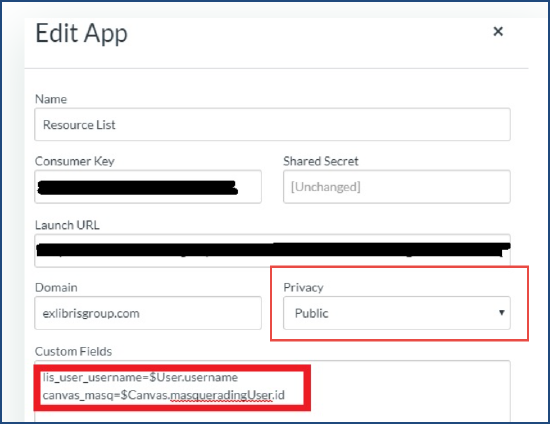Getting "Username is missing" error after configuring One Time Leganto app for Canvas
- Product: Leganto
Description
The steps outlined below describe how to create a new Leganto "External App" in Canvas
1. Configure the Leganto App using the Admin-one time process (see additional info: Canvas - LTI Integration)
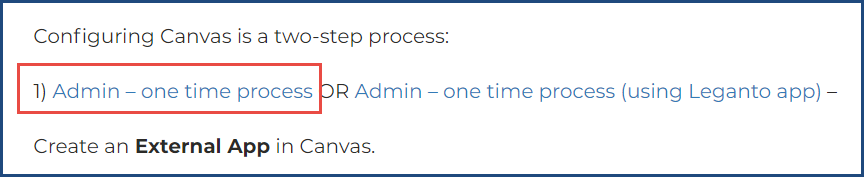
2. After completing steps 1-5, scroll down to view Edit App.
3. Choose Public as the value for the Privacy Field.
4. Select "Submit" to complete the App Setup.
5. From Canvas, test the Leganto Link in Course.
6. Confirm that the error message has been resolved.