For Personal Copies, we want to see the instructor’s name as the location
- Product: Leganto
Question:
When using a Personal Copy of an item, we are seeing a code in the Location. But we want to see the Instructor’s name instead.
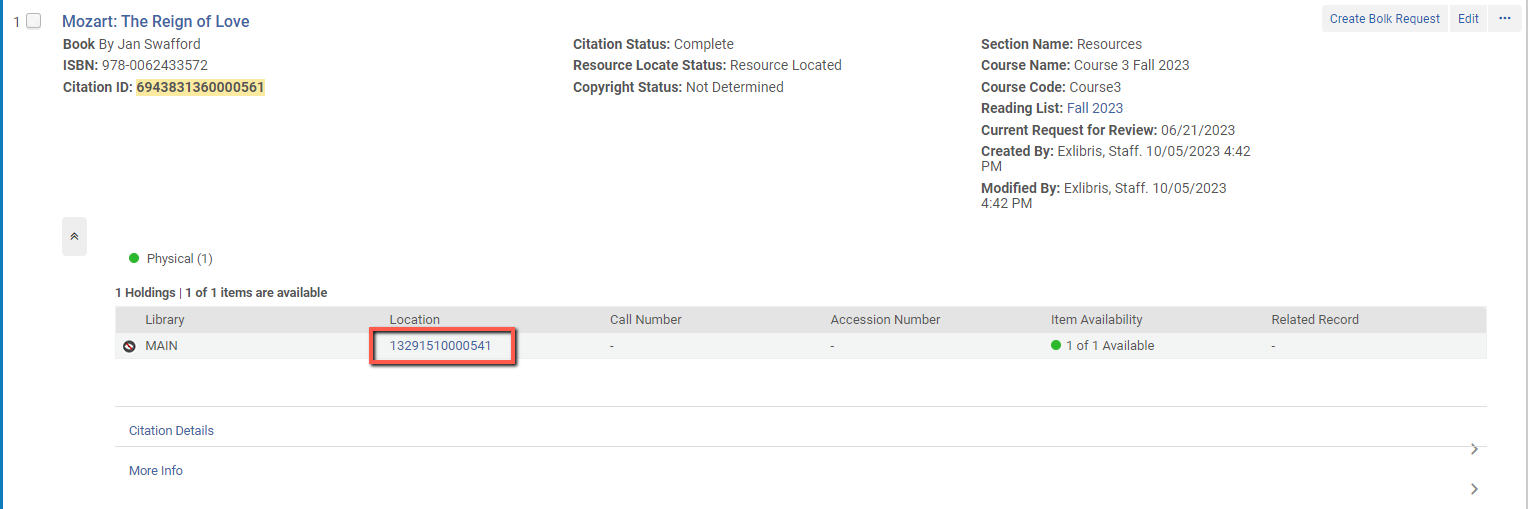
Answer:
Go to Library/Location Display page (Configuration Menu > Resources > General > Library/Location Display)
Set Repository search results to: Name
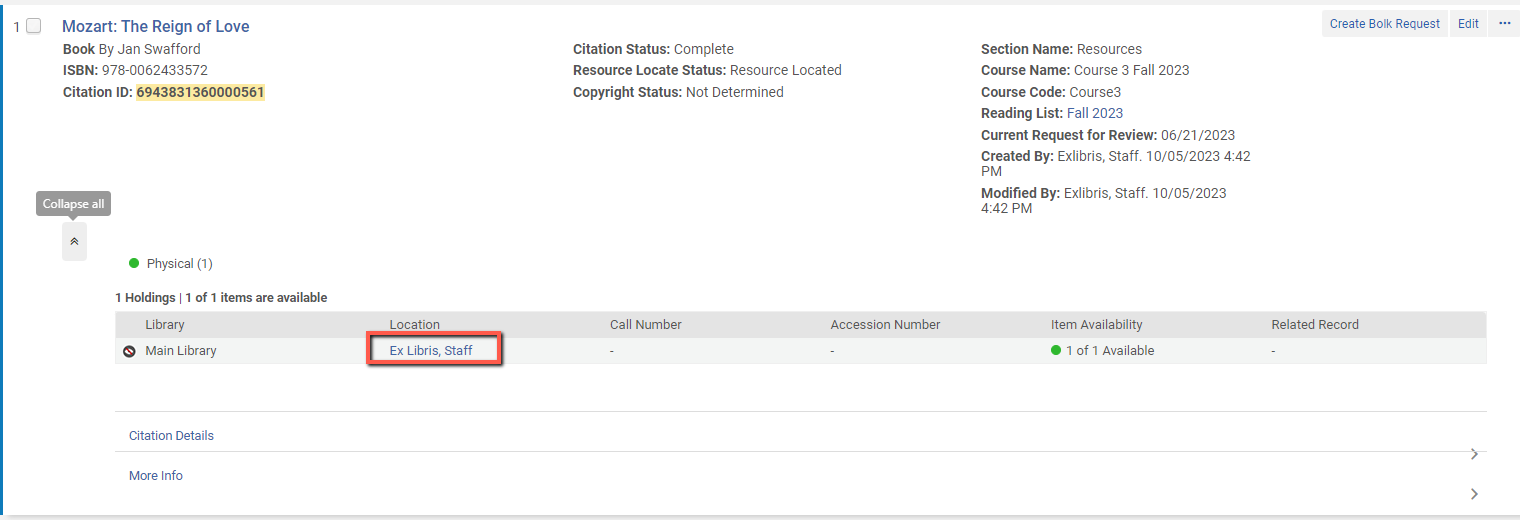
Note: this will affect repository search results as well as the citation display
Additional Information:
https://knowledge.exlibrisgroup.com/...ocation_Appear
- Article last edited: 06-Oct-2023

