Leganto Working File 202008 (Tova)
September 2020 Sneak Peek
Main Enhancements
URM-130332 Expand Button in Leganto iFrame
The Leganto iFrame now includes an expand button that appears in the upper right hand corner of the screen. This will open Leganto in a new tab.
URM-132593 Copy a Reading List in the Course API
The Course API now supports the ability to copy a reading list. The syntax is as follows: POST course/<course id>/reading-list?copyid=<list id to duplicate>.
URM-130687, URM-131054 Citation Field Mapping
For fields that should be included in the citation full display, and for display in the Add/Edit Item form, you can now map them in the Citation Field Mapping table (Configuration Menu > Leganto > UI). Types not configured in this table will be mapped as type Other.

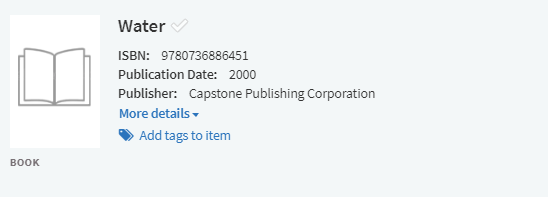
- The Title field cannot be mapped because it is a mandatory field.
- Types that were previously added to the system with fields that are not customized in this table will not be automatically removed. You must remove the value from the fields and save the citation.
Additional Enhancements
- August 2020 Leganto URM-84550
(URM-84450) Reading lists in the Recently Deleted lists group will now be automatically removed from the system once they have spent more than 30 consecutive days in the the deleted lists group. This removal will be permanent, and is performed by a job that runs in the background. In addition, for each reading list in the Recently Deleted lists group, an indicator now tells you how many days are left before the system will remove the reading list.
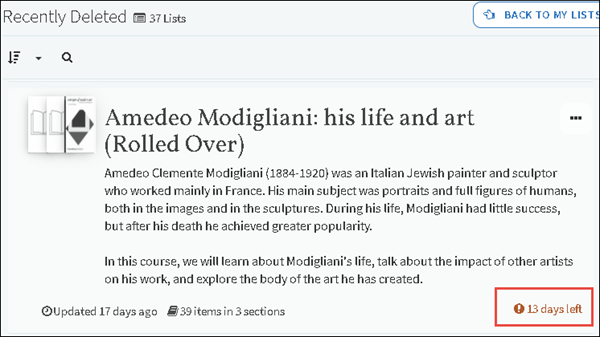
- August 2020 Leganto URM-129261
 NERS Enhancement (ID #6764) URM-84550
NERS Enhancement (ID #6764) URM-84550
(URM-130190) The Add Items button now supports customizable text.
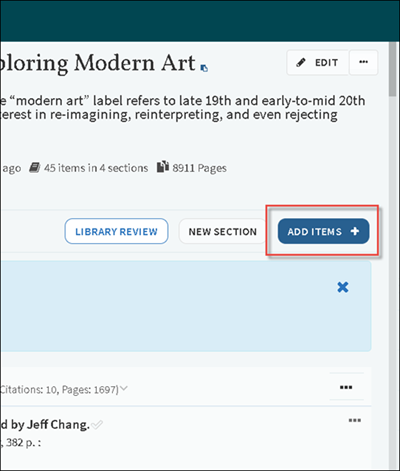 Add Items button
Add Items buttonThe text is configured in the Labels code table (found in Leganto Configuration > General > Labels) using the list.action.addItems parameter. For more information on adding items to a reading list, see Managing Citations.
- August 2020 Leganto URM-84550
THIS SPACE INTENTIONALLY LEFT BLANK
- August 2020 Leganto URM-84550
THIS SPACE INTENTIONALLY LEFT BLANK
- August 2020 Leganto URM-84550
THIS SPACE INTENTIONALLY LEFT BLANK
- August 2020 Leganto URM-84550
THIS SPACE INTENTIONALLY LEFT BLANK
- August 2020 Leganto URM-84550
THIS SPACE INTENTIONALLY LEFT BLANK
Resolved Issues
- August 2020 Leganto SF: 00111111 URM-111111
THIS SPACE INTENTIONALLY LEFT BLANK

