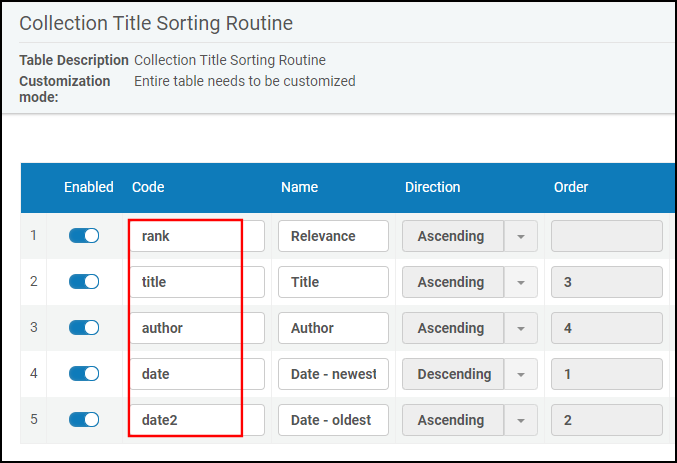Primo August 2020 Release Notes
Features
New Action - Export to Excel
August 2020 - NERS Enhancement (ID #6190)PRM-41703
The new Export to Excel action allows users to download information (which includes all enabled display fields and a permalink) for one or more records to a .csv or .xlsx file.
Title,Creator,Is Part Of,Subject,MESH subjects,Genre,Contents,Other title,Related titles,Series,Publisher,Creation Date,Edition,Format,Source,Identifier,Donation Info,Audience,Course Information,Permalink
Dinner illustrated : 175 meals ready in 1 hour or less ,"America's Test Kitchen (Firm), editor. ",,Dinner and dining; Quick and easy cooking; Cookbooks; COOKING / Courses & Dishes / General; COOKING / Methods / General; COOKING / Reference,,,Includes index.,,,,"Boston, MA : America's Test Kitchen",2018,,300 pages cm,Library Catalog,LC : 2017055764; ISBN : 9781945256301 (paperback),,,,https://sqa-na01.alma.exlibrisgroup.com/permalink/PRIMO_OAP_INST/1kh011t/alma99221941300496
This action is supported in the following areas of the UI:
-
Brief Results page – Users can either export a single record or select and export one to 50 records in bulk to a file.
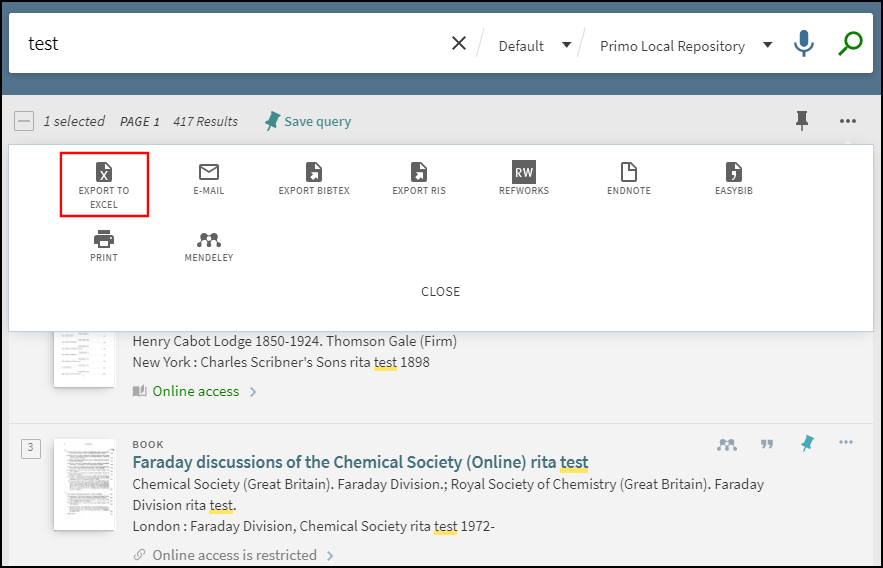 Export to Excel Action on the Brief Results Page (Bulk Selection)
Export to Excel Action on the Brief Results Page (Bulk Selection) -
Full Display page – Users can export the record to a file.
-
My Favorites > Saved Records – Users can either export a single record or select and export one or more records in bulk to a file.
-
My Library Card > Loans and Requests – In Alma environments only, users can either export a single record or select and export one or more records in bulk to a file.
After selecting the Export to Excel action in UI, users will have the option to download the results to a file using one of the following file types: .csv or .xlsx.
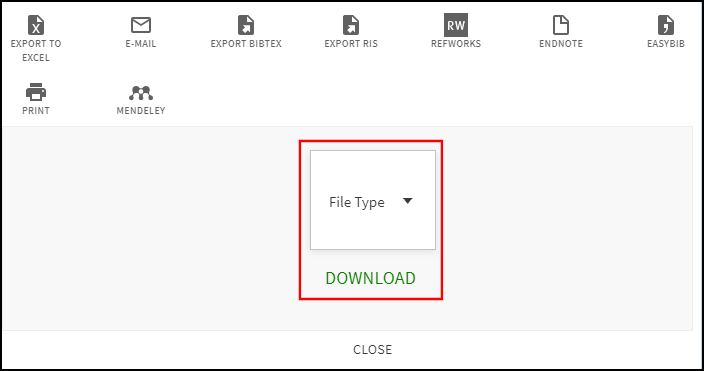
When using the CSV file type for non-Latin languages, we recommend that you use Notepad to open the file, but if you prefer to use Excel, make sure that you use UTF-8 encoding.
Configuration Options
The following table lists the configuration settings that are associated with this functionality.
| Back Office Element | Description |
|---|---|
|
Actions List mapping table |
The Excel mapping row has been added to allow you to enable the new Export to Excel action, set its position, and set whether it is a top-level action. |
|
Keeping this item tile code table |
The following codes have been added to support the customization and translation of the associated labels in the UI:
|
Analytics - Export to Excel Action
To support this functionality, the following actions have been added to the Action Usage subject area:
| Group | Subgroup | Action | Description |
|---|---|---|---|
|
Document |
Actions |
Excel export |
The user has exported to Excel by selecting the Export to Excel action for a specific record. |
|
Results List |
Records Bulk |
Send bulk of records to Excel |
The user has exported results to Excel using the bulk file selection method. |
Enhanced Personalization - Easy Selection of Recently Used Search Scopes
August 2020 PRM-40345
The Scope drop-down list for basic searches has been modified as follows to allow users to find scopes quickly or to reuse recently selected scopes:
-
The Look-up or select prompt has been added to the top of the Scope drop-down list. As users begin typing characters at the prompt, matching scopes will appear in the lower portion of the box for selection. Recently selected scopes will appear only once in the selection list.
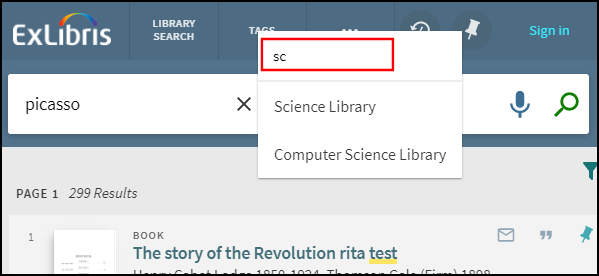 Scope Lookup
Scope Lookup -
The last three scopes that were recently used in a search appear just below the Look-up or select prompt and are indicated by the Recent icon
 . For signed-in users only, the scopes for each search tab are retained between sessions.
. For signed-in users only, the scopes for each search tab are retained between sessions.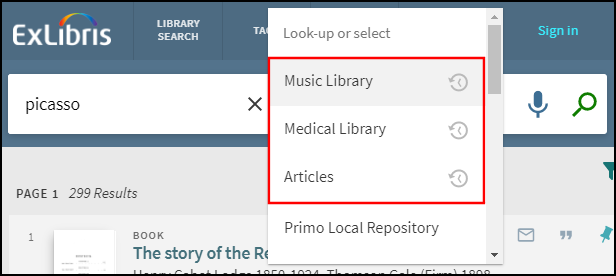 Recently Used Scopes
Recently Used Scopes
Configuration Options
This capability is not enabled out of the box. The following table lists the configuration settings that are associated with this functionality.
| Option | Description |
|---|---|
|
View Properties mapping table |
To enable this feature, add the enable_recent_scopes property name to the View Properties mapping table (if it does not exist) and set its value to true. |
|
Search Tile code table |
The following code was added to support the new Look-up or select prompt: default.nui.searchLookup: Look-up or select |
|
aria Labels code table |
The following code was added to support accessibility for this functionality: default.nui.search.searchTabFilter: You can filter to a specific search tab by typing its name. Use the up arrow to get to the filtering field |
Collection Discovery Enhancement - Add More Sort Options
August 2020 PRM-43373
Since the launch of Collection Discovery, it is apparent that many customers configure their Collection Discovery pages to show only collections or items. With this in mind, we have added separate sort drop-down lists for sub-collections (Sort sub-collections by) and items (Sort items by). This allows users to independently sort sub-collections and items on a collection's discovery page. For sub-collections, users can sort by relevance and title only, and for items, users can sort by author, date (oldest and newest), relevance, and title. The default sort type is now configurable with top-level collections in Alma (see Configuration Options).
Only relevant sort drop-down lists will appear on the collection's discovery page. Since the collection has only items in the following example, the page displays only the Sort items by drop-down list for the listed items in the collection:
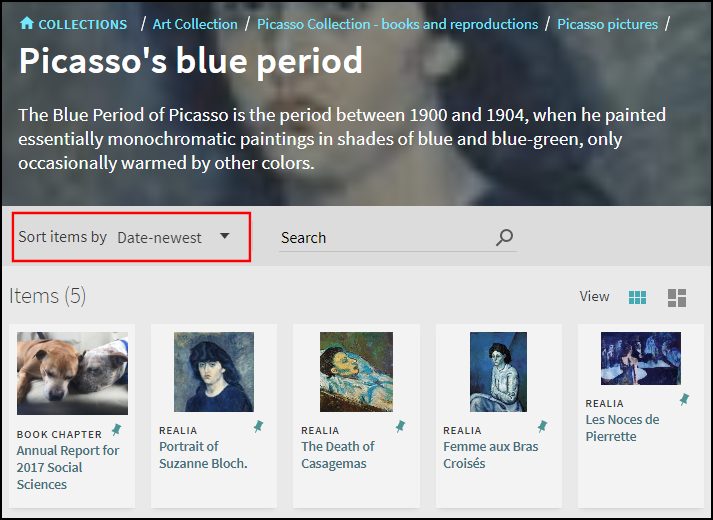
If the collection contains both items and sub-collections, the page will display both Sort by drop-down lists to allow each section to be sorted independently.
Configuration Options
This functionality is enabled by default. The following table lists all configuration options associated with this functionality.
| Option | Description |
|---|---|
|
Collection Resource Editor page in Alma |
On the Discovery tab, you can set the default sort option in Collection Discovery by selecting one of the following options from the Sort titles by drop-down list under the Display section on the Discovery tab: Relevance, Title, Author, Date - oldest, or Date - newest. If no option is selected or the selection is not relevant to sub-collections, the default sort is Relevance for Collection Discovery in Primo VE. |
|
Collection Title Sorting Routing mapping table in Alma (Configuration Menu > Fulfillment > Discovery Interface Display Logic > Collection Titles Sorting Routine) |
Make sure that codes defined in the Sort Fields Config mapping table in Primo (Primo Home > Advanced Configuration > All Mapping Tables > Sort Fields Config) are also configured in this table.
Collection Title Sorting Routine Mapping Table in Alma
|
|
Collection Discovery code table |
This table allows you to customize and translate the labels associated with this functionality:
The following codes were updated to allow for the display of the number of collections and sub-collections in Collection Discovery. If you have customized these codes, make sure that you add the placeholder.
The following codes are no longer in use:
The options for the Sort by filters are customized with the Sort Values Labels code table. |
Search Engine Optimization: Add Metadata Tags to Improve Visibility on the Web
August 2020 PRM-43402 PRM-42549
This release includes the following changes to improve the visibility of Primo sites on the Web:
-
Added support for the following open graph meta tags (which are part of Facebook's Open Graph Protocol) in Primo pages to control how their URLs are displayed when shared with social media sites: og:title, og:description, og:url, og:type, and og:image. For example:
<meta id="ogTitle" property="og:title" content=""><meta id="ogDescription" property="og:description" content=""><meta id="ogImage" property="og:image" content=""><meta id="ogType" property="og:type" content="website"><meta id="ogURL" property="og:url" content="">
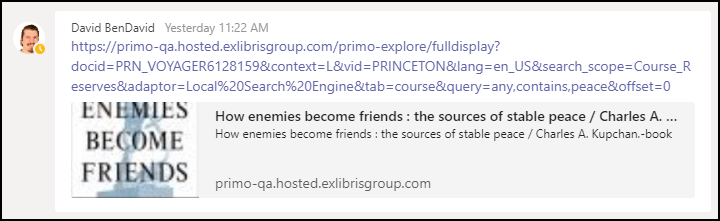 Display of a Primo Record in Microsoft Teams
Display of a Primo Record in Microsoft TeamsThis functionality is supported only for the full view of a record and not for any other Primo page.
-
Added the ability to use the head meta tag to configure the description that appears for the main Primo pages in Web search results. For example:
<meta name="description" content="Access to My Library's services and resources, which provided to support the teaching, learning, and research needs of our university.">Customers can set this description per institution by modifying the following code in the Header/Footers Tiles code table:
default.main.description: Primo by Ex Libris
Mobile Device Usability Improvements to My Favorites
August 2020 PRM-33487
A Filter icon has been added to the Saved Records tab in My Favorites to allow users who are using mobile devices to sort and filter their saved searches by specific labels.
![]()
Selecting the Filter icon opens the Tweak my saved records page, which allows users to select/clear labels and to specify one of the following sort types: Author, Date added, or Title.
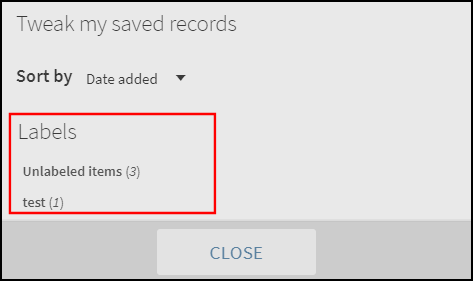
Configuration Options
This capability is enabled out of the box. The following table lists additional configurations that are associated with this functionality.
| Option | Description |
|---|---|
|
Results Tile code table |
The following code was added to support the new section for mobile devices: default.nui.sortAndlabels.title: Tweak my saved records
|
|
aria Labels code table |
The following code was added to support accessibility for this functionality: default.nui.aria.sortAndlabels: Tweak my saved records |
My Library Card: Disable Edit Option in Personal Details
August 2020 PRM-47234
In many cases, borrower information comes directly from corporate systems and cannot be modified from within Primo. With this enhancement, the Edit option can now be hidden on the Personal Details tab in My Library Card since changes in Primo would have no effect in the corporate system.
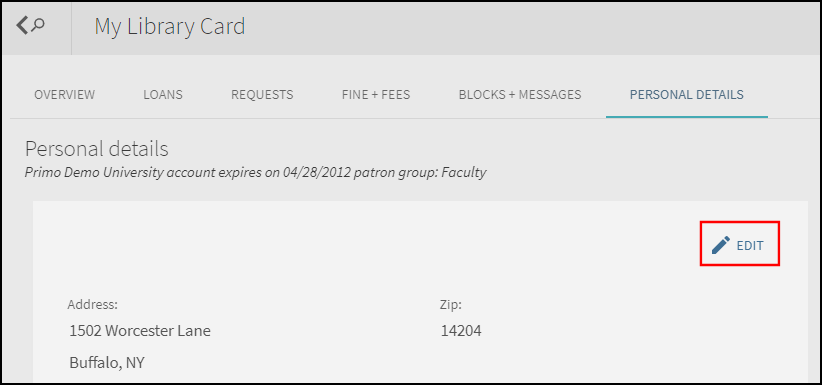
Configuration Options
The Edit button on the Personal Details Tab in My Library Card is displayed out of the box. To hide the Edit button, add the enable_edit_my_library_card property name to the View Properties mapping table (Primo Home > Advanced Configuration > All Mapping Tables) and set its value to false.
Ongoing Accessibility Improvements (August)
August 2020 PRM-43323 PRM-42196 PRM-41484
We are continuously working to improve product accessibility to make it comply with the standard of WCAG 2.0 AA level. In this release, we have resolved the following issues:
-
Added the following ARIA label to the aria Labels code table, which was missing for the Primo Search Box: default.nui.aria.search.searchField.
-
The ARIA label for the Saved Search Alert button was the same for both active and inactive states. This has been fixed by providing a code for each state in the aria Labels code table:
-
default.nui.aria.savedQueriesList.alert: Set alert for this saved search
-
default.nui.aria.savedQueriesList.unset.alert: Unset alert for this saved search
-
Ongoing Primo Analytics Improvements (August)
August 2020 PRM-42972, PRM-41367, PRM-41686
Improved the following issues with the Primo Zero Result Searches Report in Primo Analytics:
-
False zero results – In some cases, no results were sent for a search query that did have results..
-
Missing zero results – In some cases, users received no results in the UI, but the searches were not reported or listed in the report. In some cases, customers did not see any reporting of searches with no results.
The following table lists the new usage actions for features that were added in previous releases.
| Group | Subgroup | Action | Description |
|---|---|---|---|
| Document | General | Click on Icon | An icon in the brief results was selected by an end user. |
| Exploration | Resource Recommender | Click on "See all suggested resources" |
The See all suggested resources link was selected by an end user. |
Additional Enhancements
- August 2020 PRM-43602
Primo now supports Irish as an Interface language. - August 2020 PRM-43071
When exporting Primo records to RefWorks, the system now opens RefWorks in the same browser tab. Due to limitations with IE and Edge, the export still opens in a new tab.
Resolved Issues
- August 2020 PRM-35087 SF: 511077, 514910, 694287, 730756, 732253, 739020, 739727, 789075, 380170
For the control/colldiscovery PNX field, $$I has been removed from rules #2,4,7,9,11,13 in the Alma MARC Template. - August 2020 CDI-188
For CDI results, the ampersand character is now treated as a stop word in German records. - August 2020 PRM-40757
The following details have been updated in the Alma MARC template:-
Existing rule: addata/isbn is pulled from 020$a
if not exists 776 $z
and if INT $a = 'E' -
Existing rule: addata/isbn is pulled from 776$z
if exists 020 $a
and if INT $a = 'E' -
New rule: addata/isbn is pulled from 020$a
if INT $a = 'P' OR 'D' OR 'C' -
Existing rule: addata/eisbn is pulled from 020$a
if exists 776 $z
and if INT $a = 'E' -
New rule: addata/eisbn is pulled from 776 $z
if INT $a = 'P' OR 'D' OR 'C' -
Existing rule: addata/issn is pulled from 022$a
if not exists 776 $x
and IF INT $a = 'E' -
Existng rule: addata/issn is pulled from 776$x
if exists 022 $a
and if INT $a = 'E' -
New rule: adddata/issn is pulled from 022$a
if INT $a = 'D' OR 'P OR 'C' -
Existing rule: addata/eissn is pulled from 022$a
if exists 776 $x
and if INT $a = 'E' -
New rule: adddata/eissn is pulled from 776 $x
if INT $a = 'D' OR 'P OR 'C'
-
- August 2020
Based on feedback from many customers, the following link rule has been changed:If the library has access to at least one of the collections that use the link in the record, those collections will be given precedence over the collections that use OpenURL. Links that use a document ID will be given priority over metadata links.To:
If the library has access to at least one of the collections that use the link in the record and that link is not for an open access item, those collections will be given precedence over the collections that use OpenURL. Links that use a document ID will be given priority over metadata links. If the "link in the record" collection is open access then the OpenURL link will be given precedence. For more information on linking rules, see Linking and the Merged Record. - August 2020 CDI-27 SF: 736779, 738667, 743724
The permalinks for older ScienceDirect records do not resolve or redirect to the desired article record in Primo. This has been fixed. - August 2020 CDI-87 SF: 833353
DOI searches for coronavirus articles did not return results. This has been fixed. - August 2020 CDI-93 SF: 824819
Searching for a DOI as a keyword returned too many results in CDI. This has been fixed. - August 2020 CDI-122 SF: 825313
Incorrect No Full text rights at first search, L2R link rule not invoked. This has been fixed. - August 2020 CDI-181 SF: 829542, 830947
In some cases, the "Limited results found" error message was returned while searching CDI. This has been fixed. - August 2020 CDI-285 SF: 351639
Title sorts were not ignoring definite and indefinite articles (the, a, and an). This has been fixed. - August 2020 CDI-338 SF: 848012
The Online resource top level facet appeared twice in some cases. This has been fixed. - August 2020 PRM-27906 SF: 160885
Email record links showed restricted records to guest users. This has been fixed. - August 2020 PRM-29457 SF: 190196
Admin users were able to access and make changes to some Installation-level menus. This has been fixed. - August 2020 PRM-31507 SF: 394999
In the new UI long list of authors were not truncated in the brief and full displays (including mobile devices). This has been fixed in the brief display only. - August 2020 PRM-31908 SF: 514635, 529643, 650566, 823155, 378003
After selecting the ‘return’ keyboard button or ‘Magnifying Glass’ keyboard button on some mobile devices, the keyboard was still displayed. This has been fixed. - August 2020 PRM-33487 SF: 633715, 657879, 671767
Unable to search for labels in My Favorites on mobile devices. This has been fixed. For more information, see Allow Mobile Devices to Search for Labels in My Favorites. - August 2020 PRM-35326 SF: 461670, 524999, 427699, 552627, 477498, 635415, 687695, 552440, 661867, 461671, 528297, 723550, 641662, 481745
The Zero Search Results report in Primo Analytics contained searches that had results. This has been fixed. - August 2020 PRM-35937 SF: 447154
Refreshing a record's full display after being found with Browse Search, left an empty search box and no way to return to the Browse results. This has been fixed. - August 2020 PRM-36525 SF: 562953, 567853, 606473, 397997
Messages on the No Results page did not support the display of the search term. This has been fixed by allowing the following codes to support the use of the "term" placeholder in the code table:
- nui.noresults.title
- nui.noresultswithfilter.description
- nui.noresults.description
- nui.noresults.suggestions
- nui.noresults.suggestion1 – nui.noresults.suggestion5
Note: out of the box, the description for the codes will not change, but each will allow you to include a "term" placeholder. - August 2020 PRM-36683 SF: 476766
In the new UI the loans list was limited to 10 items on some mobile devices. This has been fixed. - August 2020 PRM-37387 SF: 500074, 391300
Translation codes from Collection Names table were not used for emails and print output. This has been fixed. - August 2020 PRM-37480 SF: 504059
While using JAWS in the new UI, the following message was returned after clearing a search: There are no matches available. This has been fixed. - August 2020 PRM-37801 SF: 498674, 546528, 569087, 630365, 655699
In the new UI's Full display, text within the "location items" could not be highlighted by user due to click-induced expand/collapse. This has been fixed. - August 2020 PRM-37823 SF: 664654, 709448, 713846, 724735
In some cases, Boolean parameters appeared in the Newspaper Search box. This has been fixed. - August 2020 PRM-38082 SF: 498658, 523266, 546294, 577417, 682170, 755621, 817457, 829284, 847290, 847301, 427699
Zero Result Searches in the new UI were not reported to Primo Analytics. This has been fixed. - August 2020 PRM-38349 SF: 508999
In the search results, the buttons to add/remove current item from My Favorites did not reflect its correct state. This has been fixed. - August 2020 PRM-39904 SF: 600767
Books from EBSCO API search did not display titles in Primo. This has been fixed. - August 2020 PRM-40711 SF: 656029, 657993, 691171, 708976, 838559, 840114
Topic overview delivery was not using a proxy base prefix. This has been fixed. - August 2020 PRM-41032 SF: 679888
Pre-filters were missing aria labels and could be recognized by screen readers. This has been fixed. - August 2020 PRM-41117 SF: 648226, 805438, 823549
Search results facets were not visible to screen readers. This has been fixed. - August 2020 PRM-41193 SF: 680915
The {language_bibliographic} placeholder in ILS Adaptors Templates was not working for the new UI. This has been fixed. - August 2020 PRM-41358 SF: 691544
When using JAWS/NVDA, there was no indication that you were signed in to Primo. This has been fixed. - August 2020 PRM-41388 SF: 646478, 670457
In the new UI, the DataBase brief results displayed only one description field. This has been fixed. - August 2020 PRM-41439 SF: 698950
When using advanced searched in the new UI, the sort type changes to Date-newest after clicking See all versions, but it does not switch back to Relevance after performing a new search. This has been fixed. - August 2020 PRM-41461 SF: 691609
The text for the Add to Favorites pin icon, did not correctly reflect whether the record had been added previously to My Favorites. This has been fixed. - August 2020 PRM-41474 SF: 683441
In some cases, question marks appeared in links from saved searches. This has been fixed. - August 2020 PRM-41645 SF: 646478, 723557
After performing a Database Search in the new UI, the description appeared as a code in the results. This has been fixed. - August 2020 PRM-41653 SF: 687848
In some cases, the A - Z Journal list page did not load properly. This has been fixed. - August 2020 PRM-41764 SF: 683167
In the new UI, autocomplete was not disabled while changing password/pin. This has been fixed. - August 2020 PRM-41909 SF: 692381
For mobile devices, the Tweak my results section appeared at the bottom of the Citation Path page. This has been fixed. - August 2020 PRM-41913 SF: 687733, 718177, 724521, 736840, 751462, 755573, 789403, 806979, 836629, 842123
Find Online/Find in Library links led to wrong place in permalink records. This has been fixed. - August 2020 PRM-42196 SF: 735394
See Ongoing Accessibility Improvements (August). - August 2020 PRM-42215 SF: 742619
In some cases, users with screen reader could not log out of Primo VE. This has been fixed. - August 2020 PRM-42326 SF: 757288
In some cases, staff users with the View Manager role in the Primo Back Office could not customize FE code tables. This has been fixed. - August 2020 PRM-42344 SF: 757327, 793988, 798355
For Voice Search, the tooltip did not display. This has been fixed. - August 2020 PRM-42354 SF: 753873
In some cases titles were missing in saved search email alerts. This has been fixed. - August 2020 PRM-42575 SF: 429850
Some terms were missing from the British American synonym files. This has been fixed. - August 2020 PRM-42636 SF: 797164
[NEW] BIRT reports returned HTTP Error 400. This has been fixed. - August 2020 PRM-42734 SF: 714803
Unable to remove the Edit option from the My Library Card > Personal Details tab. This has been fixed. For more information, see Disable Edit Option in My Library Card. - August 2020 PRM-42769 SF: 712072
In some cases, the analysis for zero results searches was not accurate because the other3 Beacon parameter contained the string '0' instead of the number 0. This has been fixed. - August 2020 PRM-42773 SF: 794726
Security issues regarding CVE-2019-12418 have been addressed for Primo. - August 2020 PRM-42967 SF: 800829
Import Primo configuration to Sandbox failing on staff import - integrity constraint violated - child record found. This has been fixed. - August 2020 PRM-42973 SF: 823809
The CDI - Controlled Vocabulary parameters were always sent to CDI. This has been fixed. - August 2020 PRM-43065 SF: 787951, 788523, 802231, 821548, 823548
In the new UI, the improved Email Template created bad links when sent from IE and Edge. This has been fixed. - August 2020 PRM-43153 SF: 825790
In the new UI, the placement of the Full record overlay thumbnail was misaligned and pushed the Top block slightly to the right. This has been fixed. - August 2020 PRM-43217 SF: 824458, 840470
For advanced title searches, the "starts with" option did not work with CDI. This has been fixed. - August 2020 PRM-43265 SF: 836011, 836091, 838119, 840027, 841146, 842097, 842609
In some cases with the new UI, saved search alerts were sent daily with the same results or were disabled after 90 days. This has been fixed. - August 2020 PRM-43323 SF: 794485
See Ongoing Accessibility Improvements (August). - August 2020 PRM-43343 SF: 809841, 834703, 836001, 839585, 839786, 840730, 841077, 841885
In some cases Primo was not loading for some users. This has been fixed. - August 2020 PRM-43448 SF: 849352
Increased the number of supported authentication profiles from 10 to 20. - August 2020 PRM-41567 SF: 621134, 739249
The percentages for first page results (PC, EBSCO, WorldCat, and Other indexes) in Analytics reports did not add up to 100 percent when reported annually. This is expected because the search percentages are reported daily, and when the these percentages are averaged over a period time, they will not add up to 100 percent accurately unless the total number of searches are the same every day.