Blank Search Scope Type in Primo Analytics
- Product: Primo
- Product Version: Any 2016 Release or later
- Relevant for Installation Type: Multi-Tenant Direct, Dedicated-Direct, TotalCare
Description
When viewing or editing a Report in Primo Analytics, a blank Search Scope may appear in the list of other real values, as seen in the screenshot below.
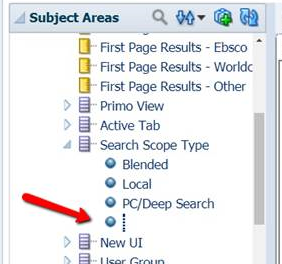
Resolution
This is normal expected behavior cause by actions made in Primo that are not Search Scope related or do not contain Search Scopes.
Some examples are:
- A to Z list
- Browse activities
- saving a query
- using a suggested search
Additional Information
This behavior can also be seen in Alma Analytics
- Article last edited: 18-Oct-2017

