Collection Discovery links are not using the Primo institution code
- Product: Primo, Alma
- Relevant for Installation Type: Multi-Tenant Direct, Dedicated-Direct, Local
Question
Why are the collection links using the Alma institution code and not the Primo institution code?
When enabling Collection Discovery, the collection links may fail when the wrong Primo institution code is used in the URL.
For example:
- Correct URL:
https://primo-customer.hosted.exlibrisgroup.com/primo-explore/collectionDiscovery?vid=MYVID&inst=PRIMO_INST&collectionId=999&lang=en_US
- Incorrect URL:
https://primo-customer.hosted.exlibrisgroup.com/primo-explore/collectionDiscovery?vid=MYVID&inst=ALMA_INST&collectionId=999&lang=en_US
Answer
The institution code used by the template is copied from the PNX in the control:colldiscovery section under the $$I subfield. To correct this, you must convert the Alma institution code that is in the source file to the matching Primo code in the Normalization Rules.
- Go to your Primo back office
- Navigate to Ongoing Configuration Wizards > Pipe Configuration Wizard > Normalization Rules configuration
- Click edit next to your normalization set
- Click edit in the 'control:colldiscovery' section
- For every rule that writes to the $$I subfield, add a 'Use Mapping Table' transformation before adding to the $$I field and use the 'Alma Institution Codes' mapping table.
For example:
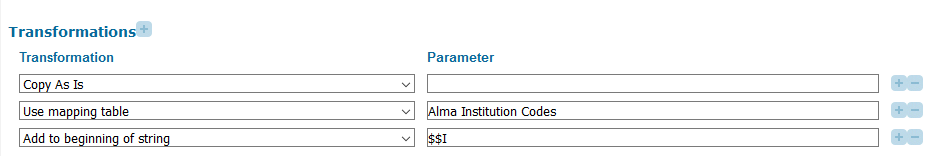
- Run a renorm pipe.
Additional Information
For additional information: Collection Discovery
- Article last edited: 29-Jun-2018

