Define lateral links in Normalization Rules
- Product: Primo
- Product Version: All
- Relevant for Installation Type: Dedicated-Direct, Direct, Local
Description
Lateral links are mostly defined to link between related records, for example, series and records which are part of the series.
How to define the local display field and local search field to create a lateral link?
Definitions
NR = Normalization Rule
lds = local display field
lsr = local search field
Pre-Normalization rules steps
For local and direct customers:
Go to: Advanced Configuration Wizard > General Configuration > Installation >
Set "Use local fields 30-39 as lateral links" to 'Y'. Save.
For all customers:
Go to Search Engine> Search Engine Configurations > Expand 'Result Threshold' and change parameter to at least 39.
Save and Deploy the Search Engine Configuration.
(Hosted customers do not have access to the configuration option for 'Expand Result Threshold'. Please open a Salesforce case to support).
Normalization rules steps
Relating records from one group Parent record to Child record and vice versa:
1. NR for Parent records > Display section > lds30 > add a rule pointing to a Child record.
2. NR for Parent records > Search section > lsr31 > add a rule pointing to itself - the same Parent record.
3. NR for Child records > Display section > lds31 > add a rule pointing to a Parent record.
4. NR for Child records > Search section > lsr30 > add a rule pointing to itself - the same Child record.
5. Save, Deploy the NR and execute the update (No-Harvest) pipe.
The changes will be applied after the next index and hotswapp job will completed.
General scheme for lateral links:
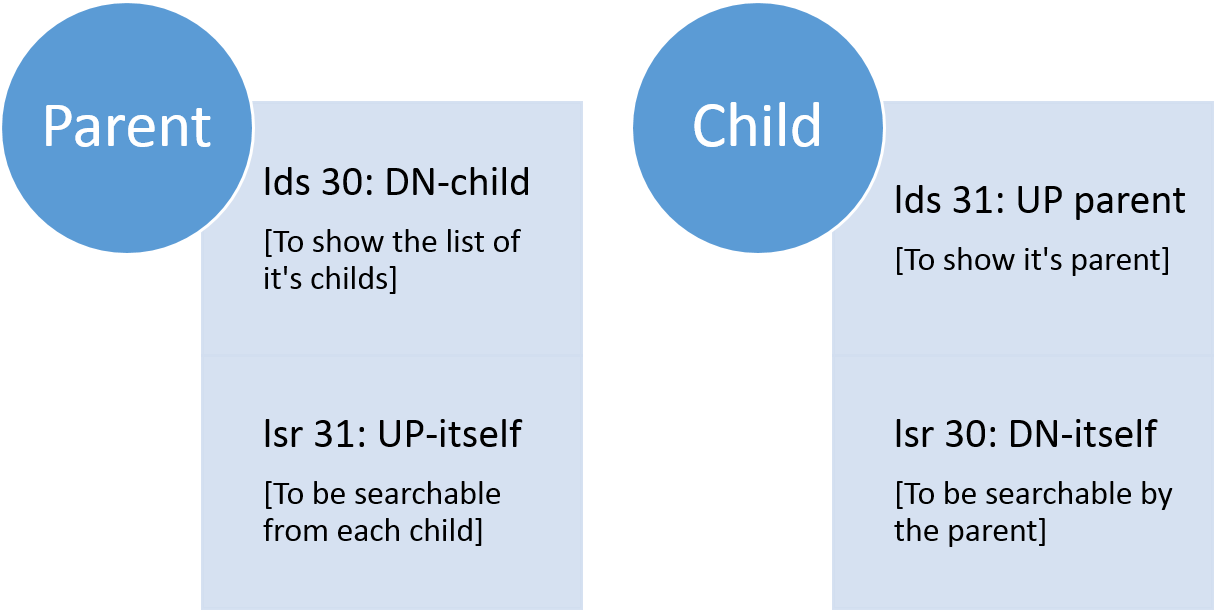
Additional Information
More about configuring lateral links in the Back Office Creating Lateral Links for Local Fields.
- Article last edited: 06-Jun-2018

