Databases and collections missing from Database Search tool in Primo VE
- Product: Primo VE
Description
Some databases and electronic collections are missing from Database Search results in Primo VE.
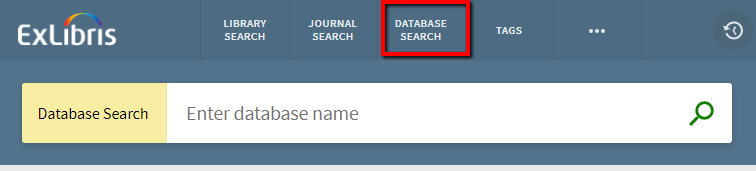
Resolution
Two conditions must be met for a databases or electronic collection to appear in Primo VE Database Search results.
-
Condition 1: The database or collection must be associated with a descriptive (bibliographic) record that is not suppressed.
-
Condition 2: There must be a collection-level URL configured for linking to the database or collection.
To verify that these conditions are met:
-
Do an Electronic Collection repository search for the database or collection:
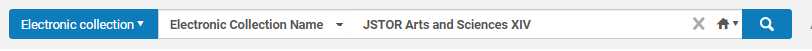
-
Right click, select Edit Collection, and look for an MMS ID in the upper left corner of the page
-
If an MMS ID is present, the collection is associated with a descriptive (bibliographic record)
-
If the existing bib record is suppressed, use the MD Editor to unsuppress the record
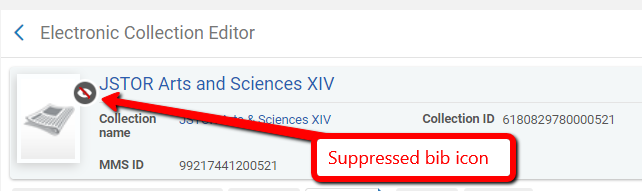
-
If an MMS ID is not present, go to the Additional tab and add a bib record to the Additional descriptive information field
-
-
Go ot the Additional tab of the Electronic Collection Editor, and confirm that a valid collection-level URL is in the Level URL field. If needed, add a valid URL to the Level URL (override) field
-
Click Save when done
Note: If the modified collections do not appear in Primo VE's Database Search after 24 hours, indexing may be required. Please open a case in the Support Portal and include a link to this article in the case.
Additional Information
- Article last edited: 10-Apr-2020

